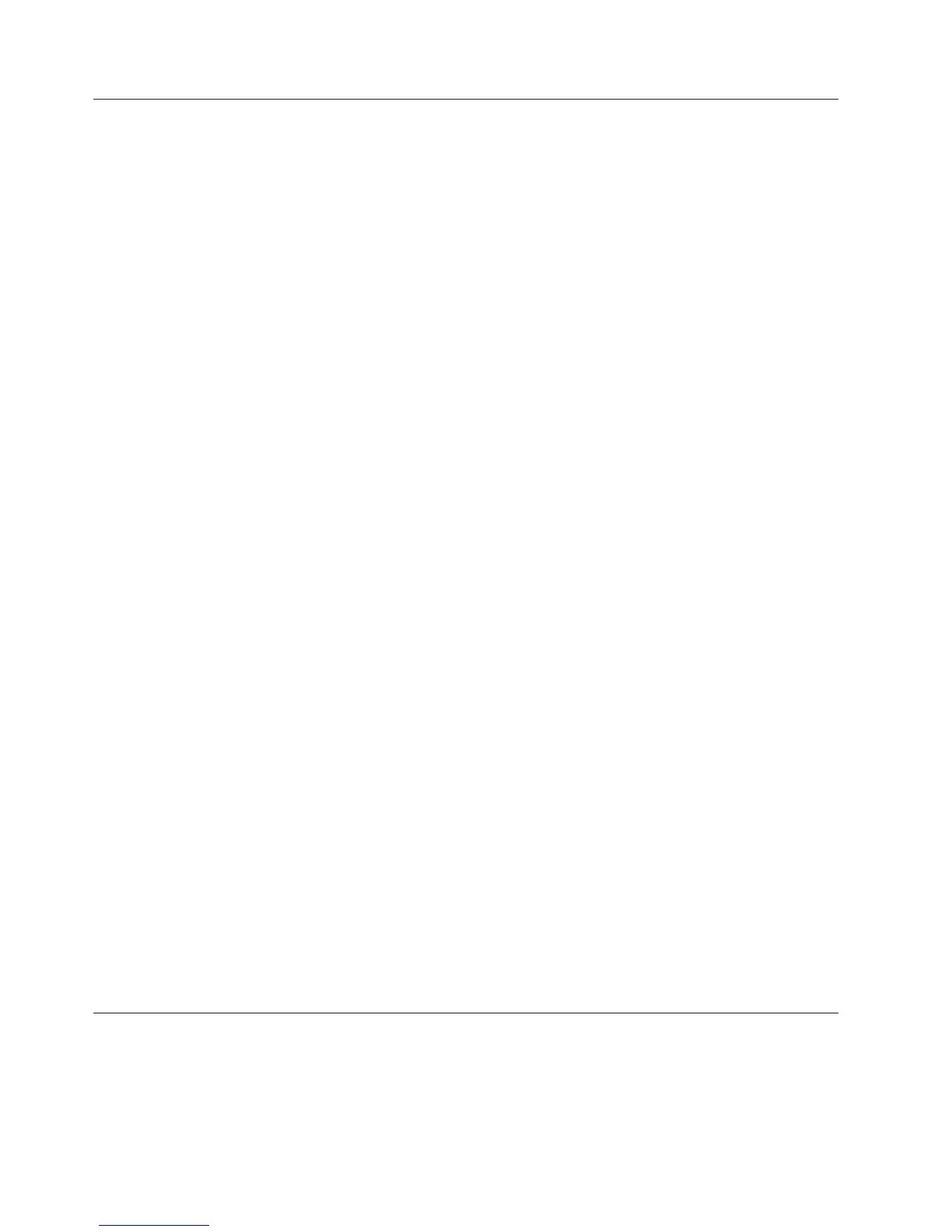Enabling logging for the monitoring portal
You can turn on logging to discover the cause of any problems with the
Performance AnalyzerPerformance Analyzer in the Tivoli Enterprise Portal.
Procedure
1. Stop the Performance Analyzer agent.
v On Windows platforms, click Start > Programs > IBM Tivoli Monitoring >
Manage Tivoli Monitoring Services, then right-click on Performance
Analyzer and select Stop.
v On other platforms, enter the itmcmd agent stop pa command.
2. Open the logging.properties file, located in the <home_directory>/IBM/
Java142/jre/lib directory.
3. Comment out the handlers= java.util.logging.ConsoleHandler:
#handlers= java.util.logging.ConsoleHandler
line
4. Uncomment the #handlers= java.util.logging.FileHandler,
java.util.logging.ConsoleHandler:
handlers= java.util.logging.FileHandler, java.util.logging.ConsoleHandler
line
5. Edit the values of the java.util.logging.FileHandler.limit and
java.util.logging.FileHandler.count properties in the following way:
java.util.logging.FileHandler.limit = 5000000
java.util.logging.FileHandler.count = 1
6. Add the
com.ibm.tivoli.pa.config.level = FINEST
line
7. Verify that the value of the java.util.logging.FileHandler.pattern property
is set to %h/java%u.log, where %h is the path to your home directory. This
property determines the location where log files are created.
8. Save and close the file.
Results
Detailed logging has been enabled.
What to do next
If you want to send the log files to IBM Software Support, start the TEP desktop
client and perform steps to reproduce the error, and then go to the user home
directory, where java*.log.* files are created. Compress the files to
itpa_agent_log1.zip and send it to IBM Software Support.
Installation and configuration issues
Review the problems associated with the installation and configuration of the
Performance Analyzer to learn more about the possible causes and solutions.
Reserve 100 MB of free space for temporary files during installation
For installation of the Performance Analyzer agent for non-linear trending,
216 IBM Tivoli Monitoring: Troubleshooting Guide
