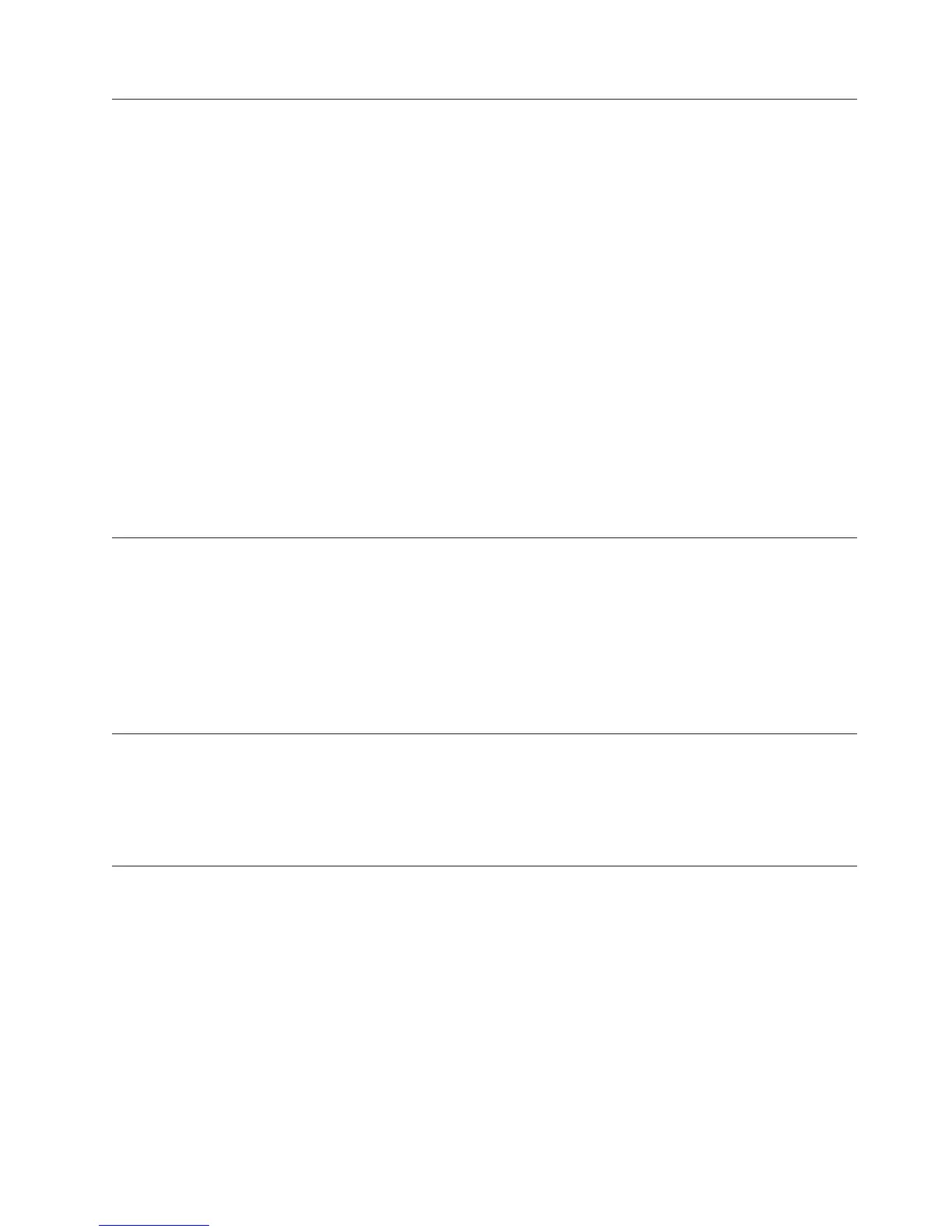No data is displayed in the workspaces
If after running Analytic Agent overnight, you do not have any data, confirm the
answers to following questions:
v Check the Performance Analyzer Agent Statistics workspace. Have all tasks
completed successfully? If not, read the error messages to identify the source of
the problem.
v Is the Summarization and Pruning Agent active? This agent is required by Tivoli
Performance Analyzer.
v After installing Tivoli Performance Analyzer, did you configure historical data
collection? For more information, see the "Configuring historical data collection
for the Performance Analyzer warehouse agent" section in the IBM Tivoli
Monitoring: Installation and Setup Guide.
If the agent is active and historical data collection is configured, your configuration
may be wrong. Confirm the answers to following questions:
v Is the connection configuration information for the Tivoli Enterprise Portal
Server and Tivoli Data Warehouse correct?
v Is the Performance Analyzer Warehouse agent running?
v If you installed on a distributed system did you install the correct support files
on each workstation?
The Tivoli Performance Analyzer workspaces are not available or not
displayed
If the workspaces are not visible at all, the connection to the Tivoli Enterprise
Monitoring Server is not configured correctly.
If the workspaces are visible but unavailable, the Analytic Agent ran in the past
but conditions have changed: either the agent is no longer running or the
connection configuration for Tivoli Enterprise Monitoring Server has changed.
No chart is visible on the Forecast Details workspace
Configure historical data collection for Tivoli Performance Analyzer attribute
groups. For more information, see the "Configuring historical data collection for
the Performance Analyzer warehouse agent" section in the IBM Tivoli Monitoring:
Installation and Setup Guide.
The Performance Analyzer Agent Statistics workspace shows database
errors indicating that some tables or views are missing
Try the following solutions:
v See the "Configuring historical data collection for the Performance Analyzer
warehouse agent" section in the IBM Tivoli Monitoring: Installation and Setup
Guide.
v Check if the database schema for Tivoli Data Warehouse is the same as the
username used by Summarization and Pruning Agent.
v Verify that the user specified during the Tivoli Performance Analyzer
configuration has the appropriate rights to select data from tables and views in
the database schema where Tivoli Data Warehouse tables and views are created.
Chapter 12. Performance Analyzer troubleshooting 219
