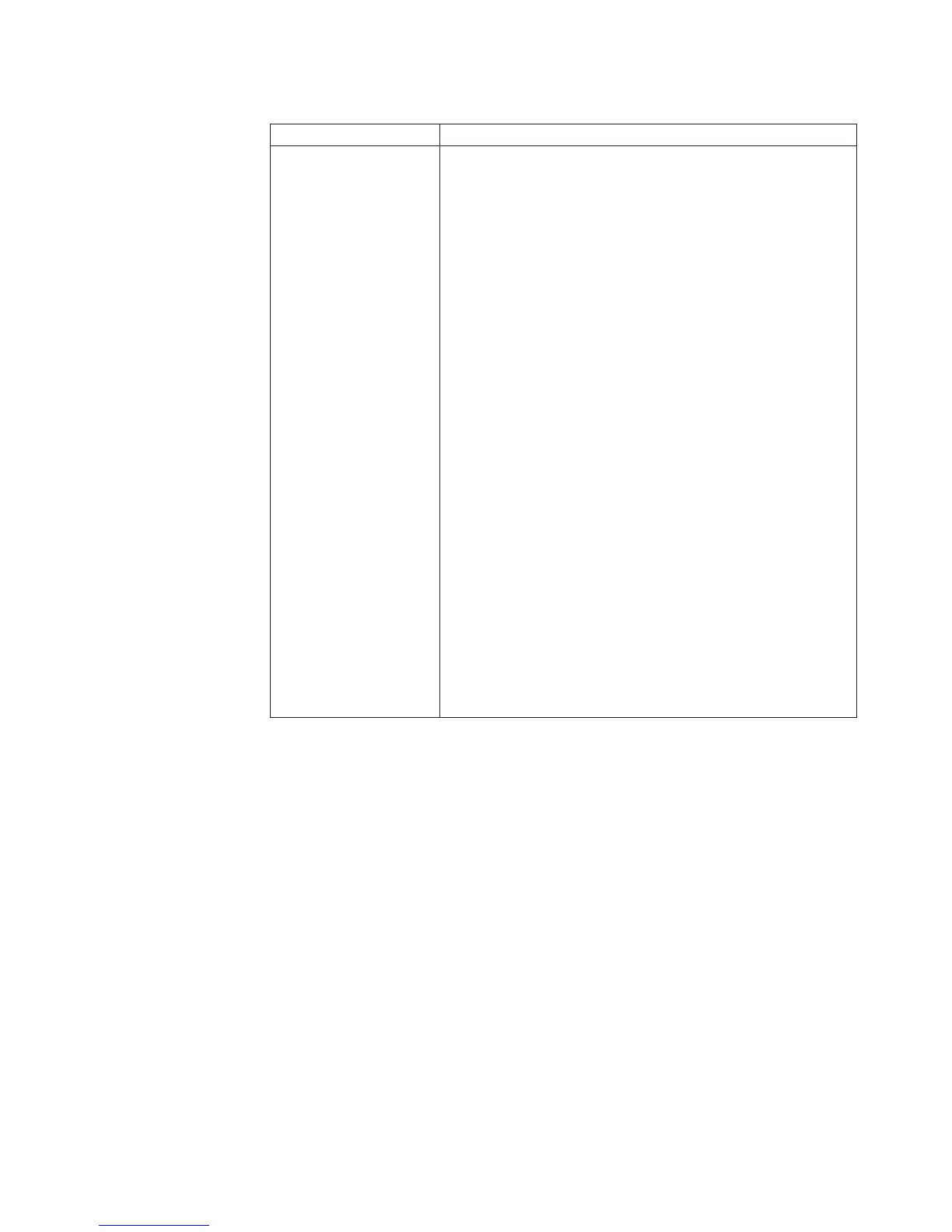Table 19. Resolving problems sending events to Netcool/OMNIbus (continued)
Cause Resolution
Events are cached at the
Tivoli Enterprise
Monitoring Server.
The EIF cache file lists events. On Windows, you can find the
EIF cache file in %ITM_HOME%\CMS\TECLIB directory of the hub
monitoring server. On UNIX or Linux, you can find the EIF
cache file in $ITMHOME/tables/tems_name/TECLIB directory of the
hub monitoring server.
v
Check to see if the OMNIbus/Netcool Probe for Tivoli EIF is
running. On Windows, if it is running as a service, determine
whether the service is running. If it is not running as a
service, look for the nco_p_nonnative.exe process. If the
process is not running, start the process using
%OMNIHOME%\probes\win32\nco_p_tivoli_eif.bat command.
On UNIX or Linux, use - grep for the nco_p_tivoli_eif
process. If the process is not running, start the process using
$OMNIHOME/probes/nco_p_tivoli_eif command.
v
Check to see if the port number used to send events from the
IBM Tivoli Monitoring side matches the port number used by
the EIF Probe.
To check the port number information on the IBM Tivoli
Monitoring side, you can use the IBM Tivoli Monitoring CLI
commands listeventdest and vieweventdest to find the
server and port information. See the example above.
On the OMNIbus side, you can look at the PortNumber
property in the $OMNIHOME/probes/$ARCH/tivoli_eif.props
file.
If you are using Netcool/OMNIbus Probe for Tivoli EIF
Version 8 or later, the default port number is 9998. If Tivoli
Business Service Manager Version 4.2.1 was used to install the
probe, the default probe port number is 5530.
Note: You can also check the Netcool/OMNIbus Probe for Tivoli EIF log file and
the Netcool/OMNIbus ObjectServer log file to determine if those components are
unable to process the events. See “Log files for Netcool/OMNIbus Event
Synchronization” on page 232 to determine the location of the log files.
Event status updates in Netcool/OMNIbus are not forwarded
to Tivoli Monitoring
If status updates for acknowledgements, deacknowledgements, and clearing of
events are not forwarded from Netcool/OMNIbus to Tivoli Monitoring, consider
the following possible causes and resolutions:
Chapter 14. Event synchronization troubleshooting 235
