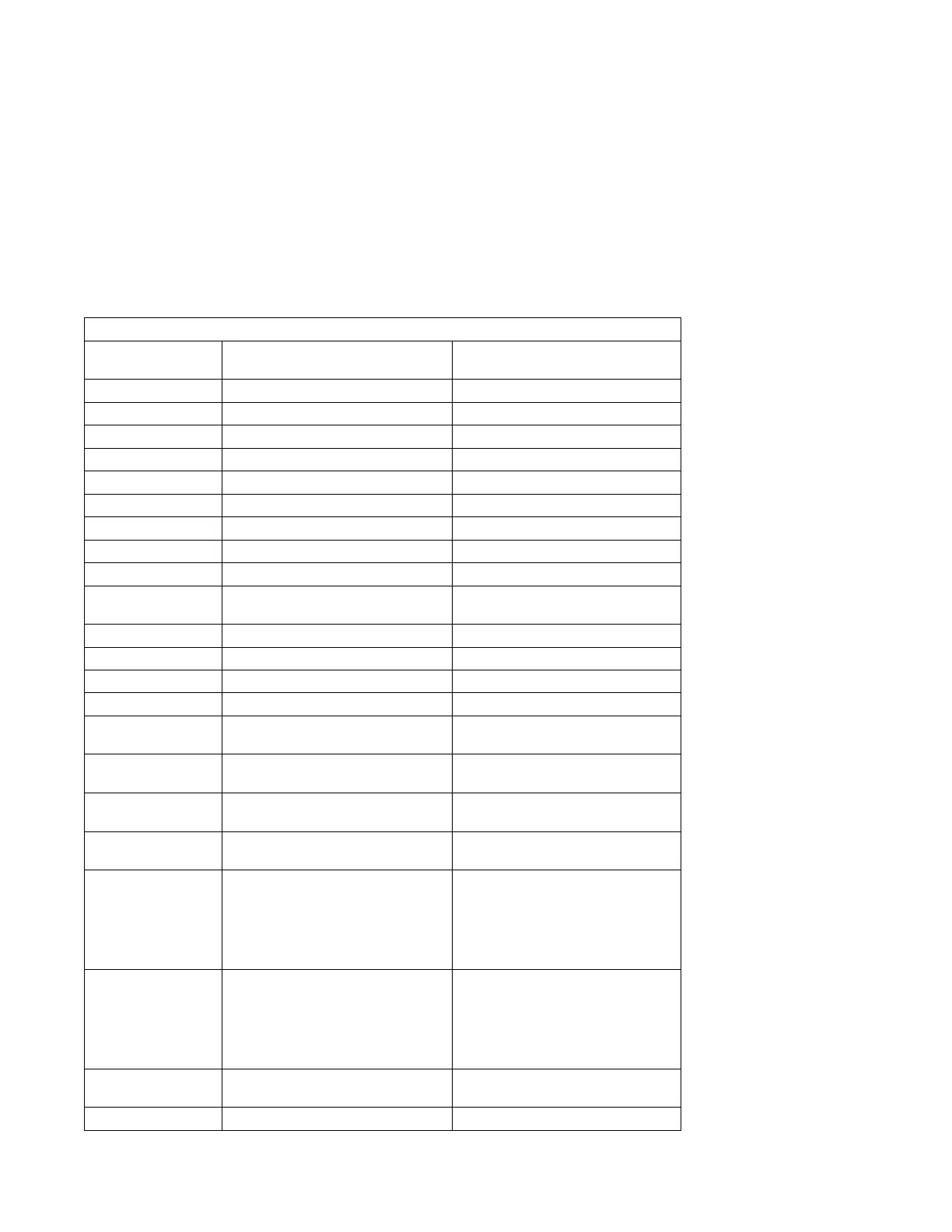Table 3-5 (Page 3 of 10). Firmware Checkpoints.
Checkpoint Description Action/
Possible Failing FRU
E130 Build device tree See the note on 3-29.
E131 Create ROOT node See the note on 3-29.
E132 Create cpus node See the note on 3-29.
E133 Create L2 Cache node See the note on 3-29.
E134 Create memory node See the note on 3-29.
E135 Create memory module node See the note on 3-29.
E136 Test memory See the note on 3-29.
E137 Create openprom node See the note on 3-29.
E138 Create options node See the note on 3-29.
E139 Create aliases node and system
aliases
See the note on 3-29.
E13A Create packages node See the note on 3-29.
E140 PReP style load See the note on 3-29.
E149 Create boot mgr node See the note on 3-29.
E14C Create terminal-emulator node See the note on 3-29.
E14D Load boot image See “E1xx Code Boot Problems” on
page 3-44.
E14E Create client interface
node/directory
See the note on 3-29.
E14F NVRAM validation, config variable
token generation
See the note on 3-29.
E150 Create host (primary) PCI controller
node
See the note on 3-29.
E151 Probing primary PCI bus 1. PCI Adapters
2. I/O board.
If a network adapter or I\O board is
replaced, see 3-1.
See the note on 3-29.
E152 Probe for adapter FCODE, evaluate
if present
1. PCI Adapters
2. I/O board.
If a network adapter or I\O board is
replaced, see 3-1.
See the note on 3-29.
E153 End adapter FCODE,
probe/evaluation
See the note on 3-29.
E154 Create PCI bridge node See the note on 3-29.
3-34 Service Guide
