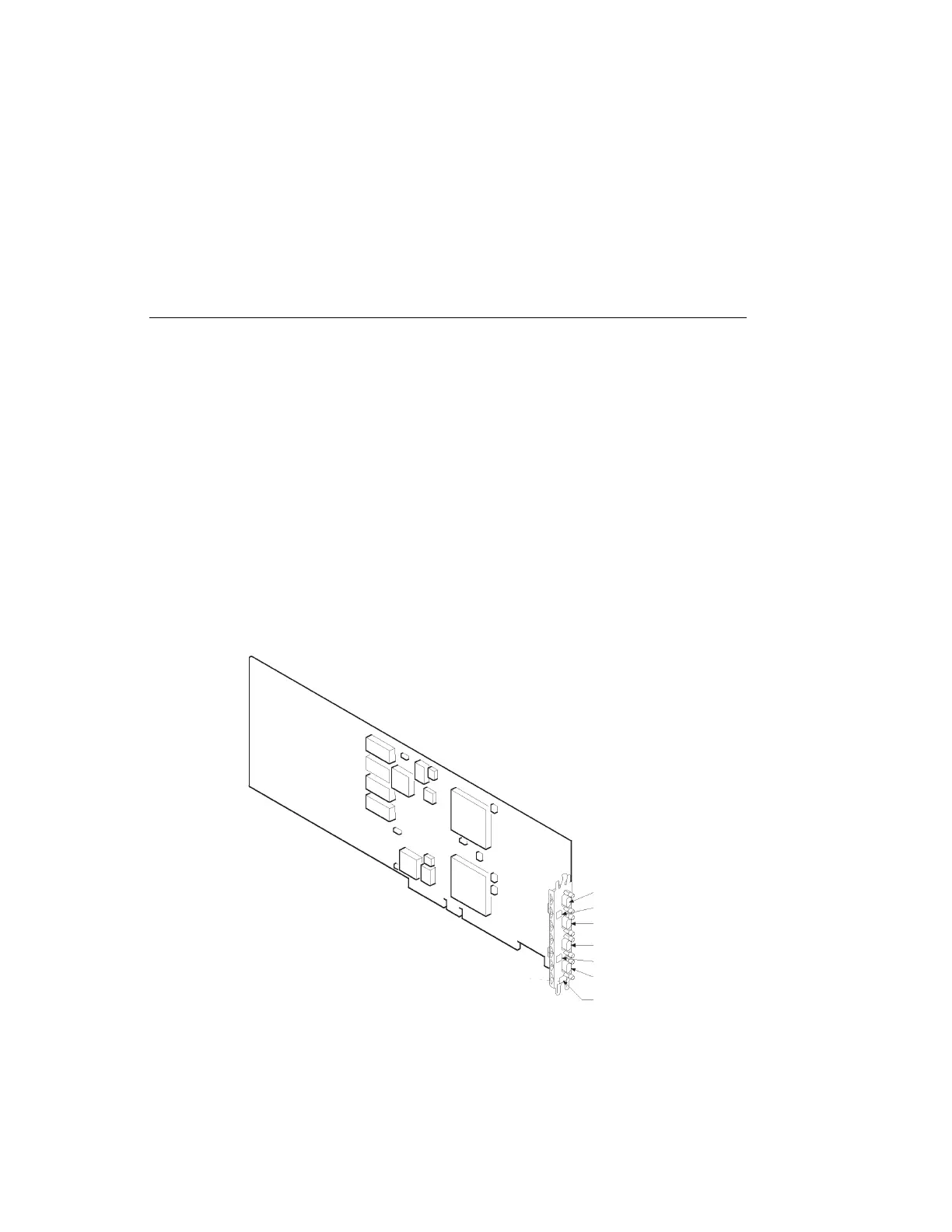SSA Loops and Links
The disk drive modules of the system unit are connected through two SSA links to
an SSA adapter that is located in the using system. The disk drive modules, SSA
links, and SSA adapter are configured in loops. Each loop provides a data path that
starts at one connector of the SSA adapter and passes through a link (SSA cable) to
the disk drive modules. The path continues through the disk drive modules, then
returns through another link to a second connector on the SSA adapter.
The SSA Adapter
The system unit can be attached to an SSA adapter. See Figure 3-1. The adapter
card has four SSA connectors that are arranged in two pairs. Connectors A1 and A2
are one pair; connectors B1 and B2 are the other pair. Connectors B1 and B2 are
used on 7025 Model F50, since they support the internal and external SSA cable
options.
Connector B2
Connector B1
Connector A2
Connector A1
Type-Number
Label
Green Light
Green Light
Figure 3-1. SSA Adapter Card
Chapter 3. Error Code to FRU Index 3-59
