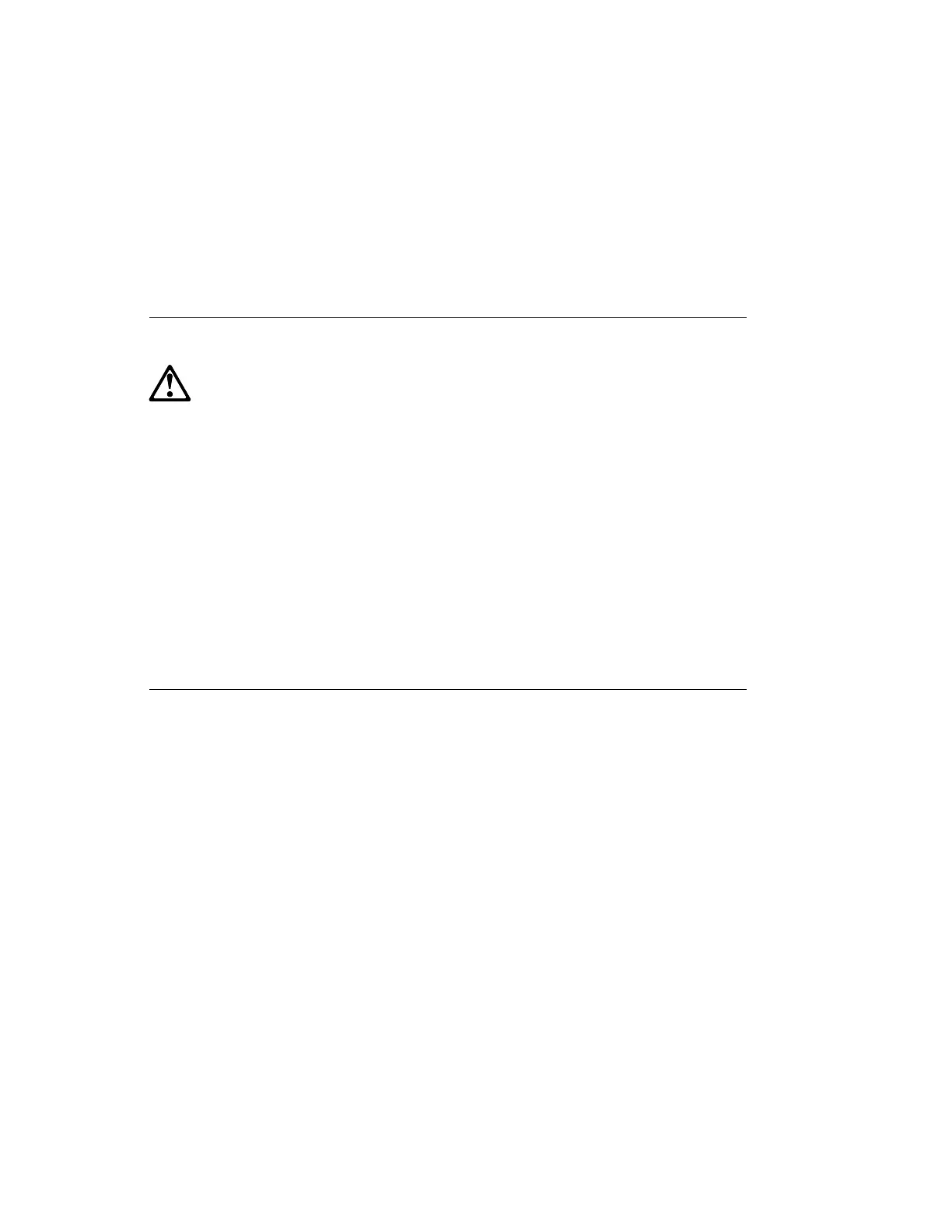CD-ROM Drive, Tape Drive, Diskette Drive
CAUTION:
Do not open the drive; no user adjustments or serviceable parts are inside.
Removal
1. If you have not already done so, remove the covers as described in “Covers” on
page 6-3.
2. Disconnect the power and signal cables to the drive you are removing.
3. Slide the drive forward to remove.
Replacement
Replace in reverse order.
Disk Drive
Refer to
IBM RS/6000 7025 F50 Series User's Guide
for installation and removal
details.
Chapter 6. Removal and Replacement Procedures 6-19
