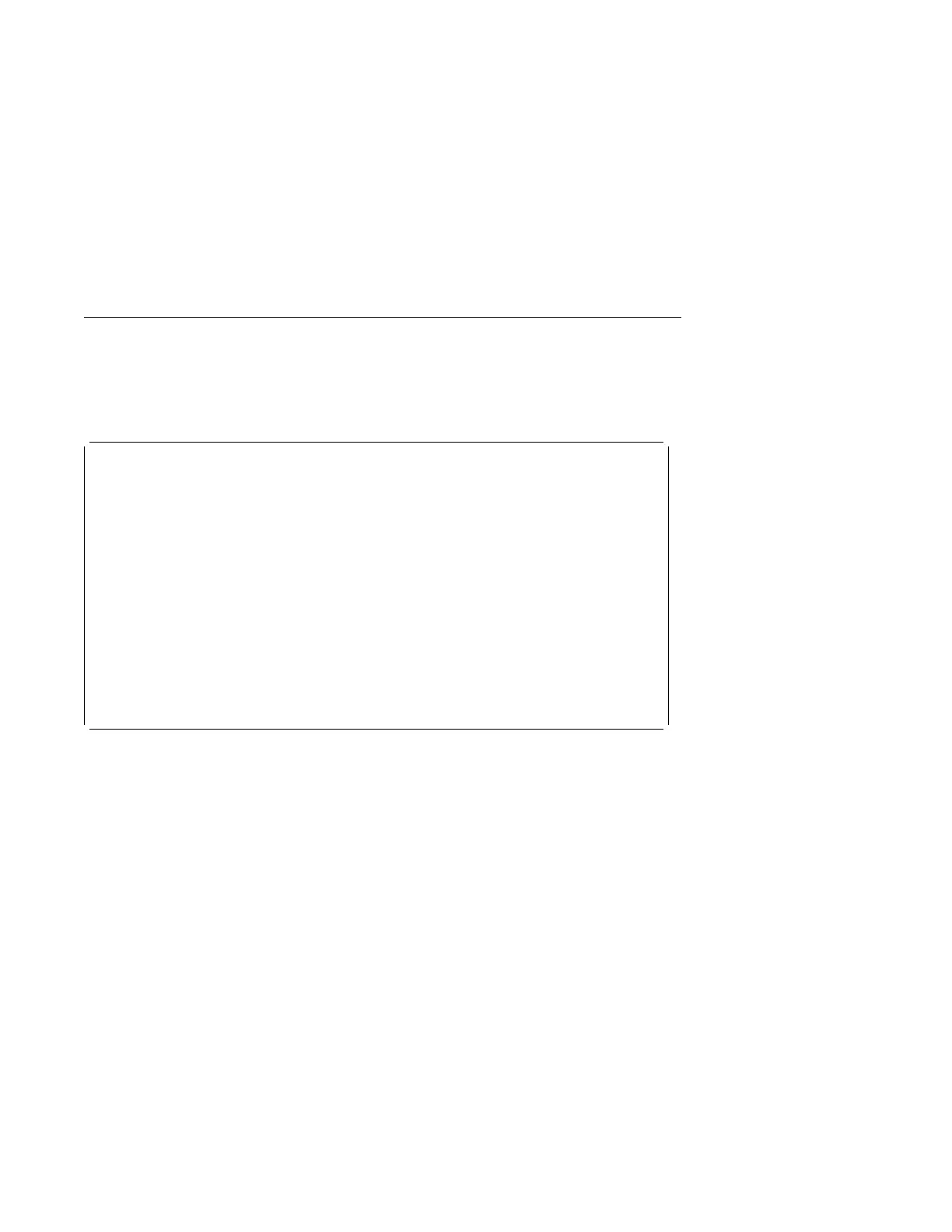General User Menus
The menu options presented to the General user are a subset of the options
available to the Privileged user. The user must know the General Access Password
in order to access these menus.
à ð
GENERAL USER MENU
1. Power-On System
2. Read VPD
3. Read Progress Indicators from Last System Boot
4. Read Service Processor Error Logs
5. Read System POST Errors
6. View System Environmental Conditions
99. Exit from Menus
á
ñ
Power-On System
Allows the user to power-on the system.
Read VPD
Displays manufacturer vital product data, such as serial numbers, part numbers,
etc.
B-4 Service Guide
