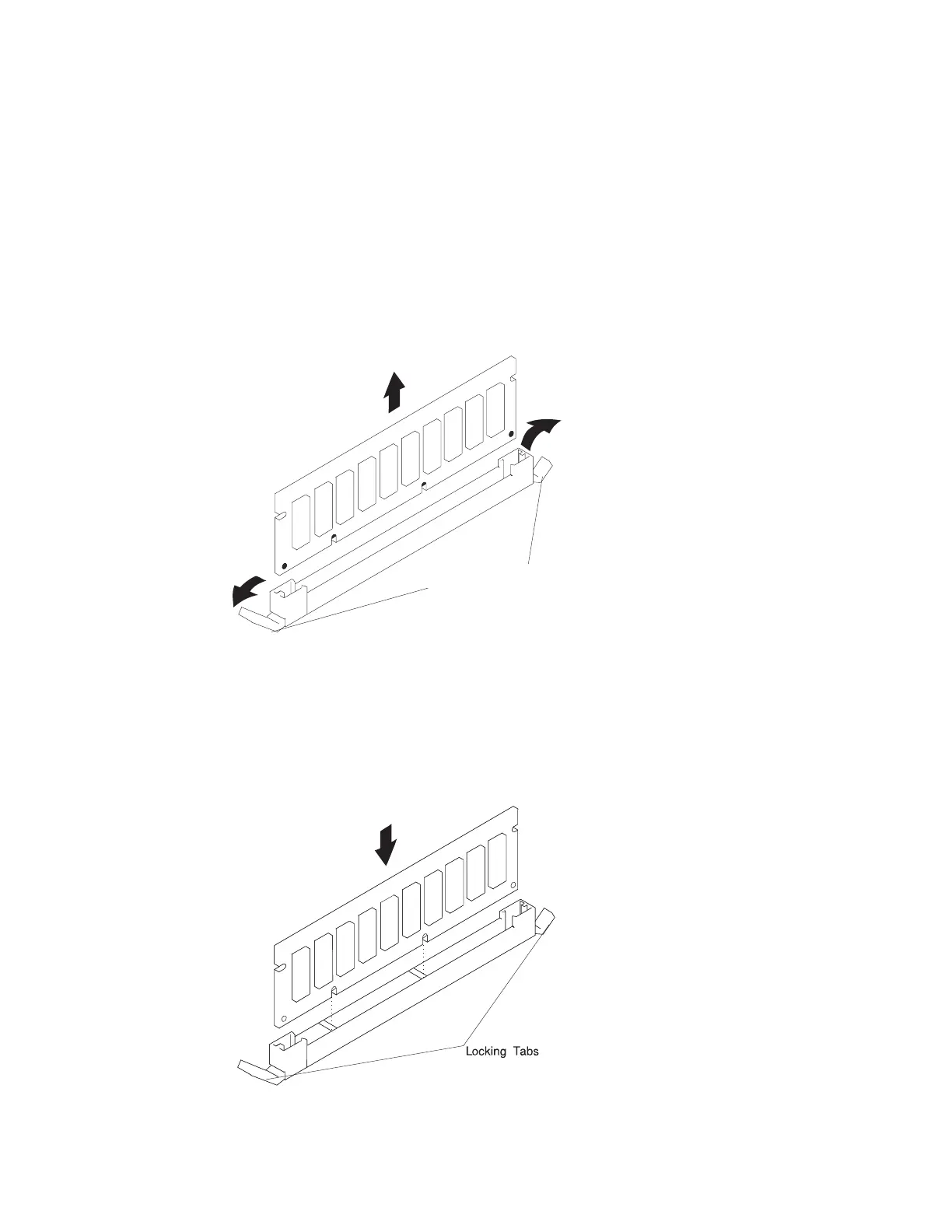5. Remove the memory module by pushing the tabs out on the memory connectors.
Push Locking Tabs
Out to Release Memory
Module
1
2
1
Replacement
1. With one hand, touch any metal surface of the chassis to minimize static
electrical charges, and then pick up a memory module.
2. Locate the memory module connector location on the memory card.
3. Install the new memory module.
4. Replace the memory card.
5. Replace the covers as described in “Covers” on page 6-3.
6-30 Service Guide
