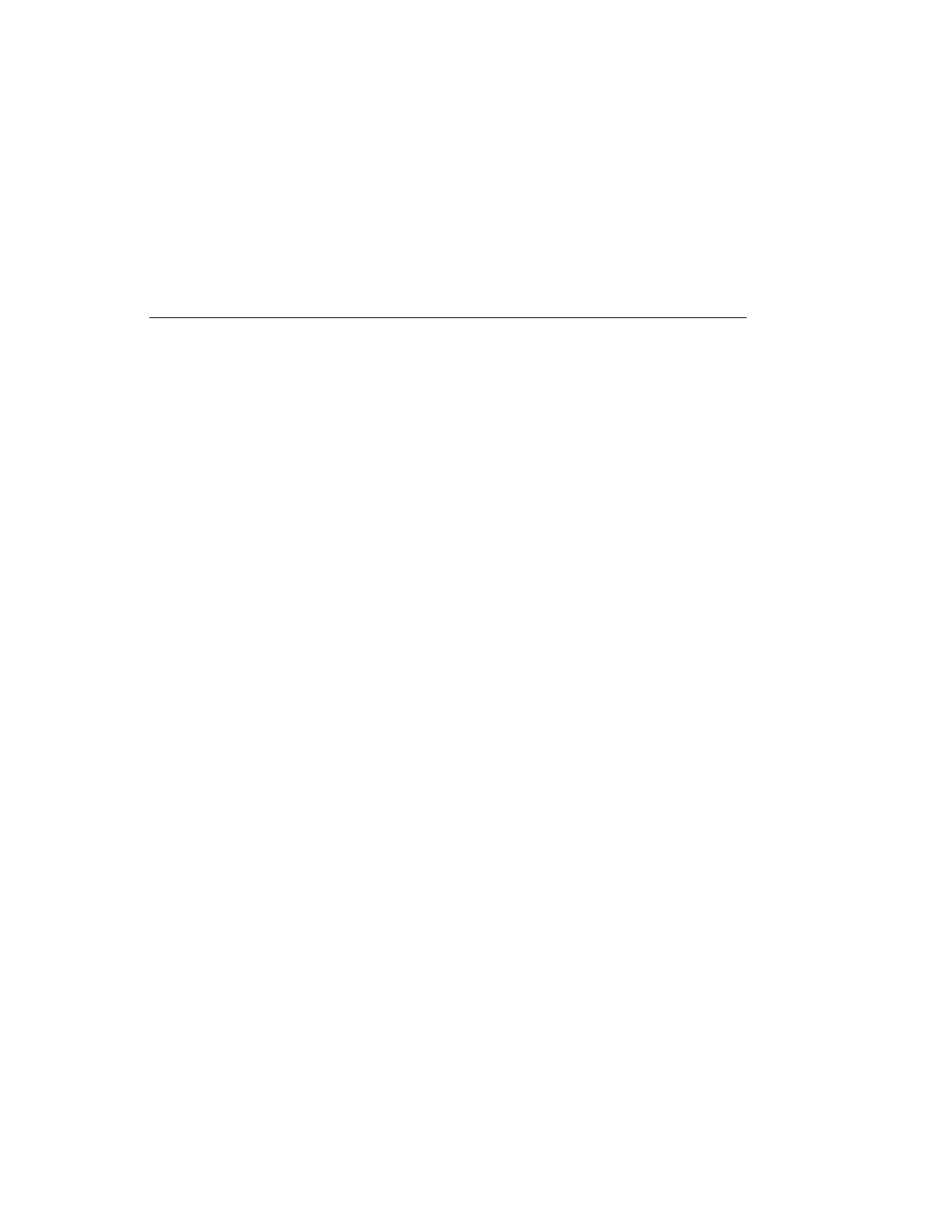SSA Loop Configurations That Are Not Valid
Note: This section is related to SRN 48000.
SRN 48000 shows that the SSA loop contains more devices or adapters than are
allowed. The following condition exist: the loop contains more than 48 devices.
If the SRN occurred when either you or the customer switched on the using system:
1. Switch off the using system.
2. Review the configuration that you are trying to make, and determine why that
configuration is not valid.
3. Correct your configuration by reconfiguring the SSA cables or by removing the
excess devices or adapters from the loop.
4. Switch on the using system.
If the SRN occurred because additional devices or adapters were added to a working
SSA loop:
1. Remove the additional devices or adapters that are causing the problem, and put
the loop back into its original, working configuration.
Note: It is important that you perform these actions, because they enable the
configuration code to reset itself from the effects of the error.
2. Review the configuration that you are trying to make, and determine why that
configuration is not valid.
3. Correct your system to a valid configuration.
Appendix A. SSA Problem Determination Procedures A-15
