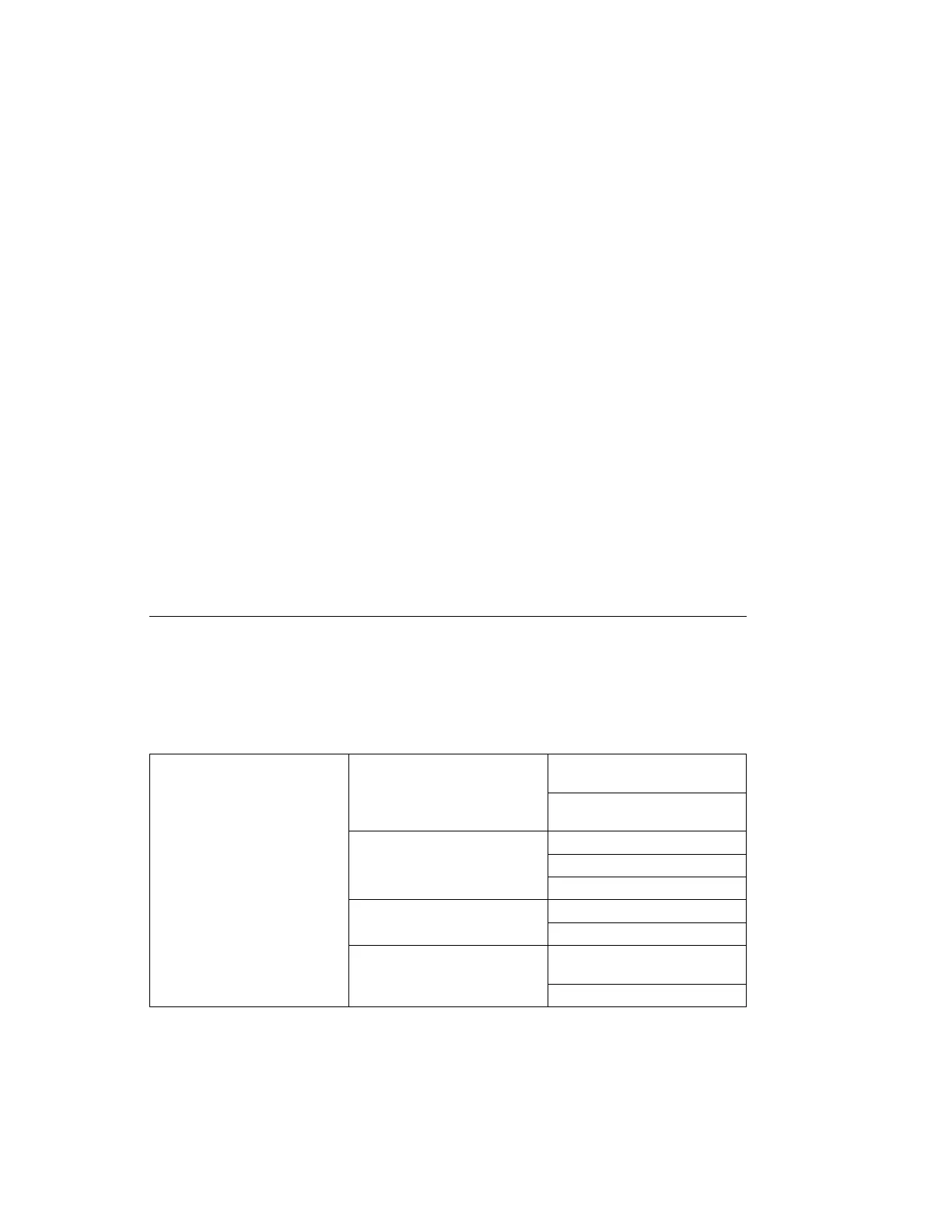Enable supplemental restart policy - The default setting is NO. If set to YES,
the Service Processor restarts the system when the system loses control as
detected by the Service Processor surveillance, and either:
1. The Use OS-Defined restart policy is set to NO
OR
2. The Use OS-Defined restart policy is set to YES and the operating system
has NO automatic restart policy.
Refer to “Service Processor Reboot/Restart Recovery” on page B-26.
Call-Out before restart (Enabled/Disabled) If a restart is necessary due to a
system fault, you can enable the Service Processor to call out and report the
event. This item is valuable if the number of these events becomes excessive,
signalling a bigger problem.
Service Processor Functions and Features
The following section discusses some of the Service Processor functions and
features more fully.
The RS/6000 7025 F50 Series supports the following functions:
Built-in Functions Initialization and Test Service Processor Basic
Instructions Test (BIST)
JTAG System Chip
Initialization
Error Data Collection BIST/POST errors and status
Checkstop FIR data logout
Machine check logout
Configuration CPU Complex validation
VPD Collection
System Management Reset and Reboot on System
Firmware fail
Reboot on system failure
Appendix B. Service Processor Menus B-23
