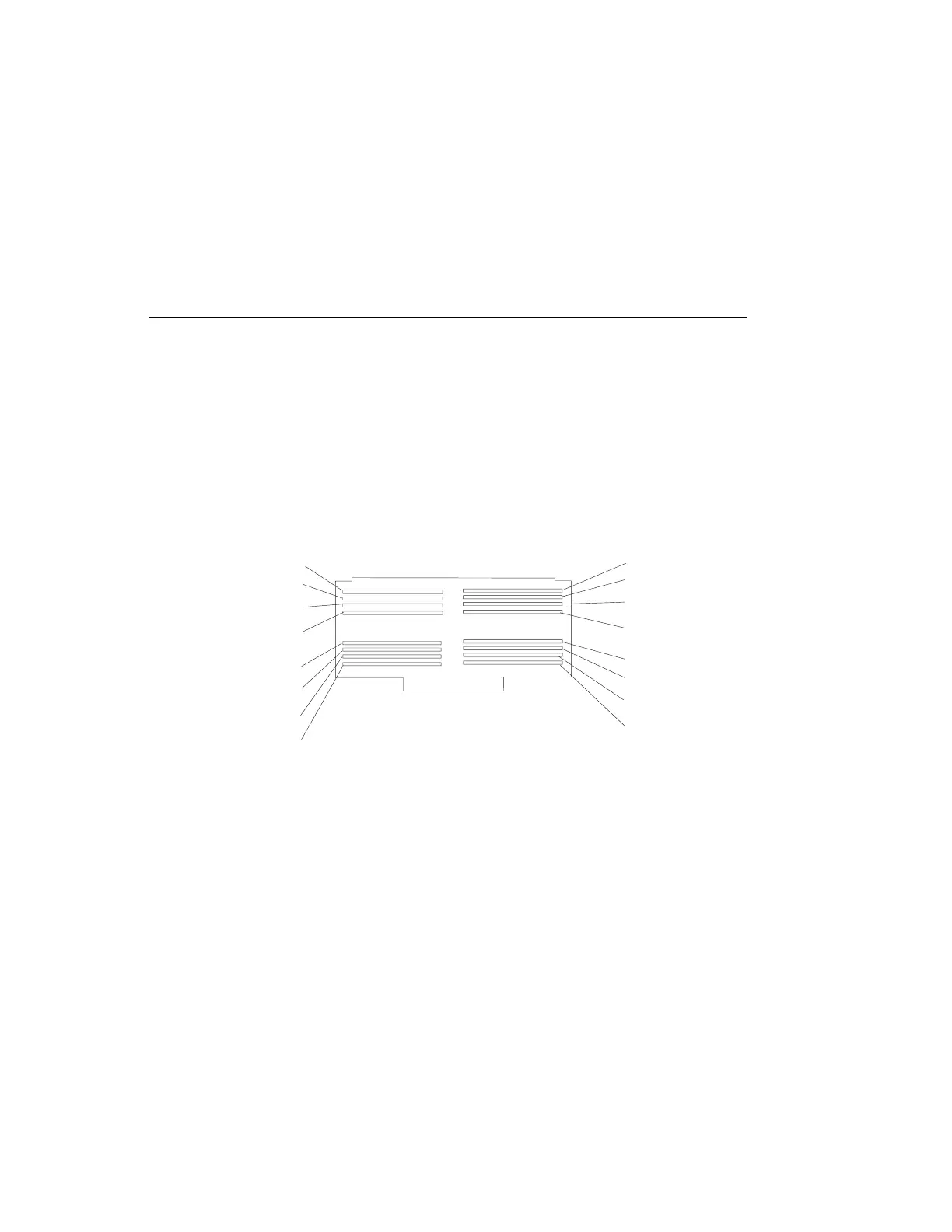Memory Module
Removal
1. If you have not already done so, remove the covers as described in “Covers” on
page 6-3.
2. Remove the I/O planar cover as described on page 6-8.
3. Remove the memory card as described in “Memory Cards” on page 6-26.
4. Locate the memory module connectors and determine which module you want to
remove.
Slot J1
Slot J3
Slot J4
Slot J2
Slot J5
Slot J6
Slot J9
Slot J10
Slot J11
Slot J12
Slot J13
Slot J14
Slot J15
Slot J16
Slot J7
Slot J8
Chapter 6. Removal and Replacement Procedures 6-29
