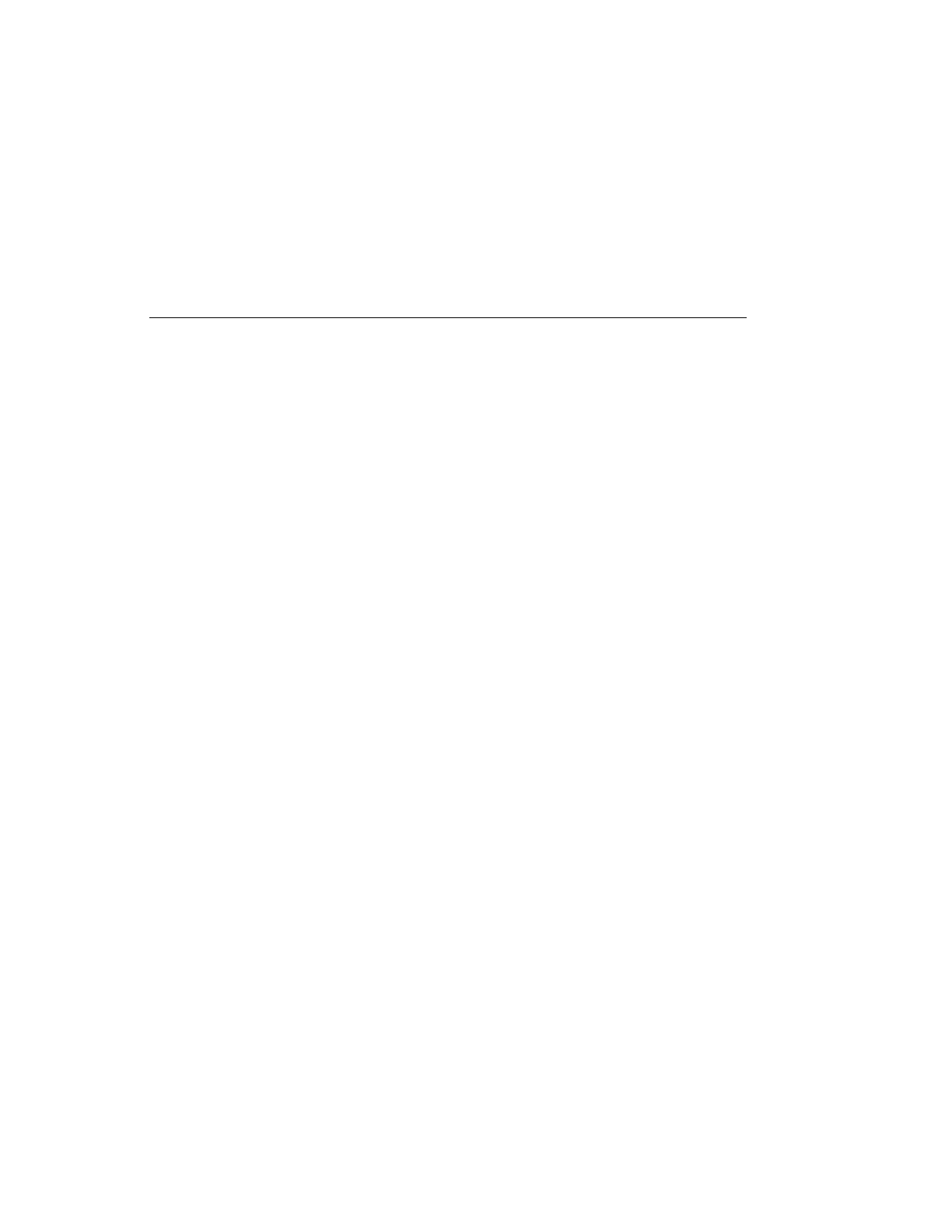Operator Panel Control Assembly
Removal
1. Do the cover removal procedure in “Covers” on page 6-3.
2. Remove the assembly by compressing the spring clip at the top and bottom of
the assembly and pulling out toward the rear of the system.
3. Unplug the LCD cable from the assembly.
4. Unplug the control card cable from the I/O planar.
5. Swap the VPD module (U2 on the Operator Panel Control Assembly) from the
old assembly to the new one. In the unlikely event that the old VPD module is
determined to be the problem, return the new one to the system and call
technical support for recovery instructions.
Replacement
Replace in reverse order.
Chapter 6. Removal and Replacement Procedures 6-45
