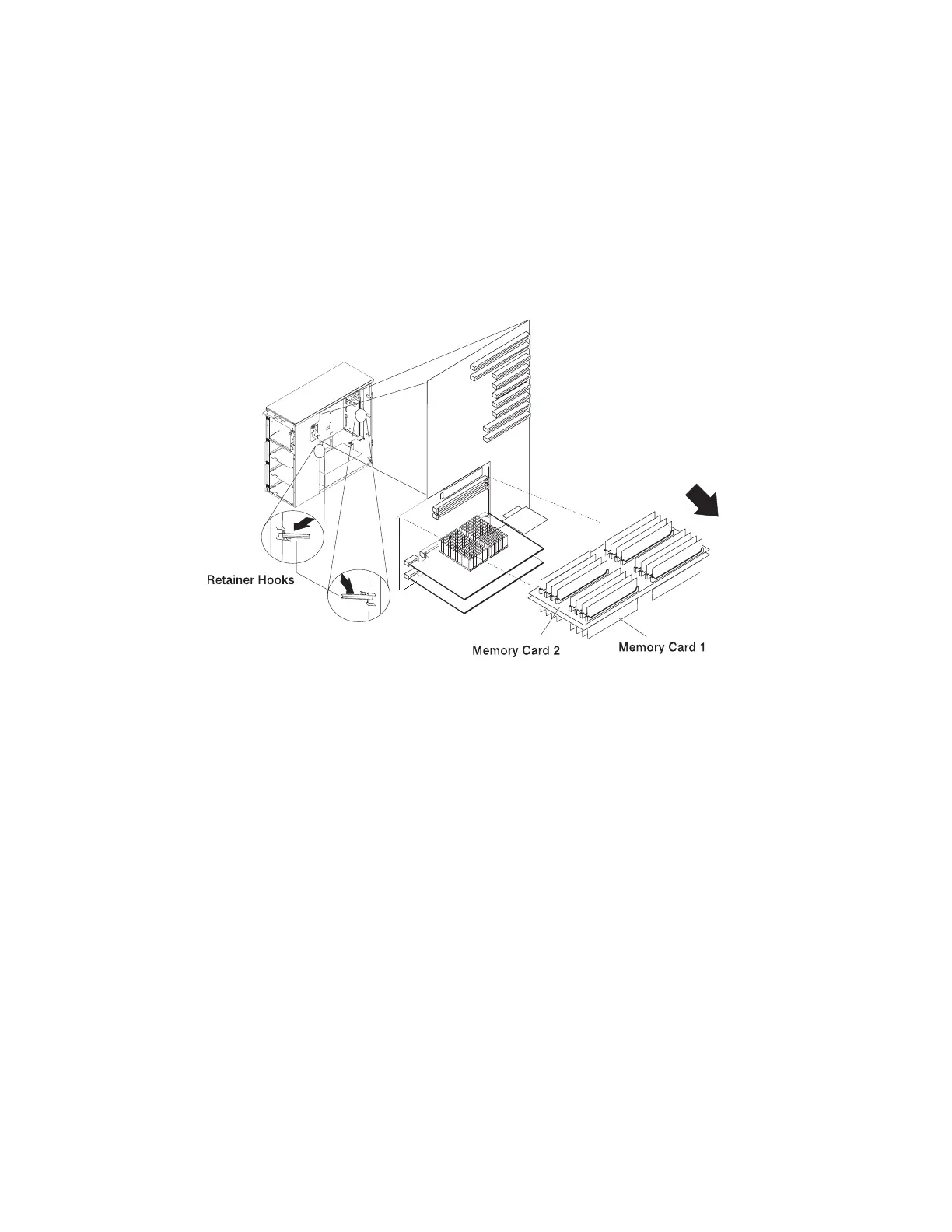Replacement
1. With one hand, touch any metal surface of the chassis to minimize static
electrical charges, and then pick up the memory card.
2. Open the retainer hooks.
Attention: To prevent damage to the card and the card connectors, open and
close the retainer hooks at the same time.
3. Remove the connector cover if you are installing the card in an unused memory
card slot.
4. Place the memory card in the card guide rails.
5. Make sure that the black tabs on the new card are captured by the retainer
hooks.
6. Align the card with the connector.
7. Close the retainer hooks to set the card.
Attention: To prevent damage to the card and the card connectors, open and
close the retainer hooks at the same time.
Chapter 6. Removal and Replacement Procedures 6-27
