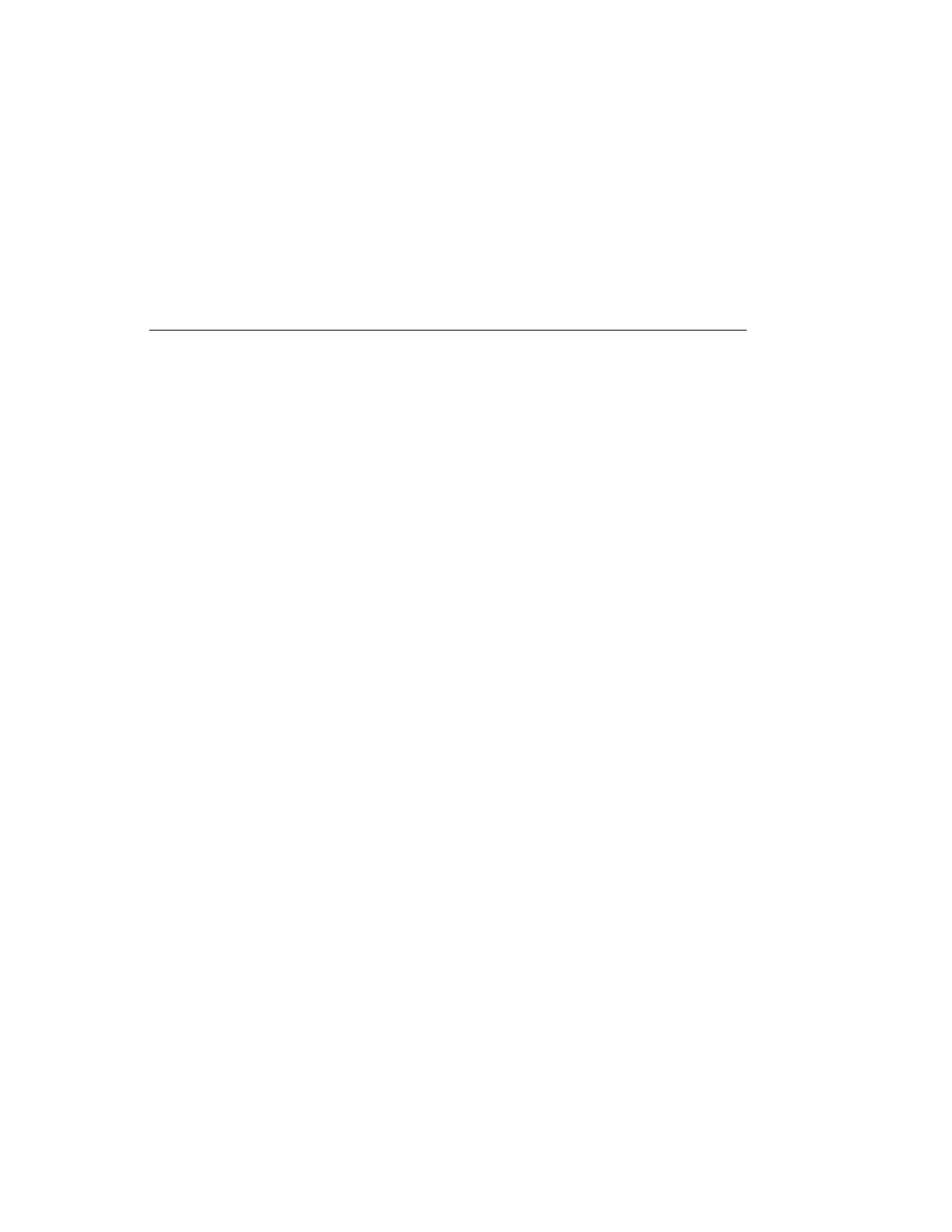Step 1540-4
No failure was detected with this configuration.
1. Turn the power off and remove the power cable.
2. Install a pair of memory DIMMs.
3. Reinstall the power cable.
4. Turn the power on.
5. Wait for the operator panel to stabilize at a checkpoint.
Note: Checkpoints E1F2, E1F3 and STBY are stable as soon as they appear.
Other checkpoints may take up to 3 minutes to assure stability, depending on
system configuration.
D Does the operator panel stabilize with code E1F2, E1F3, E1F7, STBY,
D 20EE000B, or 4BA00830 displayed in the operator panel?
NO Go to “Step 1540-5” on page 2-22.
YES Repeat this step until all the memory DIMMs are installed and tested.
After all the memory DIMMs are installed and tested, record the positions
of the memory DIMMs in the second memory card. Remove all of the
memory DIMMs from the second memory card except 1 pair. Repeat this
step with the second memory card (if previously installed).
Go to “Step 1540-7” on page 2-24.
Chapter 2. Maintenance Analysis Procedures 2-21
