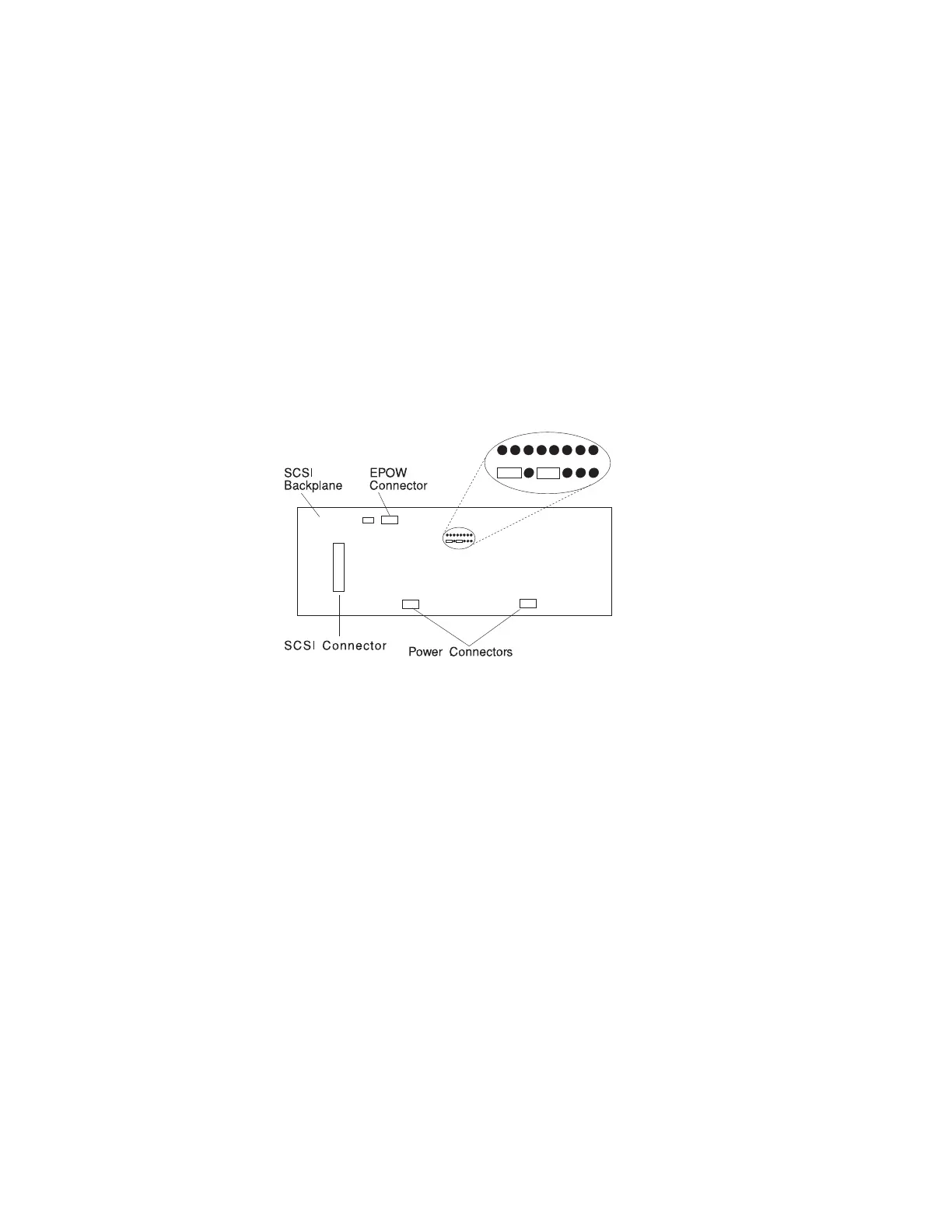Replacement
If you installed a SCSI backplane, check the jumpers on the new backplane for
proper setting. The jumpers should be set as shown.
Replace in reverse order.
If you installed an SSA backplane, be sure to connect the internal SSA cable
between the backplane and the internal connectors on the external SSA connector.
Chapter 6. Removal and Replacement Procedures 6-21
