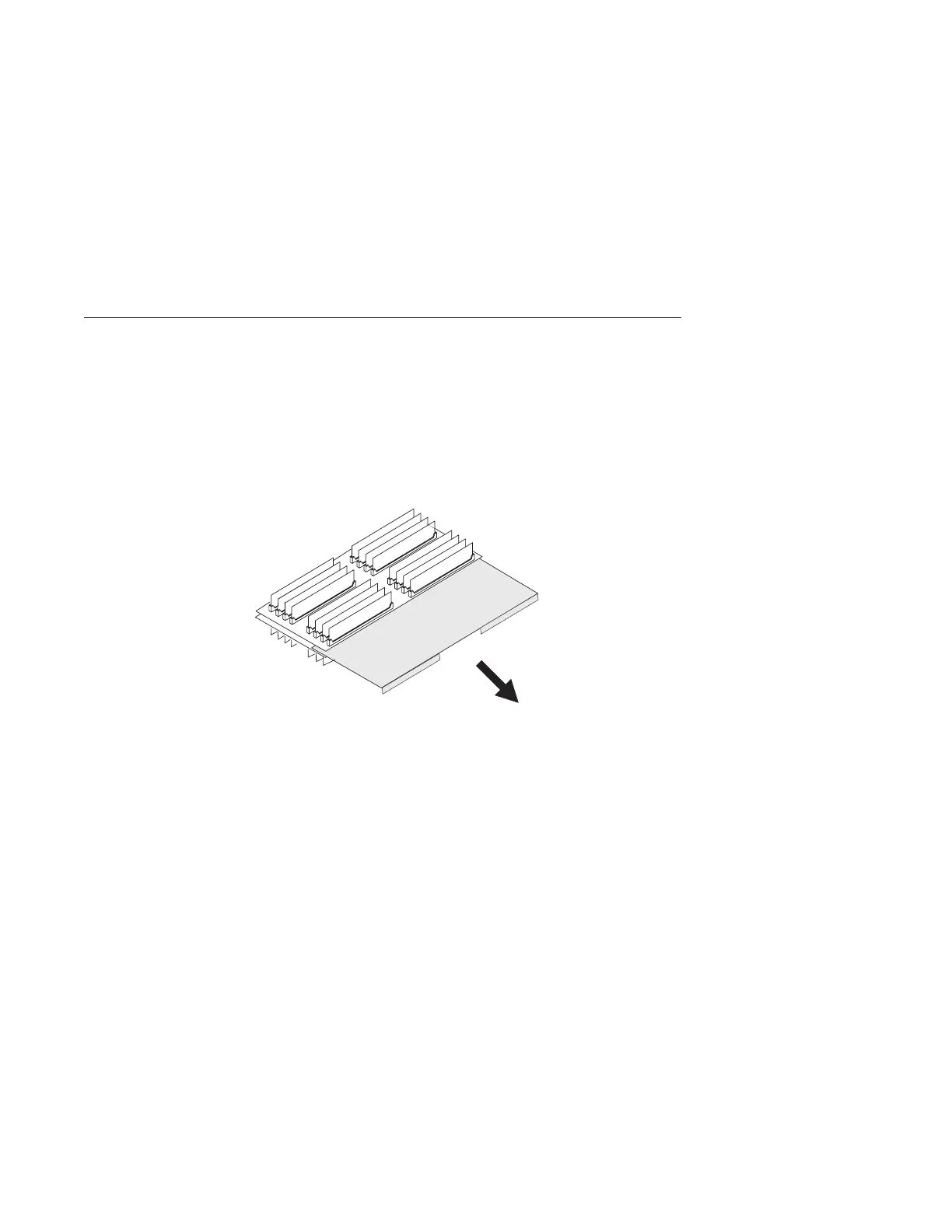Memory Cards
Removal
1. If you have not already done so, remove the covers as described in “Covers” on
page 6-3.
2. Remove the I/O planar cover as described on page 6-8; then return here to
determine your next step.
3. Remove the memory adapter card shield.
4. The card is secured in place with card retainer hooks, one on each end of the
card. Open the card retainer hooks and remove the card.
Attention: To prevent damage to the card and the card connectors, open and
close the retainer hooks at the same time.
6-26 Service Guide
