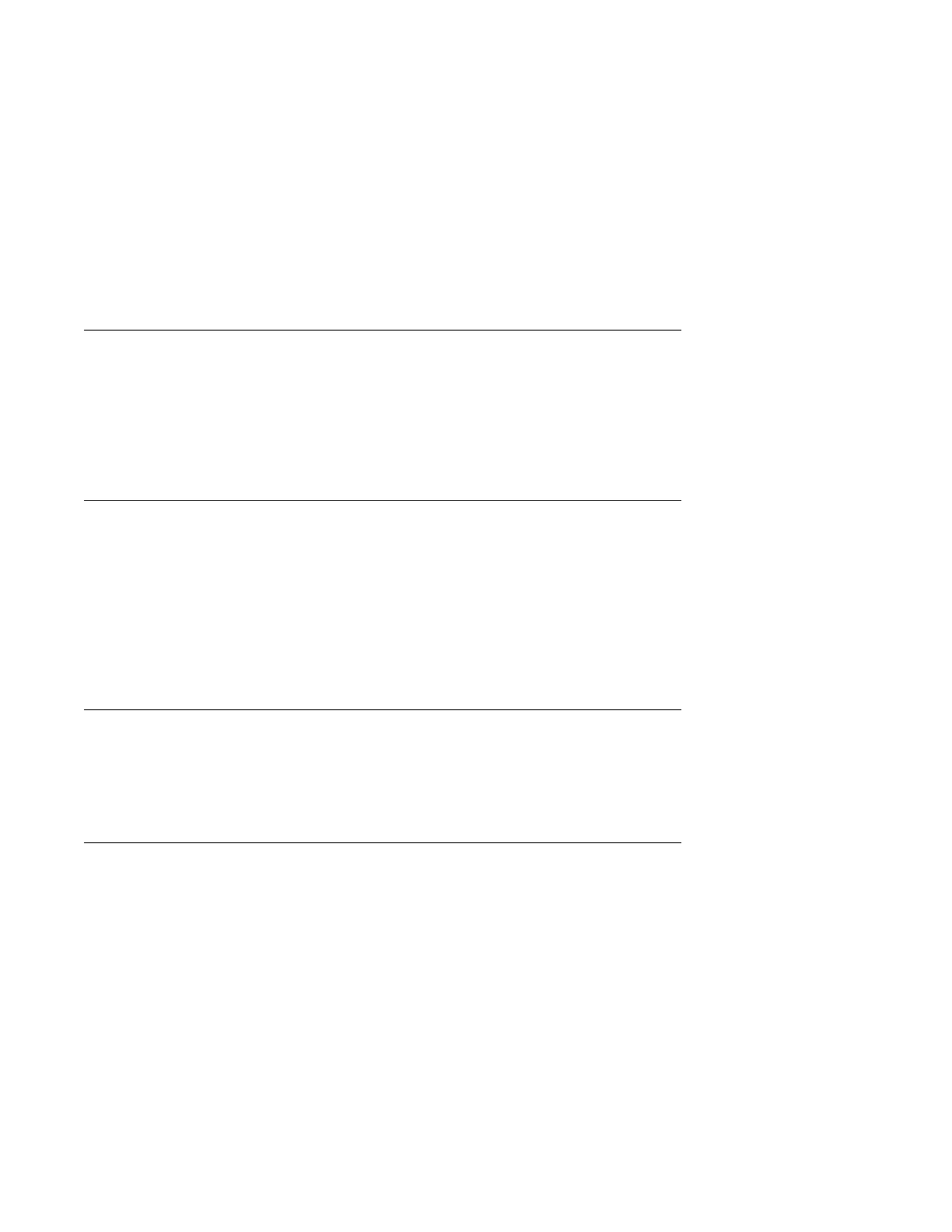Step 2010-6
Are all LED's on the drives in a 6 pack off?
NO Go to step “Step 2010-9.”
YES Go to “Step 2010-7.”
Step 2010-7
Are any power cables loose or in need of replacement?
NO Go to “Step 2010-8.”
YES Fix or replace the power cables as required. Go to "MAP 410: Repair
Checkout" in
IBM RS/6000 Diagnostic Information for Multiple Bus
Systems
to verify the repair.
Step 2010-8
Replace the backplane. Go to "MAP 410: Repair Checkout" in
IBM RS/6000
Diagnostic Information for Multiple Bus Systems
to verify the repair.
Step 2010-9
Is there only one drive with no LED's on?
NO Go to step “Step 2010-10” on page 2-41.
YES Replace the the following FRU's:
1. Backplane
2. Disk drive assembly
Go to "MAP 410: Repair Checkout" in
IBM RS/6000 Diagnostic
Information for Multiple Bus Systems
to verify the repair.
2-40 Service Guide
