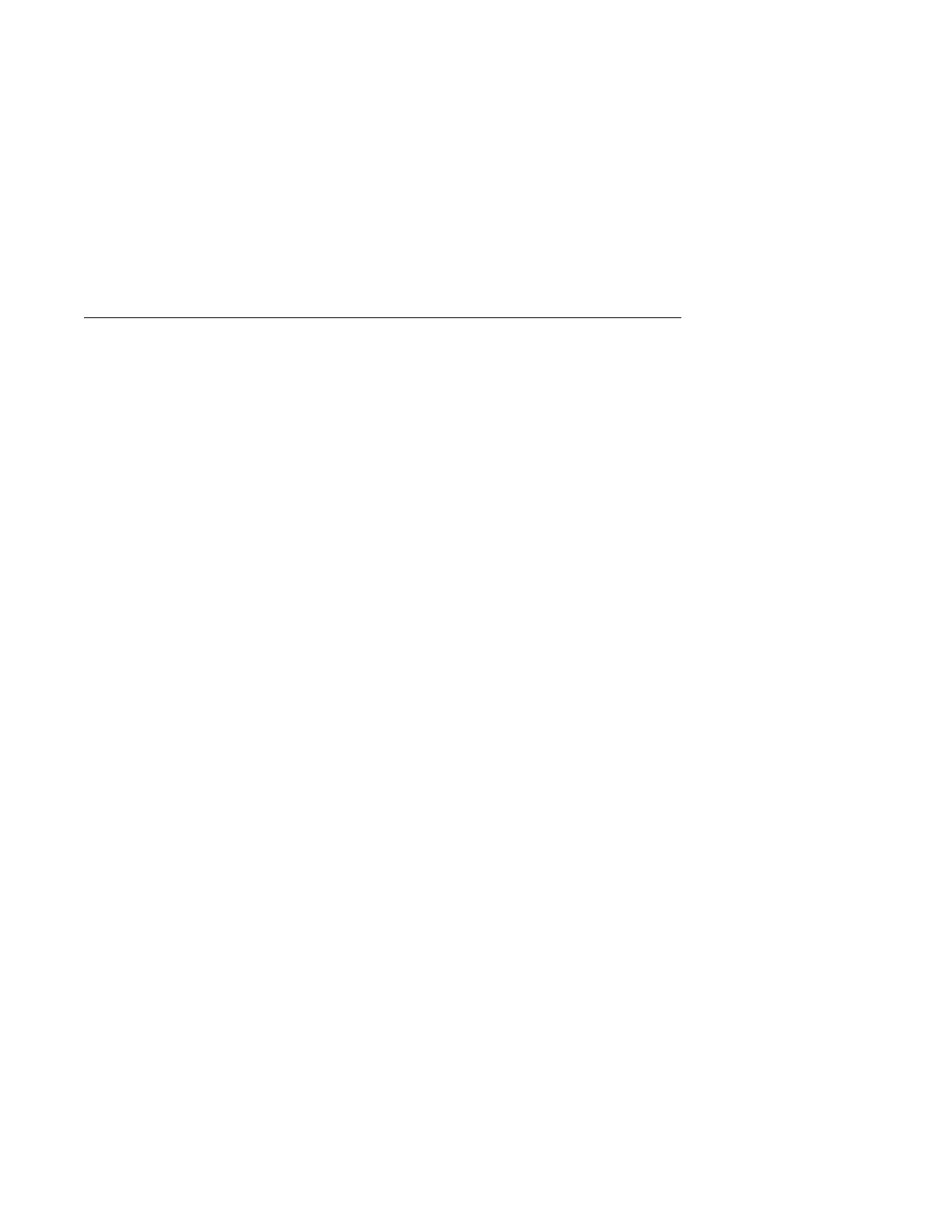Privileged User Menus
The following menus are available to privileged users only. The user must know the
Privileged Access Password in order to access these menus.
MAIN MENU
At the top of the MAIN Menu is a listing containing:
Your Service Processor's current firmware version
The firmware copyright notice
The System Name given to your server during setup
You need the firmware version for reference when you either update or repair the
functions of your service processor.
The System Name, an optional field, is the name your server reports in problem
messages. This name helps your support team, (for example, your system
administrator, network administrator, or service representative) to more quickly
identify the location, configuration, and history of your server. The System Name is
set from the Main Menu using option 6.
B-6 Service Guide
