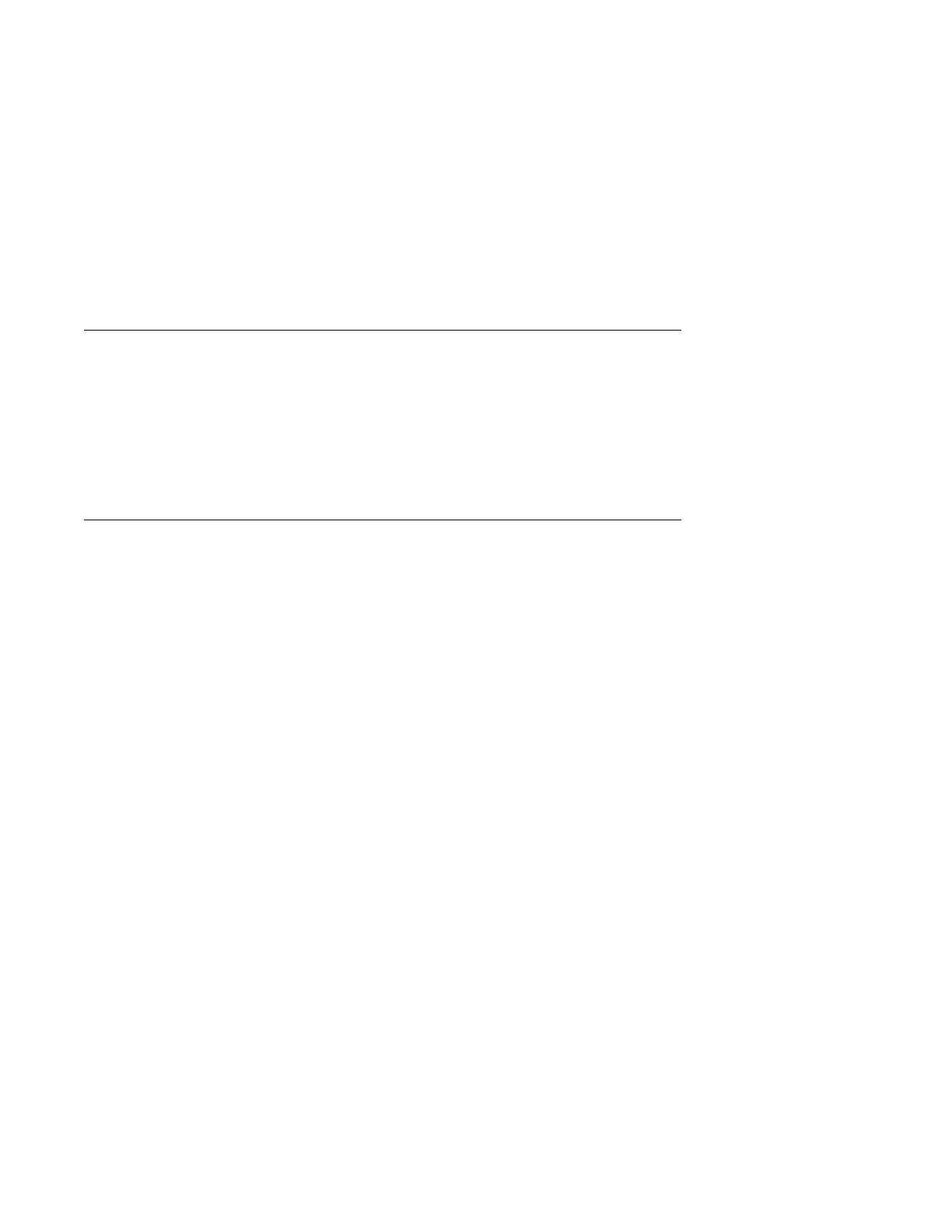Step 2010-12
Replace the SSA link cable closest to the flashing LED. Did the LED stop flashing?
NO Go to step “Step 2010-13.”
YES Go to "MAP 410: Repair Checkout" in
IBM RS/6000 Diagnostic
Information for Multiple Bus Systems
to verify the repair.
Step 2010-13
Replace the following:
1. Backplane
2. Disk drive with the second LED flashing
Go to "MAP 410: Repair Checkout" in
IBM RS/6000 Diagnostic Information for
Multiple Bus Systems
to verify the repair.
2-42 Service Guide
