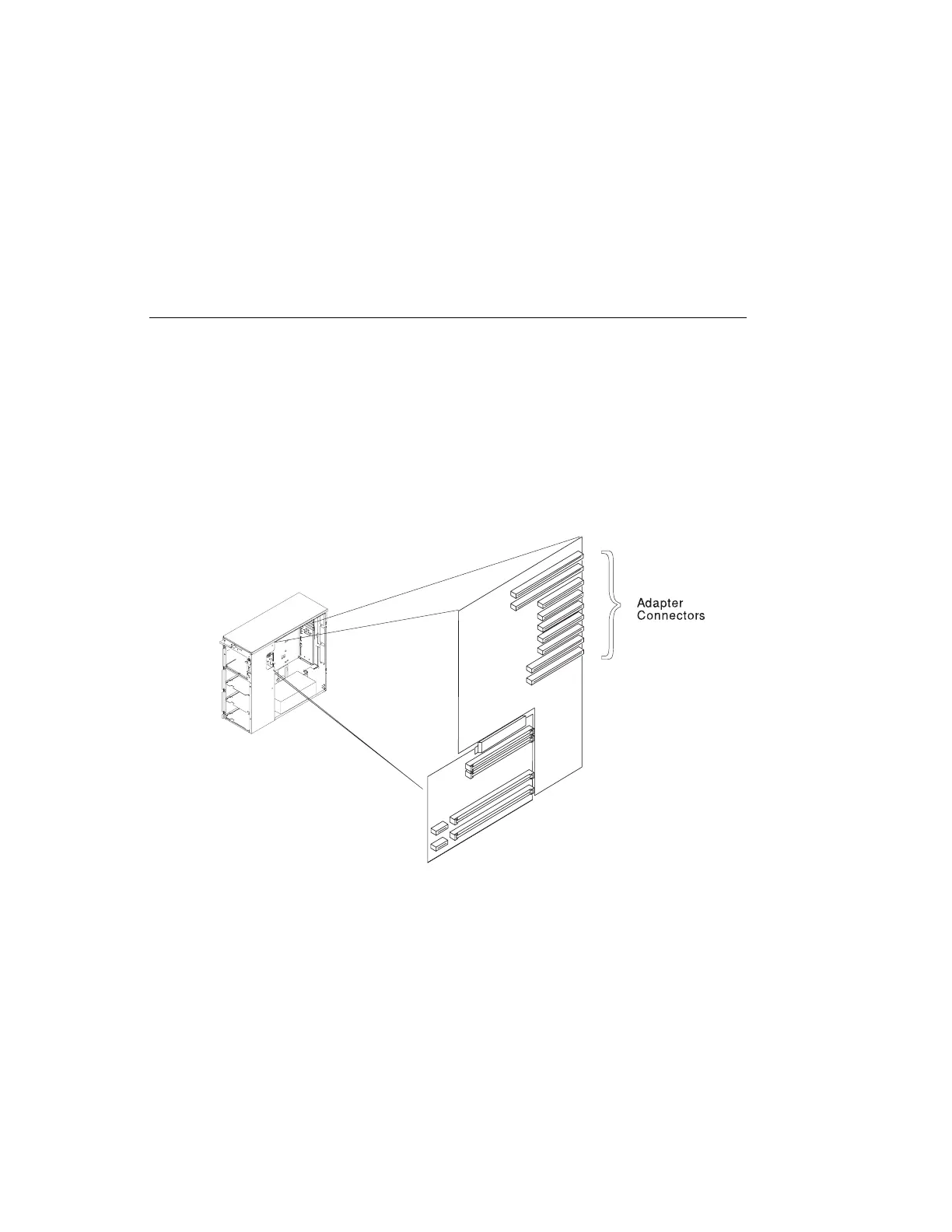I/O Planar
1. If you have not already done so, remove the covers as described in “Covers” on
page 6-3.
2. Remove the I/O planar cover as described on page 6-8.
Note: Adapter cables (SCSI) should be labeled to insure correct installation of
cables to adapters slots. Rearranging the order of the SCSI slots to the disk
drive banks causes errors.
3. Remove all adapter cards.
Chapter 6. Removal and Replacement Procedures 6-31
