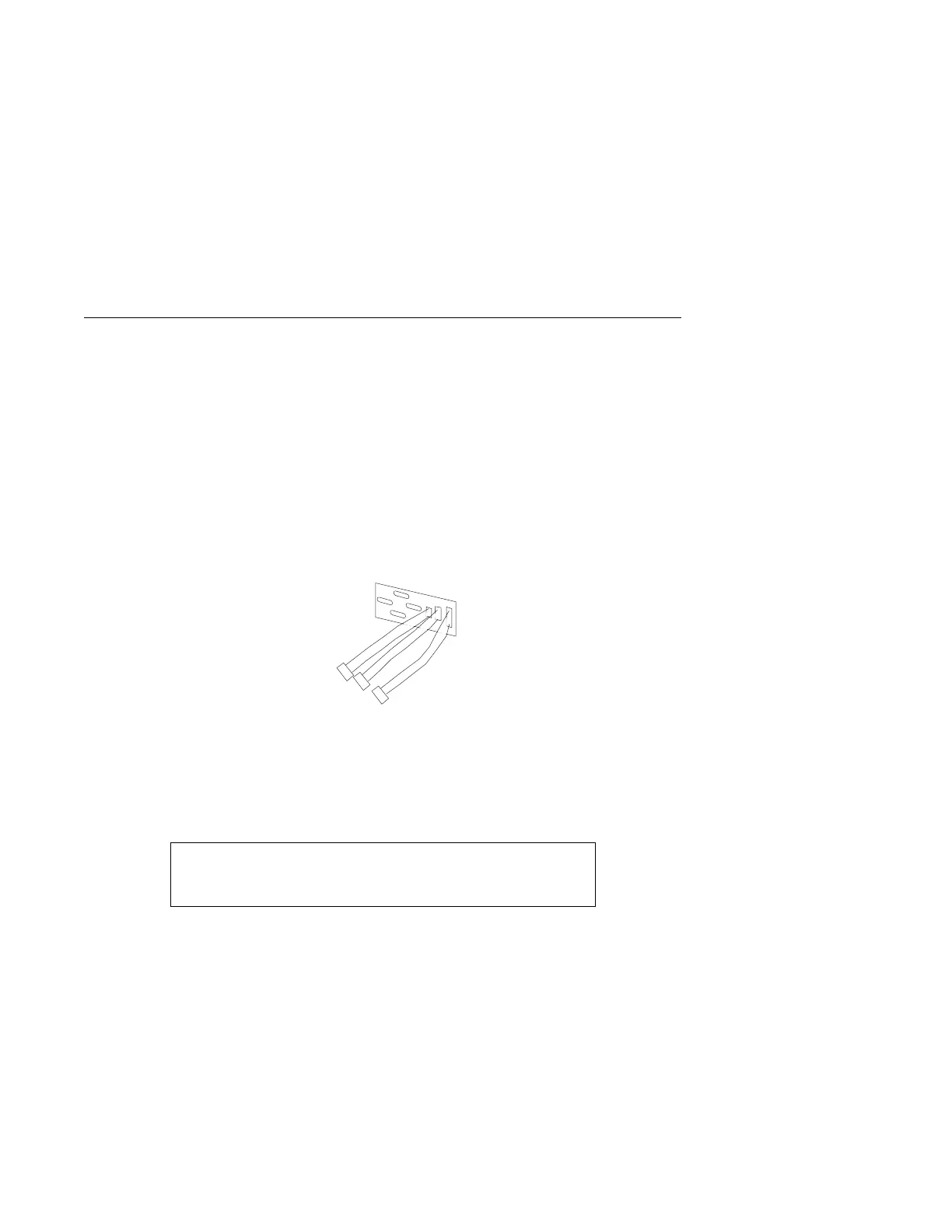Serial/Parallel Card
Removal
1. If you have not already done so, remove the covers as described in “Covers” on
page 6-3.
2. Remove the I/O planar cover as described on page 6-8.
3. Remove the external serial and parallel connectors from the rear of the system.
4. Remove the cables from the I/O planar connectors J41, J47, and J50.
5. Remove the screws that attach the serial/parallel card to the system.
Replacement
Replace in reverse order.
Connect the cables as follows:
P1 J41 (I/O planar)
P2 J47 (I/O planar)
P3 J50 (I/O planar)
6-46 Service Guide
