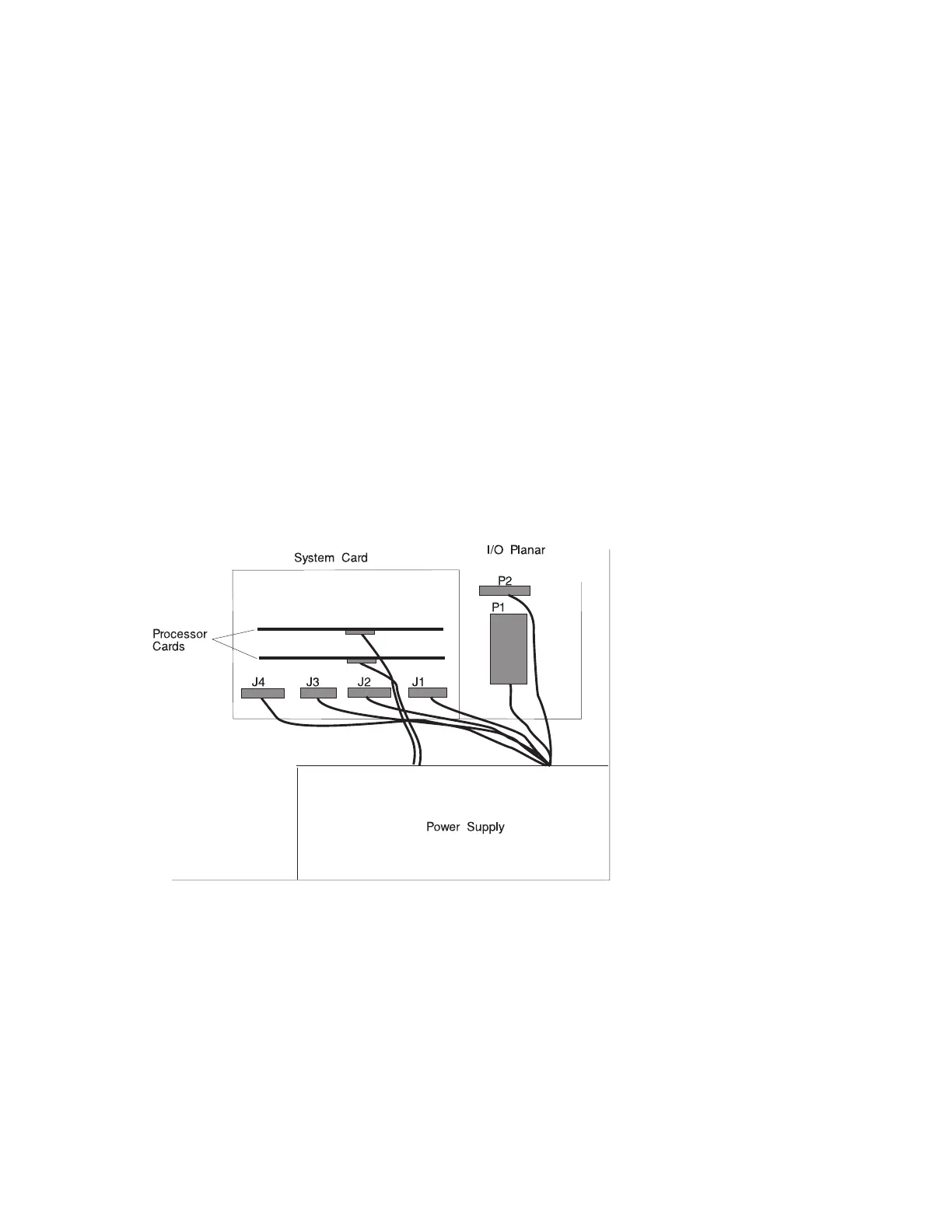b. Reconnect the cable labeled P1 to I/O Planar connector P1.
c. Reconnect the cable labeled P2 to I/O Planar connector P2.
d. Reconnect the cable labeled P17 to system card connector J1.
e. Reconnect the cable labeled P16 to system card connector J2.
f. Reconnect the cable labeled P15 to system card connector J3.
g. Reconnect the cable labeled P7 to system card connector J4.
h. Reconnect the cable labeled P4 to top processor card.
i. Reconnect the cable labeled P3 to bottom processor card.
6-18 Service Guide
