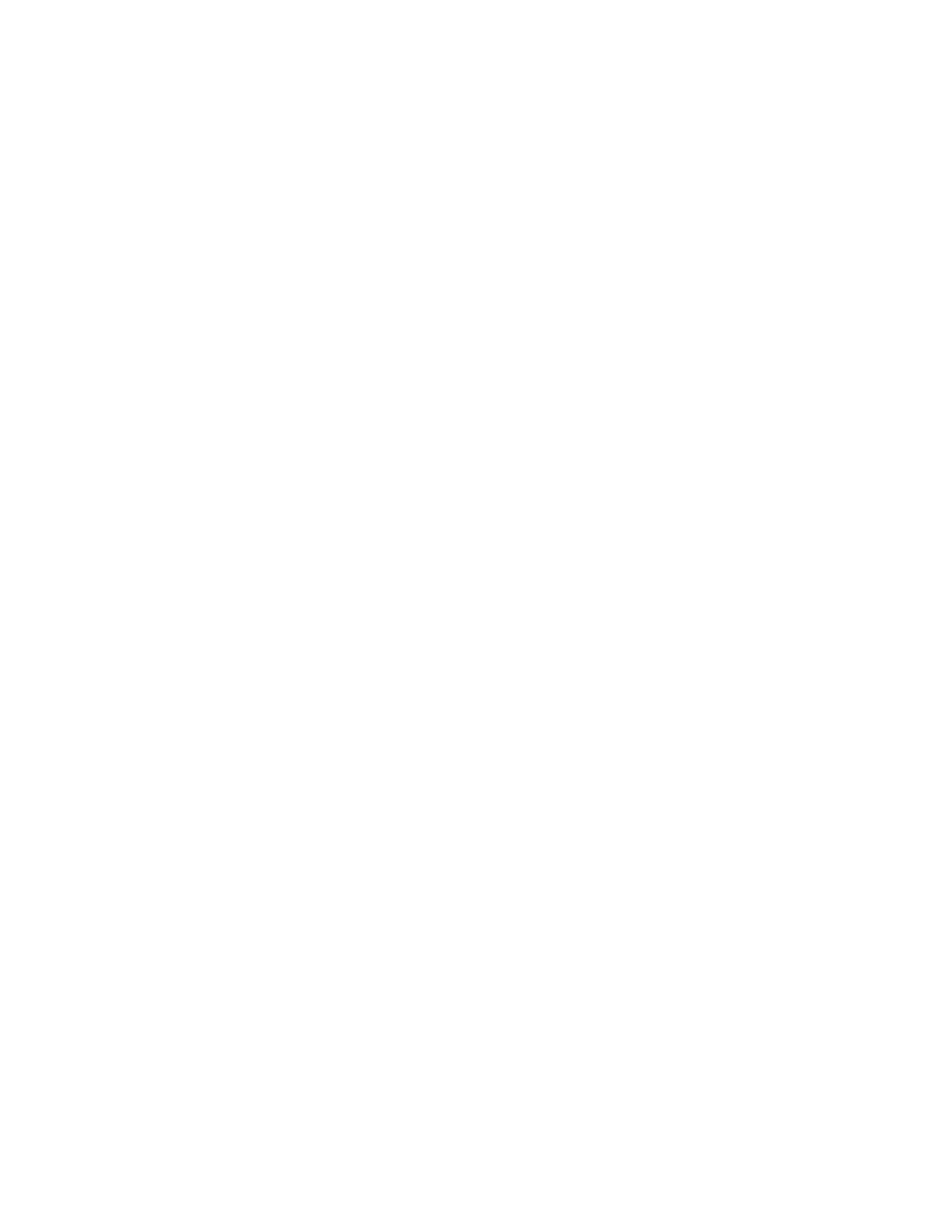b. If you have just made changes to or have just turned on the system unit, you
might need to wait up to 30 seconds before detailed information about the
SSA network becomes available to the service aids.
4. When you have solved a problem, press F3 (Esc and 3 on some consoles) to
leave the display; then press Enter to reselect it. The display shows the new
status of the SSA links.
3-76 Service Guide
