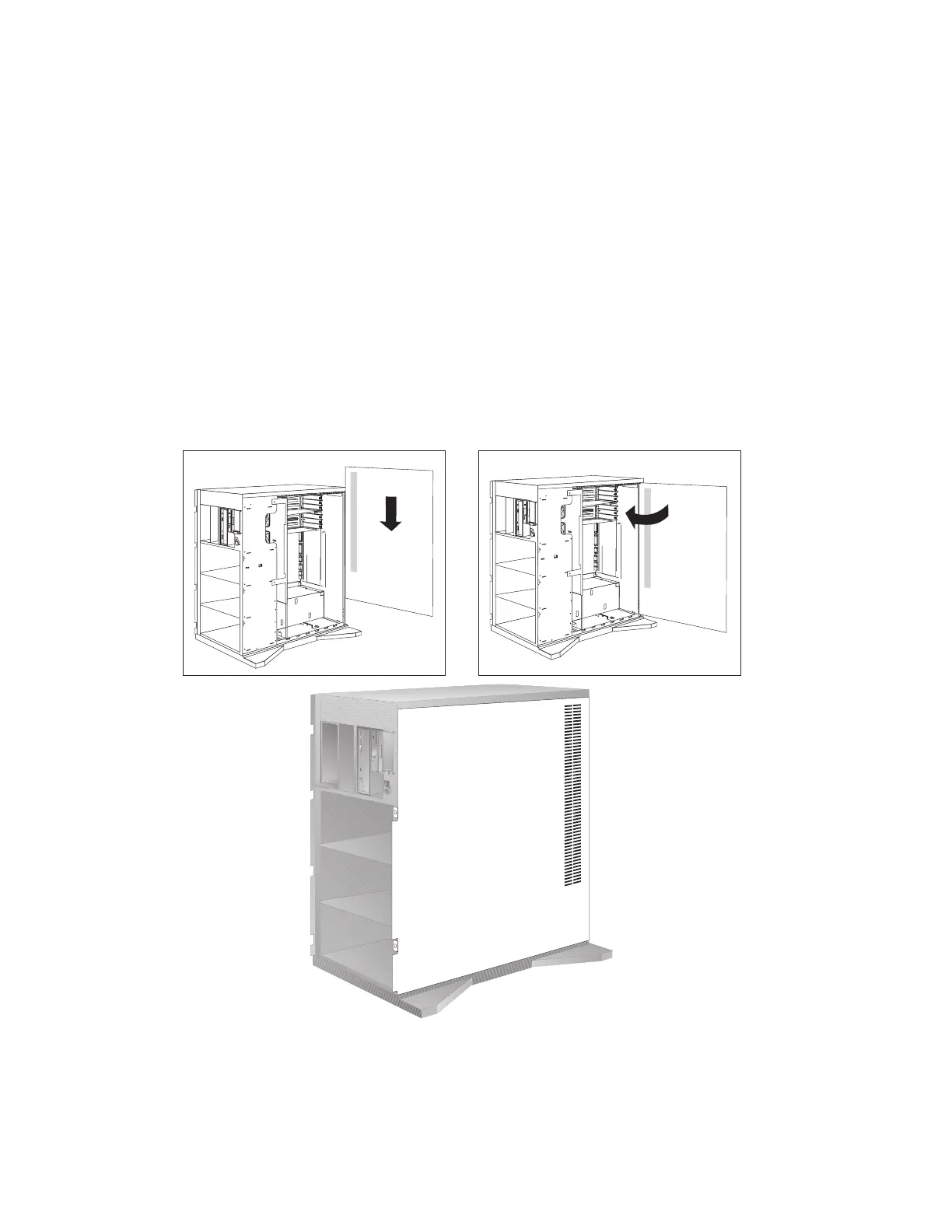2. Reinstall the side cover:
a. Place the side cover at a 90 degree angle. Align the pins on the rear of the
side cover with the two hinges on the rear of the system.
b. Slide the side cover down.
c. Push the side cover to close it.
Chapter 6. Removal and Replacement Procedures 6-11
