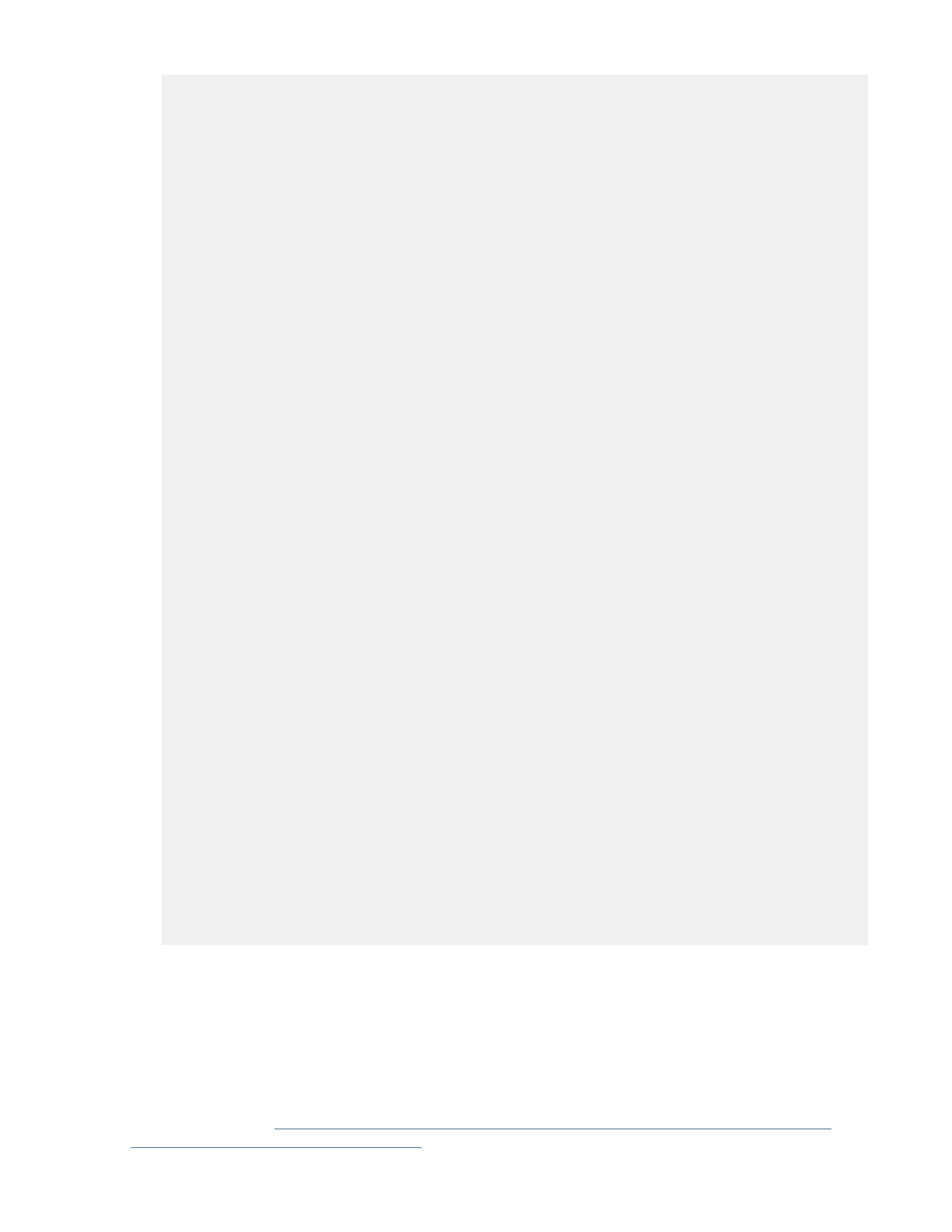4 8.4(1) 1.0
5 8.4(1) 1.0
6 8.4(1) 1.0
7 8.4(1) 1.0
8 8.4(1) 1.0
10 8.4(1) 1.1
Mod MAC-Address(es) Serial-Num
--- -------------------------------------- ----------
1 84-78-ac-1b-3d-58 to 84-78-ac-1b-3d-8b JAF1718AAAD
2 f4-cf-e2-7c-cd-30 to f4-cf-e2-7c-cd-33 JAE1847038X
3 04-6c-9d-32-36-aa to 04-6c-9d-32-37-1b JAE19330ASN
4 00-76-86-bf-58-23 to 00-76-86-bf-58-57 JAE203901ZG
5 00-2f-5c-fc-54-0a to 00-2f-5c-fc-54-1d JAE22440CB1
6 00-2f-5c-fc-81-b4 to 00-2f-5c-fc-81-c7 JAE22490XKJ
7 00-da-55-a2-25-00 to 00-da-55-a2-25-0f JAE195004XM
8 74-86-0b-33-c6-70 to 74-86-0b-33-c6-a4 JAE213101Q3
10 3c-0e-23-c5-53-d0 to 3c-0e-23-c5-53-d3 JAE180605X3
Mod Online Diag Status
--- ------------------
1 Pass
2 Pass
3 Pass
4 Pass
5 Pass
6 Pass
7 Pass
8 Pass
10 Pass
Xbar Ports Module-Type Mode Status
--- ----- ------------------- ------------ ---------
1 0 Fabric Module 1 DS-X9710-FAB1 ok
2 0 Fabric Module 1 DS-X9710-FAB1 ok
3 0 Fabric Module 1 DS-X9710-FAB1 ok
4 0 Fabric Module 1 DS-X9710-FAB1 ok
5 0 Fabric Module 1 DS-X9710-FAB1 ok
6 0 Fabric Module 1 DS-X9710-FAB1 ok
Xbar Sw Hw
--- ------- --------
1 NA 1.0
2 NA 1.0
3 NA 1.0
4 NA 1.0
5 NA 1.0
6 NA 1.0
Xbar MAC-Address(es) Serial-Num
--- ---------------- ------------------
1 NA JAE222305VS
2 NA JAE2217096X
3 NA JAE222305V5
4 NA JAE2217096L
5 NA JAE2217096J
6 NA JAE222305V8
To view the inventory information for modules from the DCNM Web UI, Choose Inventory > View >
Modules. The Modules window is displayed with a list of all the switches and its details for a selected
scope.
For more information, see the DCNM SAN Management Configuration Guide.
What to do next
Migrate the Crossbar Fabric-1 Switching Modules to Crossbar Fabric-3 Switching Modules. For more
information, see the “Nondisruptive Migration from Crossbar Fabric-1 Switching Modules to Crossbar
Fabric-3 Switching Modules” on page 117
92IBM Storage Networking SAN192C-6, SAN384C-6 and SAN768C-6: SAN192C-6, SAN384C-6 and
SAN768C-6 Installation, Service, and User Guide
