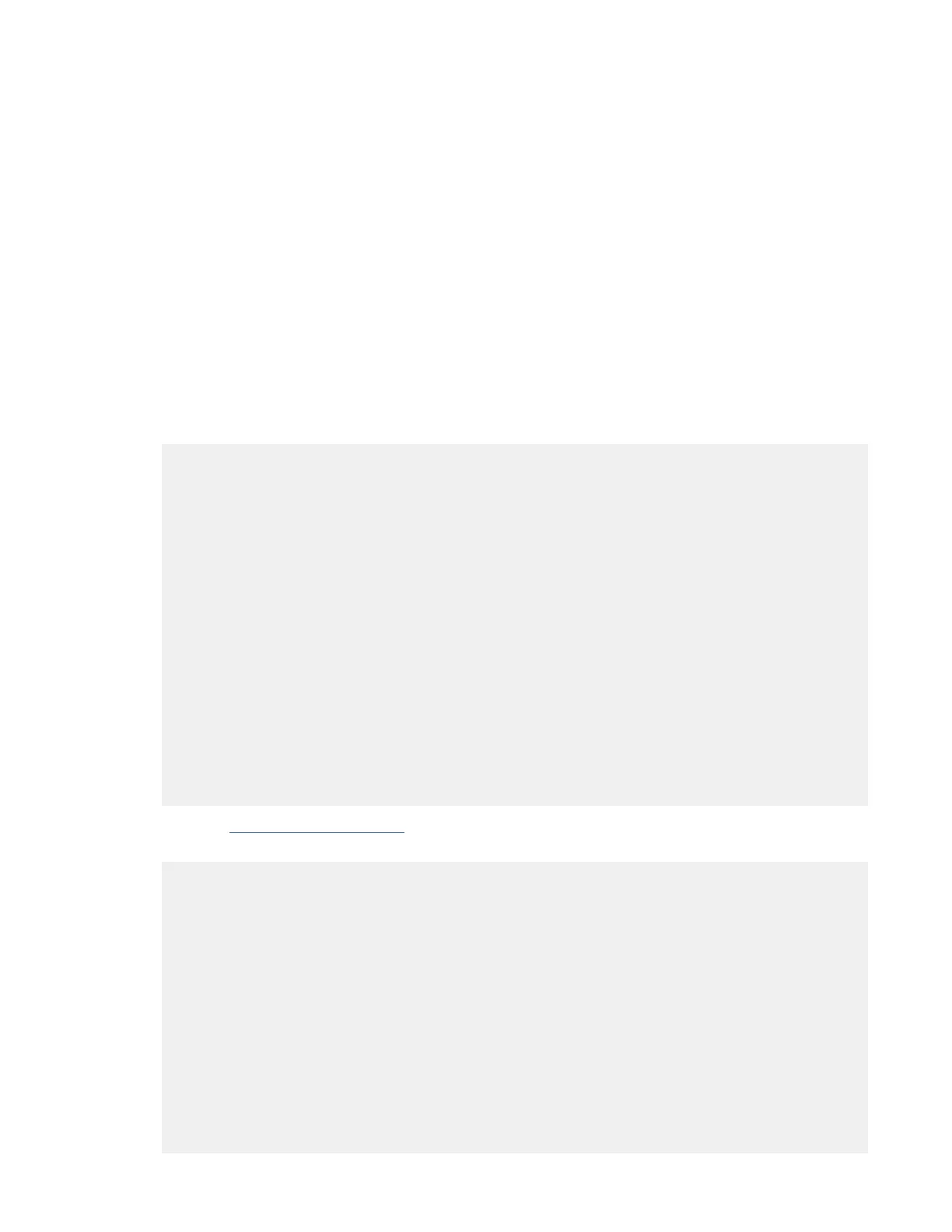2019 Jun 25 15:21:27 switch %PLATFORM-2-MOD_DETECT:
Module 6 detected (Serial number :unavailable)
Module-Type Supervisor Module-4 Model :unavailable
14. Wait for approximately 20 minutes for the new Supervisor-4 Module to come up in the HA-standby
state. Once the standby supervisor module is in the HA-standby state, the supervisor Status LED will
be green.
Note: If you see the following failure message, ignore the message, the active Supervisor-4 Module
will bring up the standby Supervisor-4 Module to the HA-standby supervisor state in some time.
2019 Jun 25 15:36:45 switch %SYSMGR-2-STANDBY_BOOT_FAILED:
Standby supervisor failed to boot up.
After inserting the new standby Supervisor-4 Module, the following message is displayed:
2019 Jun 25 15:36:45 switch %USBHSD-STANDBY-2-MOUNT: logflash: online
2019 Jun 25 15:36:49 switch %BOOTVAR-5-NEIGHBOR_UPDATE_AUTOCOPY:
auto-copy supported by neighbor supervisor, starting...
2019 Jun 25 15:38:30 switch %PLATFORM-1-PFM_ALERT:
Disabling ejector based shutdown on sup in slot 6
2019 Jun 25 15:39:38 switch %MODULE-5-STANDBY_SUP_OK:
Supervisor 6 is standby
2019 Jun 25 15:39:39 switch %PLATFORM-1-PFM_ALERT:
Enabling ejector based shutdown on sup in slot 5
15. Reinstall the license files on the new Supervisor-4 Modules.
switch(config)#
copy usb1:licenses_archive_file_name.tar bootflash:switch_license.tar
Copy progress 100% 10KB
Copy complete, now saving to disk (please wait)...
switch(config)# copy bootflash:switch_license.tar bootflash:switch_license.lic
Copy progress 100% 10KB
Copy complete, now saving to disk (please wait)...
switch(config)# install license bootflash:switch_license.lic
Installing license ...........................done
switch# show license usage
Feature Ins Lic Status Expiry Date Comments
Count
---------------------------------------------- ------------- ---------------
IOA_X9334 No 0 In use Grace 115D 2H
FM_SERVER_PKG No - Unused -
MAINFRAME_PKG No - Unused -
ENTERPRISE_PKG Yes - Unused never -
SAN_ANALYTICS_PKG No - In use Grace 119D 20H
SAN_TELEMETRY_PKG No - Unused Grace 109D 1H
-------------------------------------------
Refer the “Verification” on page 99 to verify that the Supervisor-1 Module configurations are
successfully applied to the Supervisor-4 Module.
switch# show module
Mod Ports Module-Type Model Status
--- ----- ---------------------------------- ---------------- ---------
1 48 1/10 Gbps Ethernet Module DS-X9848-480K9 ok
2 48 2/4/8/10/16 Gbps Advanced FC Module DS-X9448-768K9 ok
3 24 40 Gbps FCoE Module DS-X9824-960K ok
4 48 4/8/16/32 Gbps Advanced FC Module DS-X9648-1536K9 ok
5 0 Supervisor Module-4 DS-X97-SF4-K9 active *
6 0 Supervisor Module-4 DS-X97-SF4-K9 ha-
standby
7 34 1/10/40G IPS,2/4/8/10/16G FC Module DS-X9334-K9 ok
8 48 4/8/16/32 Gbps Advanced FC Module DS-X9648-1536K9 ok
10 48 2/4/8/10/16 Gbps Advanced FC Module DS-X9448-768K9 ok
Mod Sw Hw
--- --------------- ------
1 8.4(1) 1.1
2 8.4(1) 1.3
3 8.4(1) 1.0
Chapter 3. Installing the IBM c-type SAN Device91
