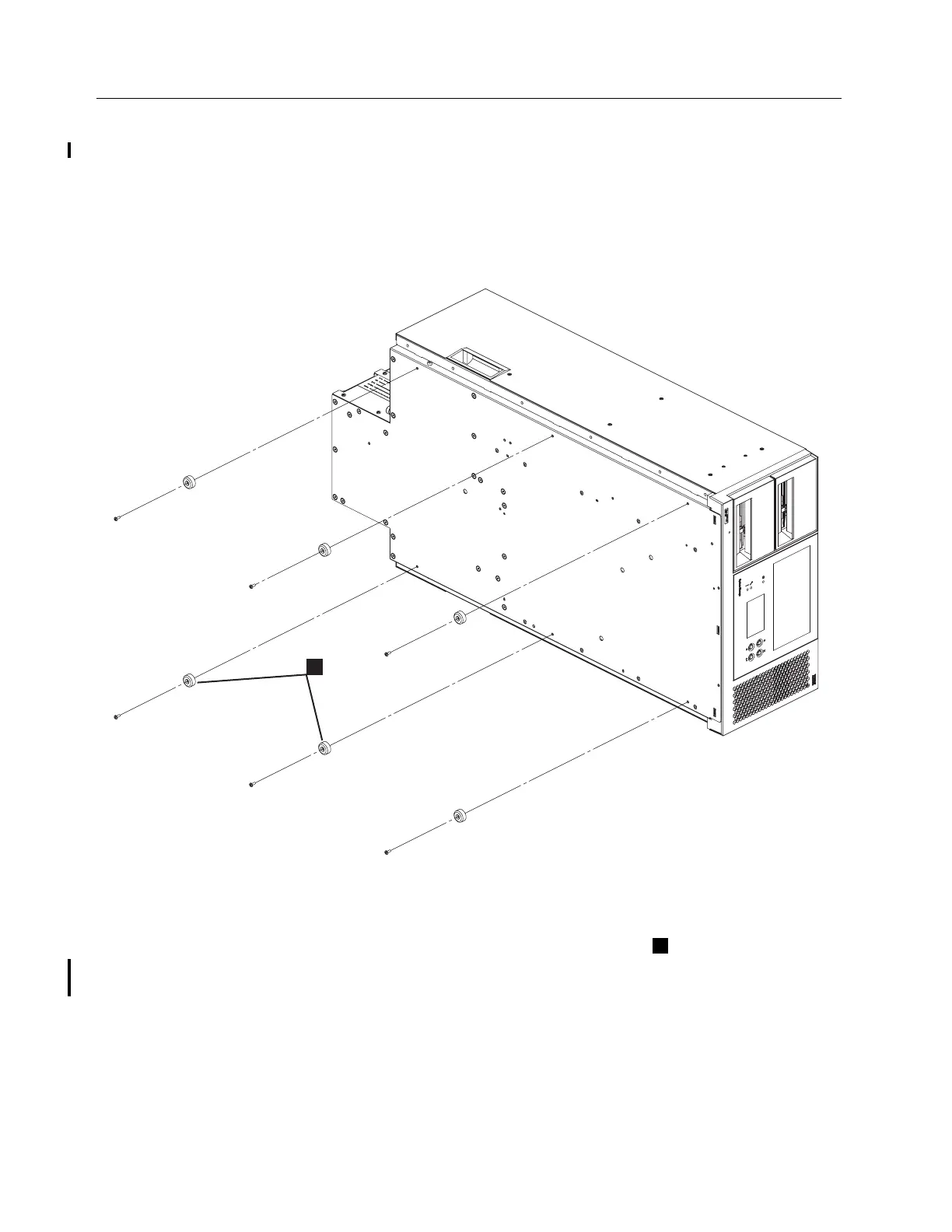6-10 TS3400 Tape Library Maintenance Information
Attaching Foot Pads for Installing on a Desktop
Six foot pads must be installed on the bottom of the library before the library can be
used as a desktop unit. If you intend to install the library in a rack, skip this step and
proceed to “Installing the Library in a Rack” on page 6-11.
Before proceeding with the installation of the library, ensure that you have removed
all the library components by following the procedures in “Removing Components to
Reduce Library Weight” on page 6-2.
Figure 6-11. Foot pads for desktop installation
To install the library foot pads:
1. Being very careful, lay the library on its side.
2. Using a #2 Phillips screwdriver, install the foot pads ( in Figure 6-11) on the
bottom of the library chassis at the six locations indicated.
3. Carefully return the library to an upright position.
4. Place the library in the desktop location.
5. Replace the library components removed to reduce weight. See “Installing
Library Components Removed for Weight Reduction” on page 6-19.
Important: Do not stack objects on top of the library.
a34z0056
1
1
