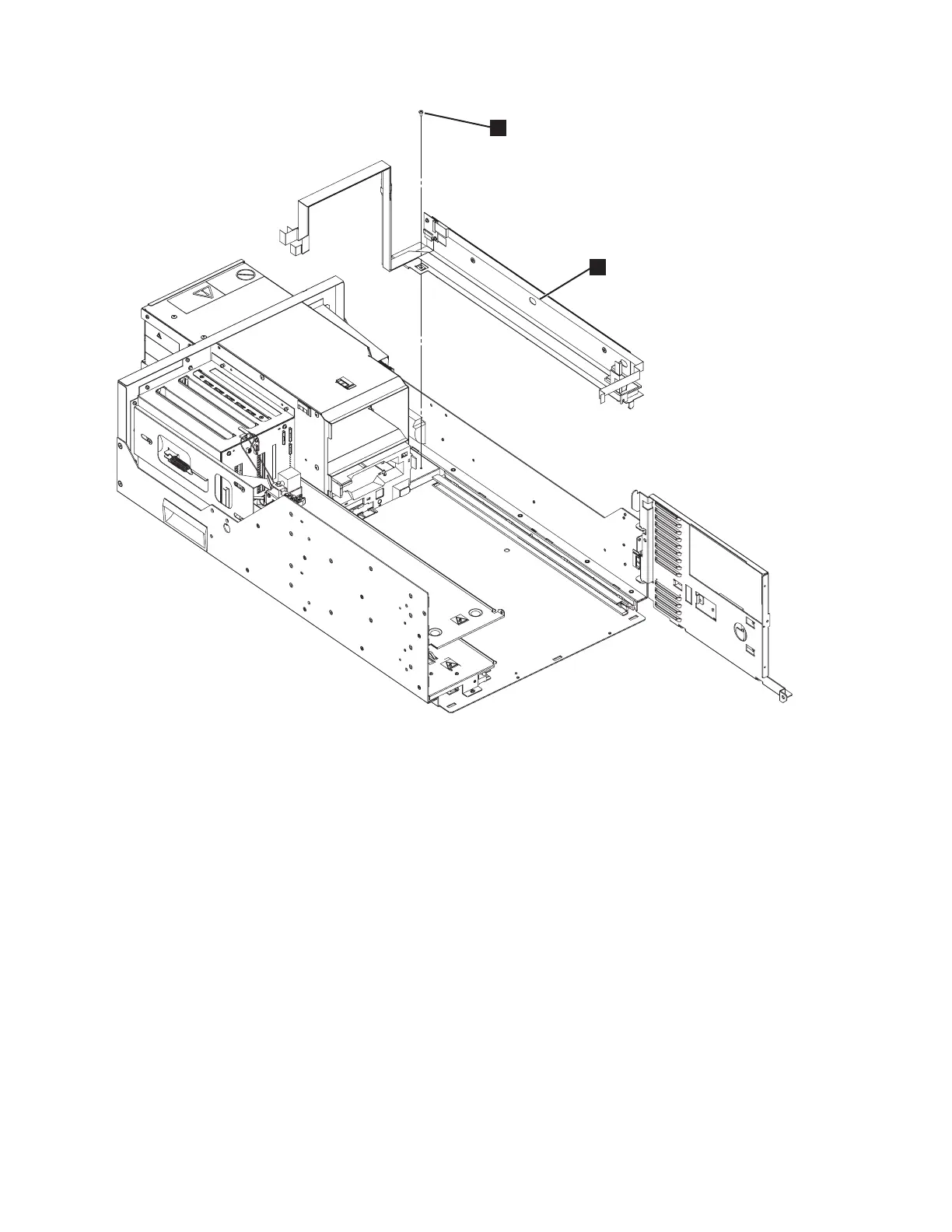9-36 TS3400 Tape Library Maintenance Information
Figure 9-40. Flat cable plate assembly removal
Replacement Procedure
1. Remove the packaging from the replacement flat cable plate assembly.
2. To replace the flat cable plate assembly, perform the steps to remove the flat cable
plate assembly in reverse order, taking the following points into account.
• Ensure that the flat cable lays flat along the flat cable plate.
• The flat cable passes underneath the flange on the Accessor assembly.
• After reconnecting the Accessor flat cable connector block, pull on the flat
cable to remove any slack and to ensure the cable lies flat along the entire
length of the flat cable plate.
3. Run the Library Verify test in the Service Mode menu. See “Running Library
Verify Diagnostics” on page 7-5.
4. If requested, take the library online. See “Taking the Library Offline/Online” on
page 7-23.
5. Go to “End of Call” on page 7-26.
34z0055
1
2
