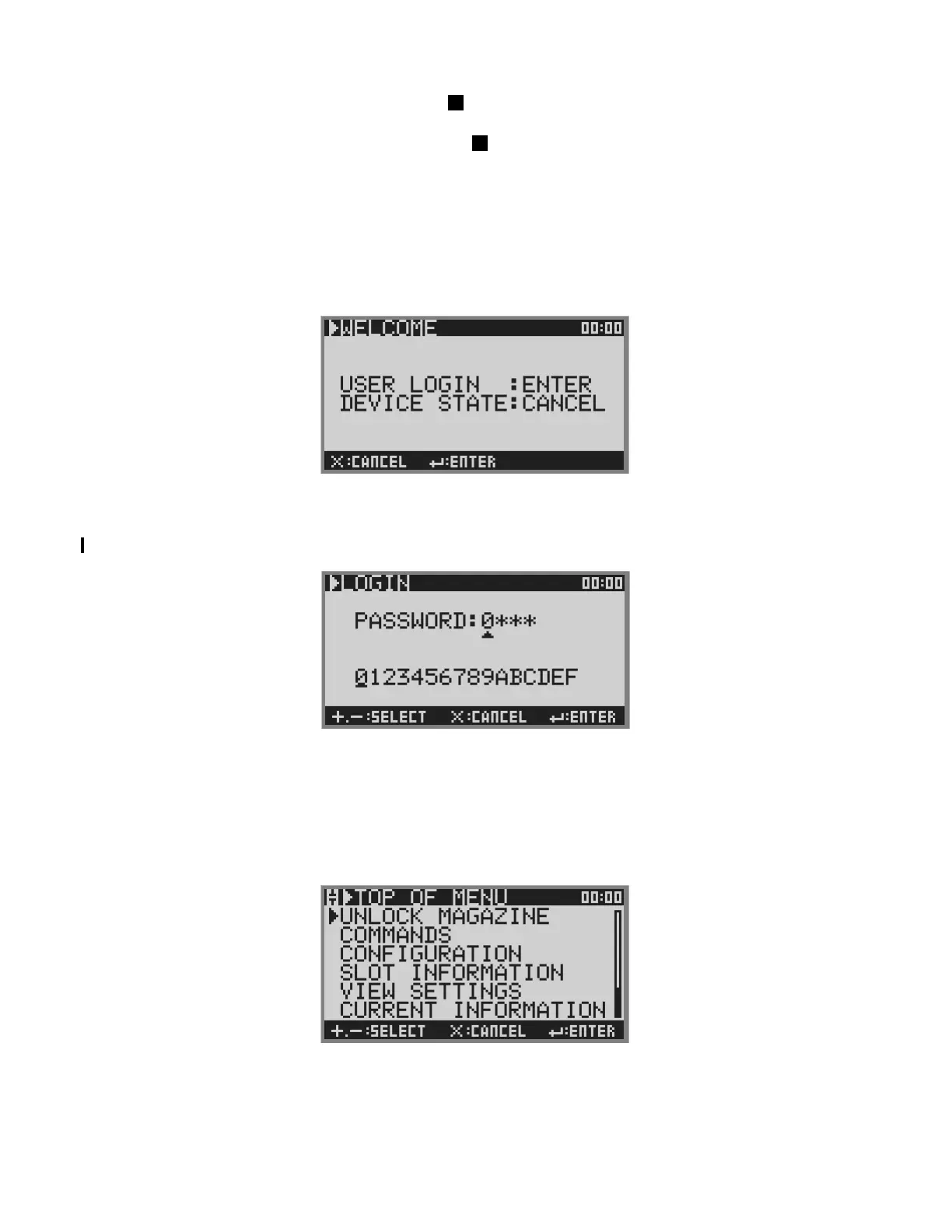Chapter 4. Operator Panel and Web User Interface 4-3
• The Drive status icons ( in Figure 4-2) indicate whether a tape cartridge is
currently in the tape drive.
• The Message display area ( in Figure 4-2) is used to display Accessor status
messages, user prompts, and error messages.
Login Screen
All library functions require the user to login. When the library is powered ON, the
library undergoes hardware and software initialization, and conducts a tape
inventory of the cartridge magazines and tape drives. This process can take several
minutes. The login screen is displayed when the inventory is complete.
Figure 4-3. Login screen
To login:
1. Press the Enter control key to display the User Login password screen.
Figure 4-4. Login password screen
2. Enter the 4-character password for the tape library.
The factory default password is 0000. The password can be changed in the
[Configuration] menu, but cannot be eliminated entirely.
When the password is entered successfully, the Operator Panel top menu screen
is displayed.
Figure 4-5. Top menu screen
4
5
a34z0092
a34z0093
a34z0094