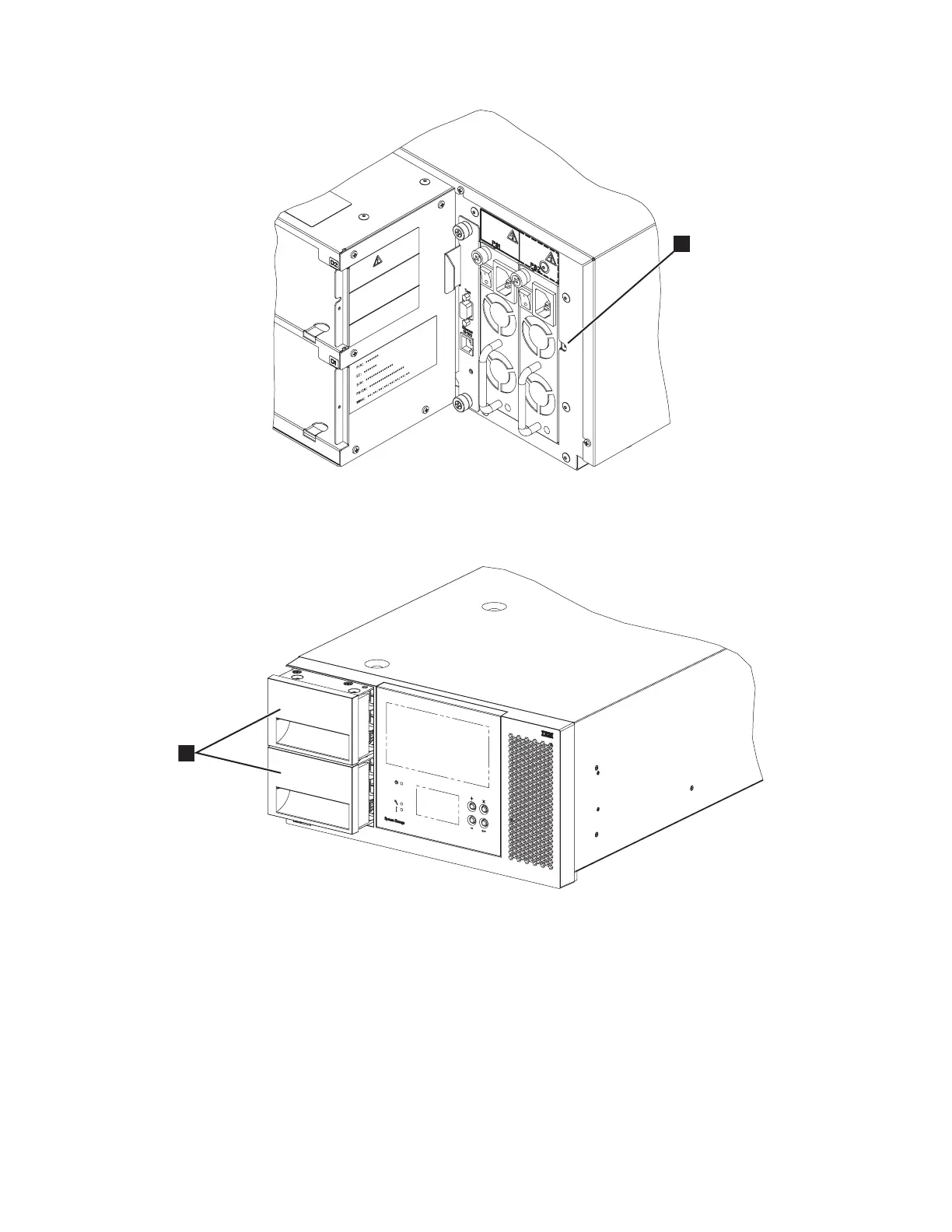Chapter 9. Check, Adjust, Remove, and Replace Procedures 9-5
Figure 9-1. Cartridge magazine lock release
4. Insert a screwdriver, or a similar tool, into the lock release access hole and gently
push the lock mechanism to release the lock and eject the cartridge magazines.
Figure 9-2. Cartridges released
5. If the I/O Station is enabled, the lower cartridge magazine cannot be fully
removed from the library. You must release the I/O Station lock after releasing
the cartridge magazine lock in order to withdraw the cartridge magazine from
the library.
a34z0001
1
a34z0002
1