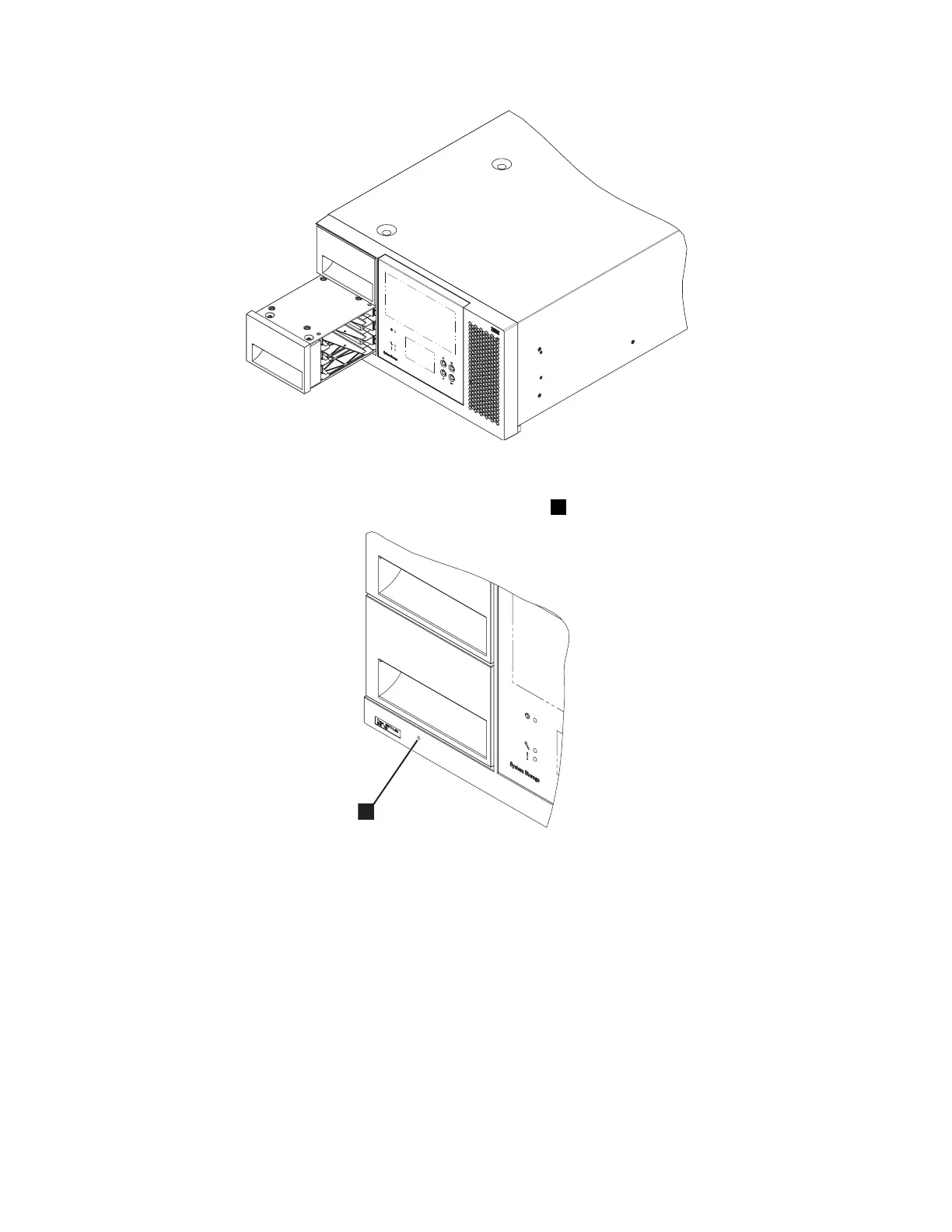9-6 TS3400 Tape Library Maintenance Information
Figure 9-3. I/O Station enabled
a. On the front panel, locate the access hole for the I/O Station locking
mechanism below the I/O Station ( in Figure 9-4).
Figure 9-4. I/O Station lock release access hole
b. Insert the 2 mm hexagonal wrench, or a similar tool, into the lock release
access hole and gently push to release the locking mechanism.
6. Remove the cartridge magazines from the front of the library.
a34z0110
1
a34z0024
1