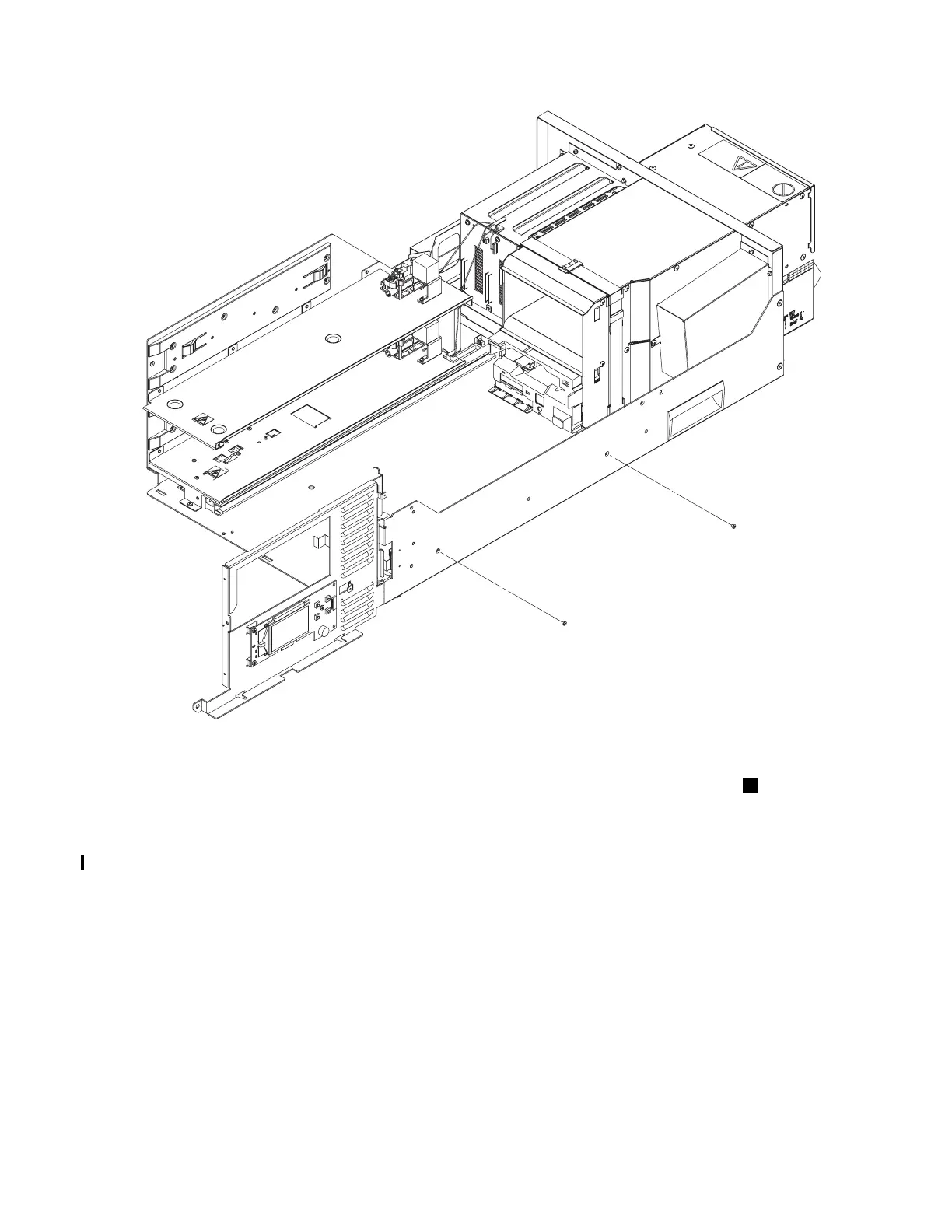Chapter 9. Check, Adjust, Remove, and Replace Procedures 9-33
Figure 9-36. Flat cable plate screw location (side)
16. On the back board assembly, disconnect the three flat cable connectors
(Figure 9-37). Release the connector lock by pulling the lock tab ( in
Figure 9-38) on the left side of the connector towards you, and then withdraw the
flat cable out of the connector.
Note: See Figure 9-38 for a close-up view of the flat cable as it mates with the
connector. The cable contacts are aligned with the connector contacts and
are held in place by pressing the slide lock in to wedge the cable and
connector together.
a34z0054
1
