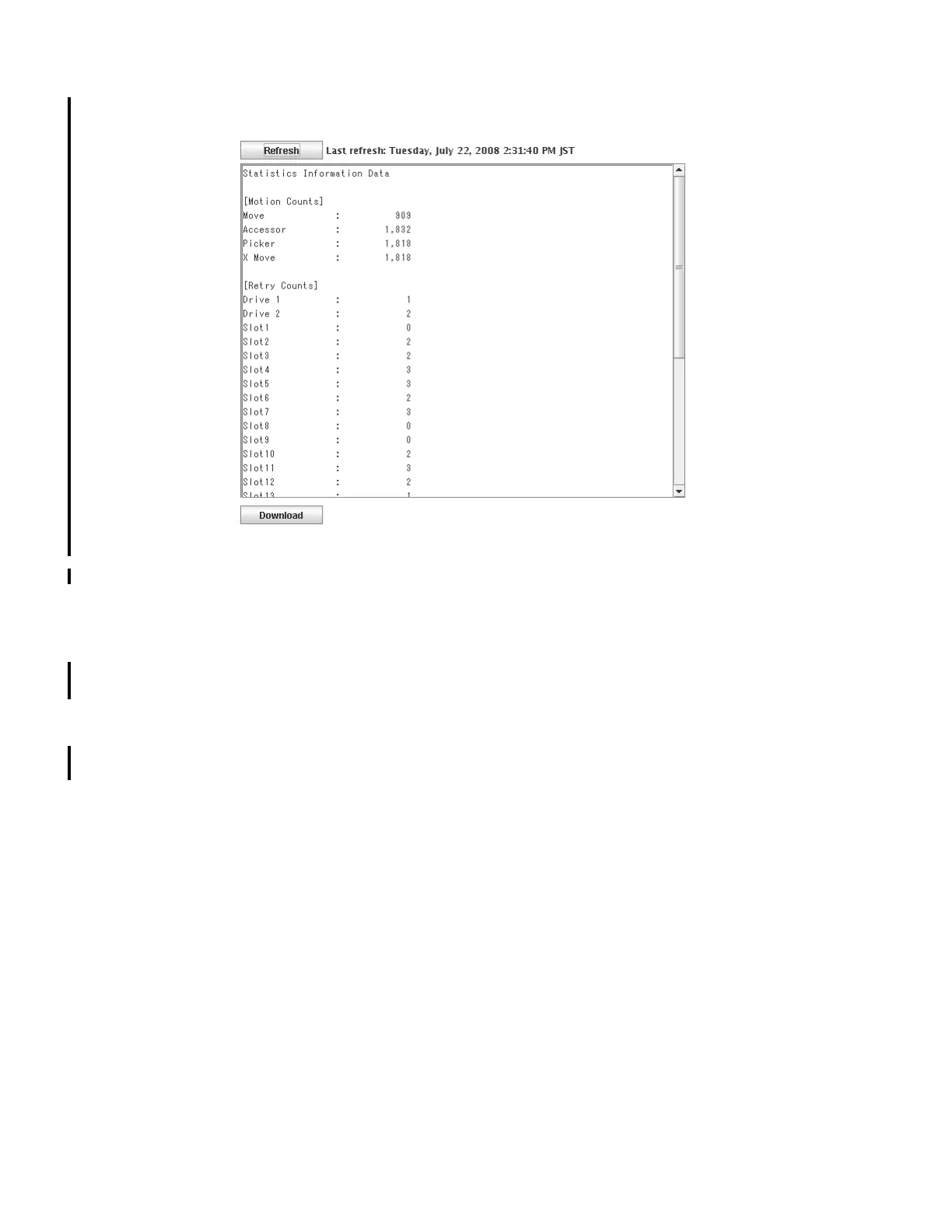7-12 TS3400 Tape Library Maintenance Information
Usage Statistics
Figure 7-13. Usage statistics screen
Use Service Library → Usage Statistics to download statistics information about the
movement of the robotics of the library. The information presented is the same as the
information that can be accessed from the Operator Panel (see “Checking Mechanical
Movement Statistics” on page 7-4).
To download accessor statistics:
1. Expand Service Library, if necessary, and click on Usage Statistics in the left
navigation pane of the Web User Interface.
2. Click Refresh to read the Accessor statistics from the library.
3. Click Download to download the statistics and save to a text file on your host
computer.
a34z0135
