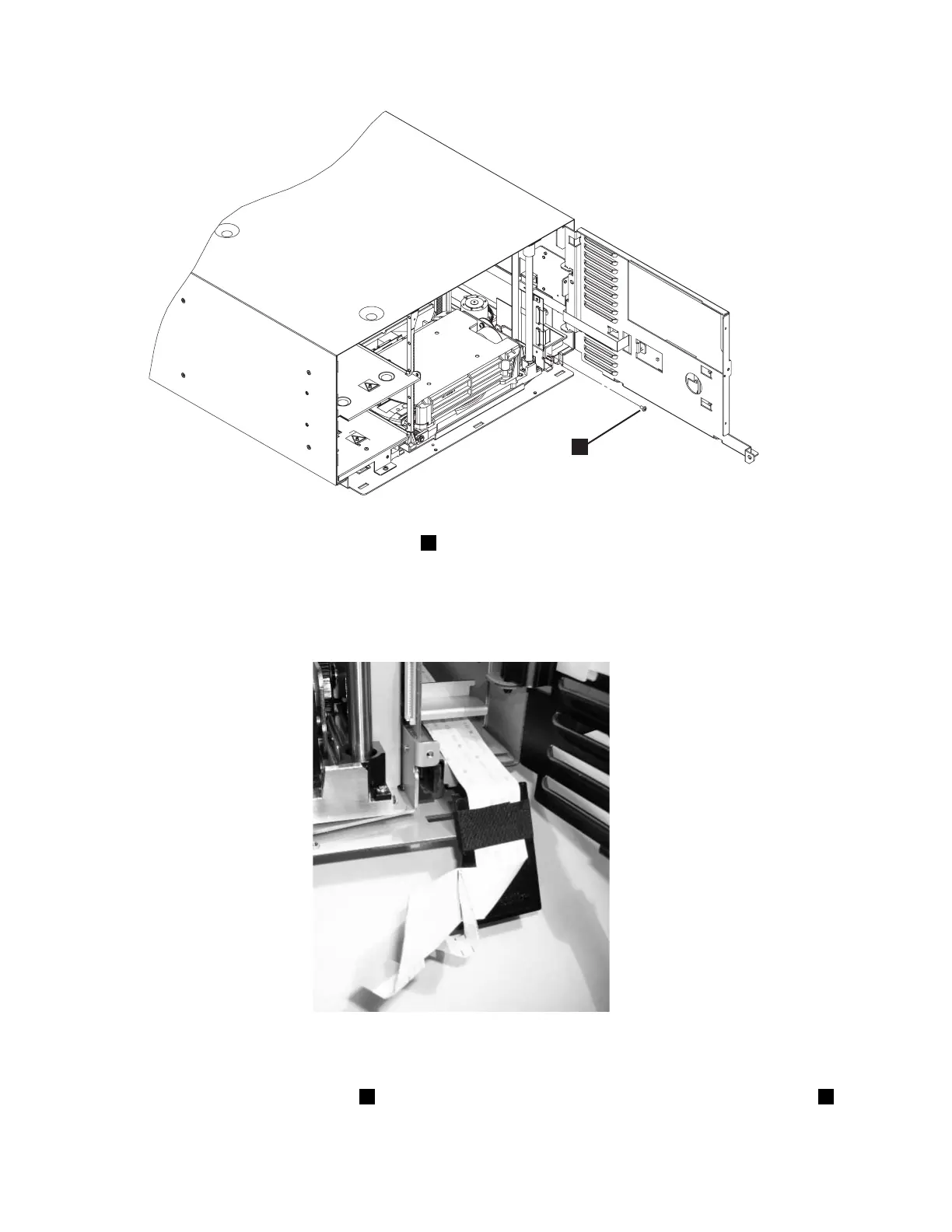9-26 TS3400 Tape Library Maintenance Information
Figure 9-26. Accessor flat cable connector block
13. Remove the screw ( in Figure 9-26) securing the flat cable connector block to
the Accessor assembly, and lay the flat cable (Figure 9-27) out straight.
Note: The flat cable runs along a plate on the lower right side of the library,
passing underneath a metal flange on the Accessor assembly.
Figure 9-27. Accessor flat cable
14. Again placing your fingers over the bottom front lip of the Accessor assembly,
pull the Accessor assembly out of the library taking care that the Accessor
assembly ( in Figure 9-28) passes safely over the flat cable connector block (
in Figure 9-28).
a34z0007
1
1
a34z0148
1 2
