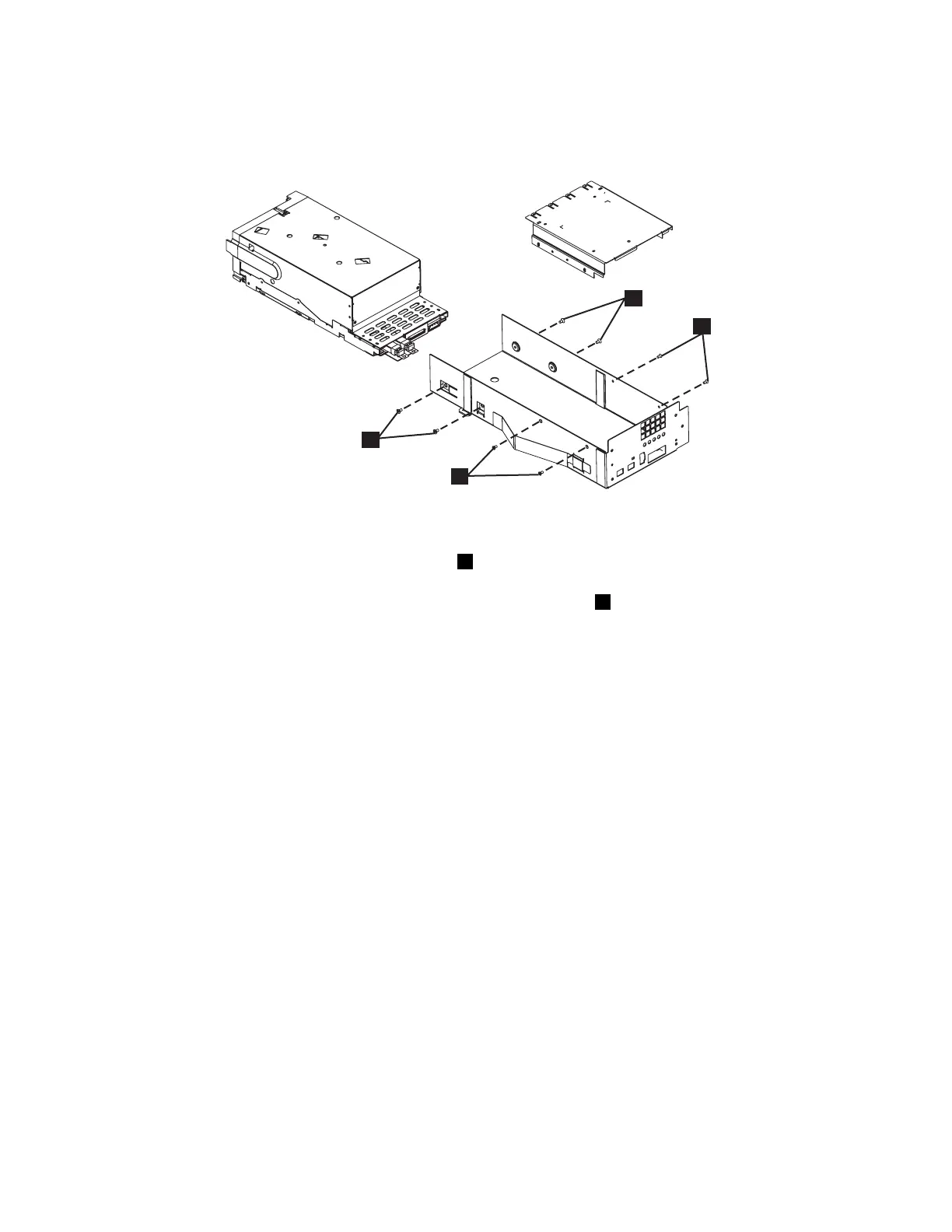9-46 TS3400 Tape Library Maintenance Information
Removal Procedure
1. Remove the drive canister from the library. See “Replacing a Tape Drive Canister
or FC 1663 Tape Drive Removal” on page 9-11.
Figure 9-51. Drive canister cradle screws
2. Remove the drive from the canister housing by performing the following steps:
a. Remove four screws ( in Figure 9-51) to remove the canister top cover and
blower.
b. Remove the four drive mounting screws ( in Figure 9-51).
c. Unplug the power cable, the flex cable, and the fibre pigtail cables. If
necessary, slide the drive forward to provide access to the cables.
d. Remove the drive from the canister housing.
a05m0235
1
1
2
2
1
2
