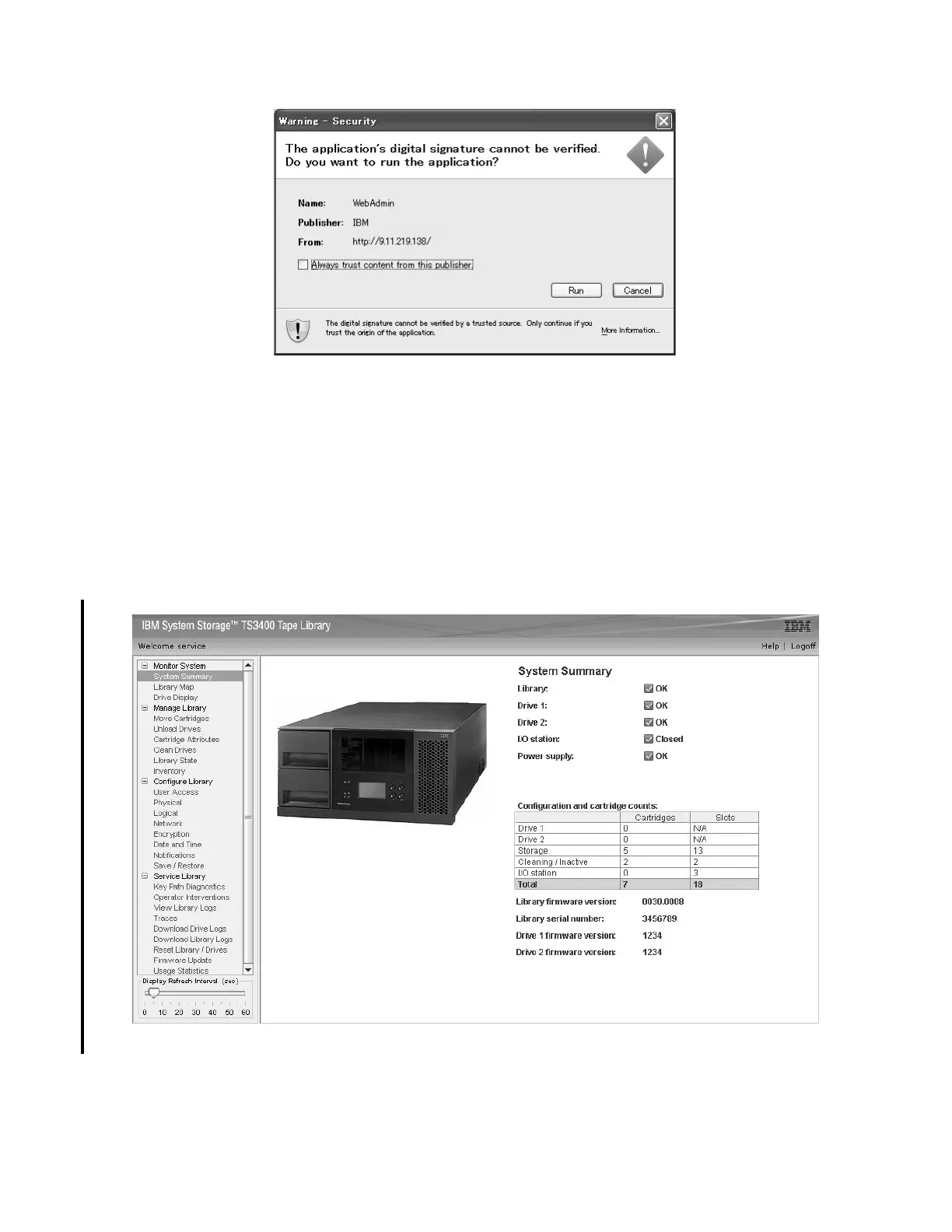Chapter 7. Service Procedures 7-9
Figure 7-9. Java security warning message
6. Click Run. To bypass the security warning message each time you start a new
browser session, click the Always trust content from this publisher checkbox.
The Web User Interface login screen appears.
7. Enter the service user login account name and password. Special instructions
when servicing the library, including the server user login information, are
provided on the web at http://snjlnt02.sanjose.ibm.com/tape/tapetec.nsf/
pages/opensystems.
8. Click Login. The System Summary window appears.
For Web User Interface functions specific to the Service User, see “Service
Functions using the Web User Interface” on page 7-11.
Figure 7-10. Service User main window
a34z0160
a34z0098
