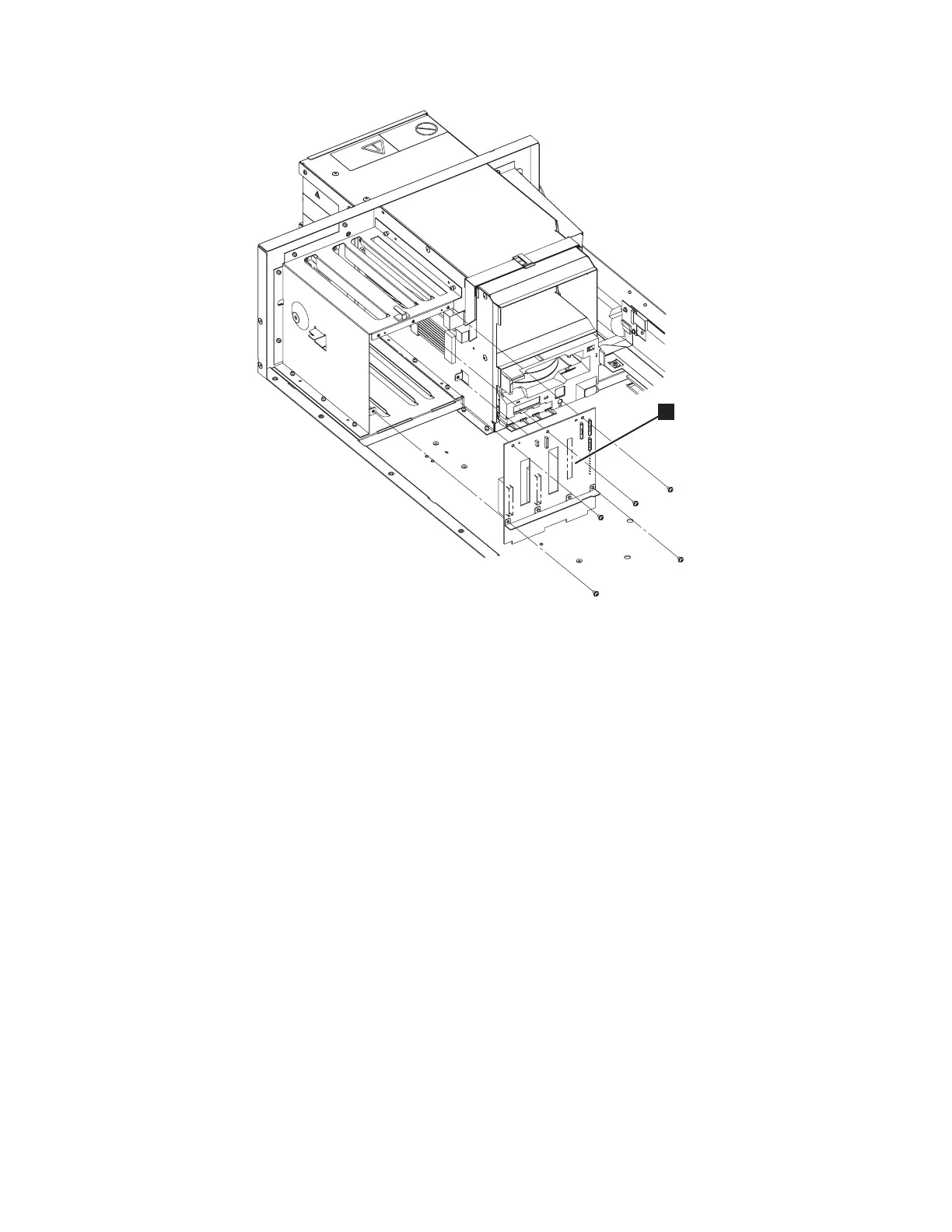Chapter 9. Check, Adjust, Remove, and Replace Procedures 9-43
Figure 9-50. Back board
Replacement Procedure
1. Remove the packaging from the replacement back board assembly.
2. To replace the back board assembly, perform the steps to remove the back board
assembly in reverse order, taking the following points into account.
• The back board has two tabs along the bottom edge that fit into slots in the
power supply housing, and two holes on the top that match up with two studs
on the power supply housing.
• Once the back board is attached to the power supply housing, gather up any
slack wiring and place under the hook on the top of the power supply
housing.
3. Run the Library Verify test in the Service Mode menu. See “Running Library
Verify Diagnostics” on page 7-5.
4. If requested, take the library online. See “Taking the Library Offline/Online” on
page 7-23.
5. Package the failed back board assembly in the same packaging that the new back
board assembly was shipped to you in, and return to IBM.
6. Go to “End of Call” on page 7-26.
a34z0014
1