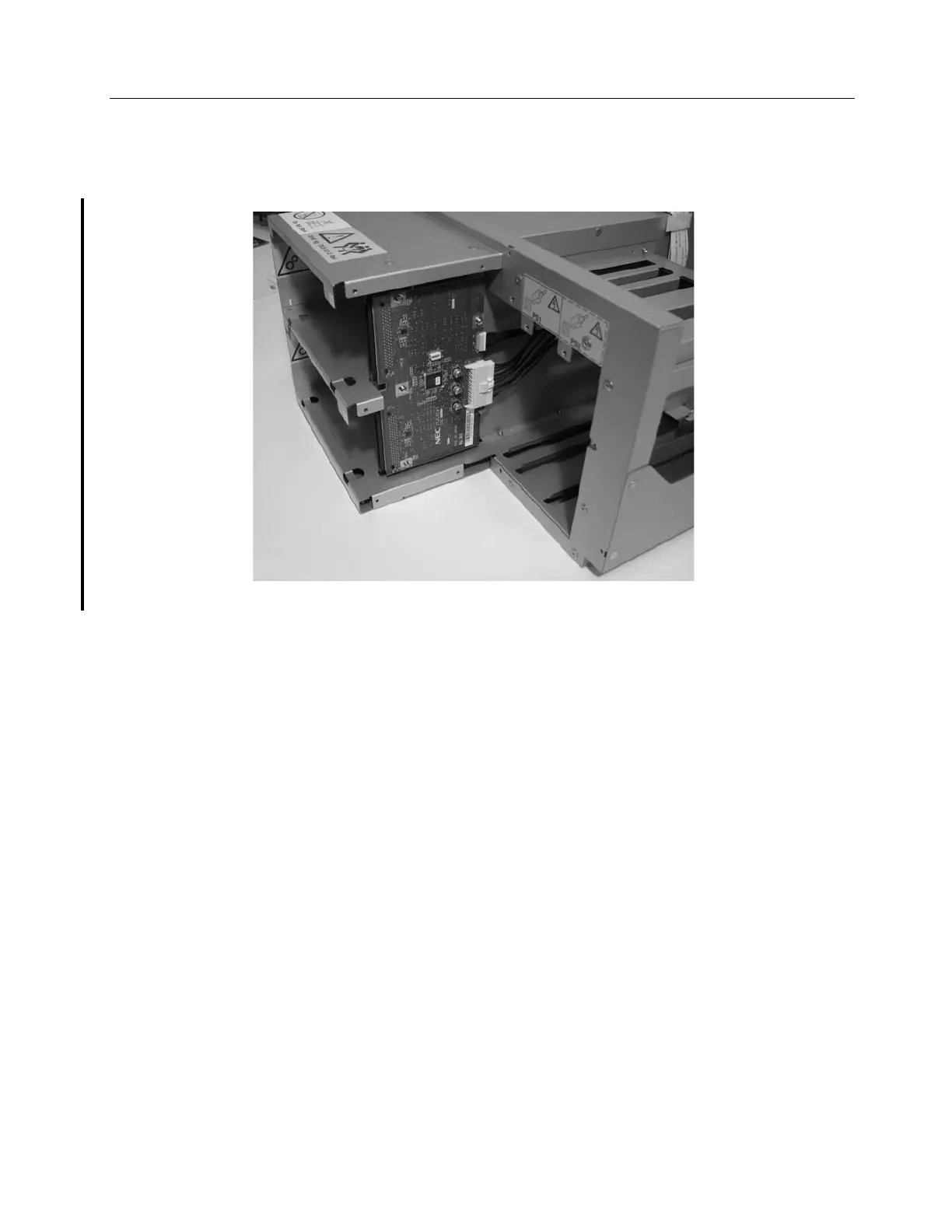Chapter 9. Check, Adjust, Remove, and Replace Procedures 9-19
Replacing the Drive Docking Card
The drive docking card is the connection interface between the library control circuit
and the tape drives.
Figure 9-17. Drive docking card
Removal Procedure
1. Take the library offline. See “Taking the Library Offline/Online” on page 7-23.
2. Power OFF the library by toggling the power supply switch on both supplies to
the OFF (O) position.
3. Remove the rear panel components in the following sequence:
a. Tape Drive(s) and drive cover plate. See “Replacing a Tape Drive Canister or
FC 1663 Tape Drive Removal” on page 9-11.
b. Power supply units. See “Replacing a Power Supply Unit” on page 9-7.
c. Library Control Blade (LCB). See “Replacing the Library Control Blade
(LCB)” on page 9-8.
a34z0085
