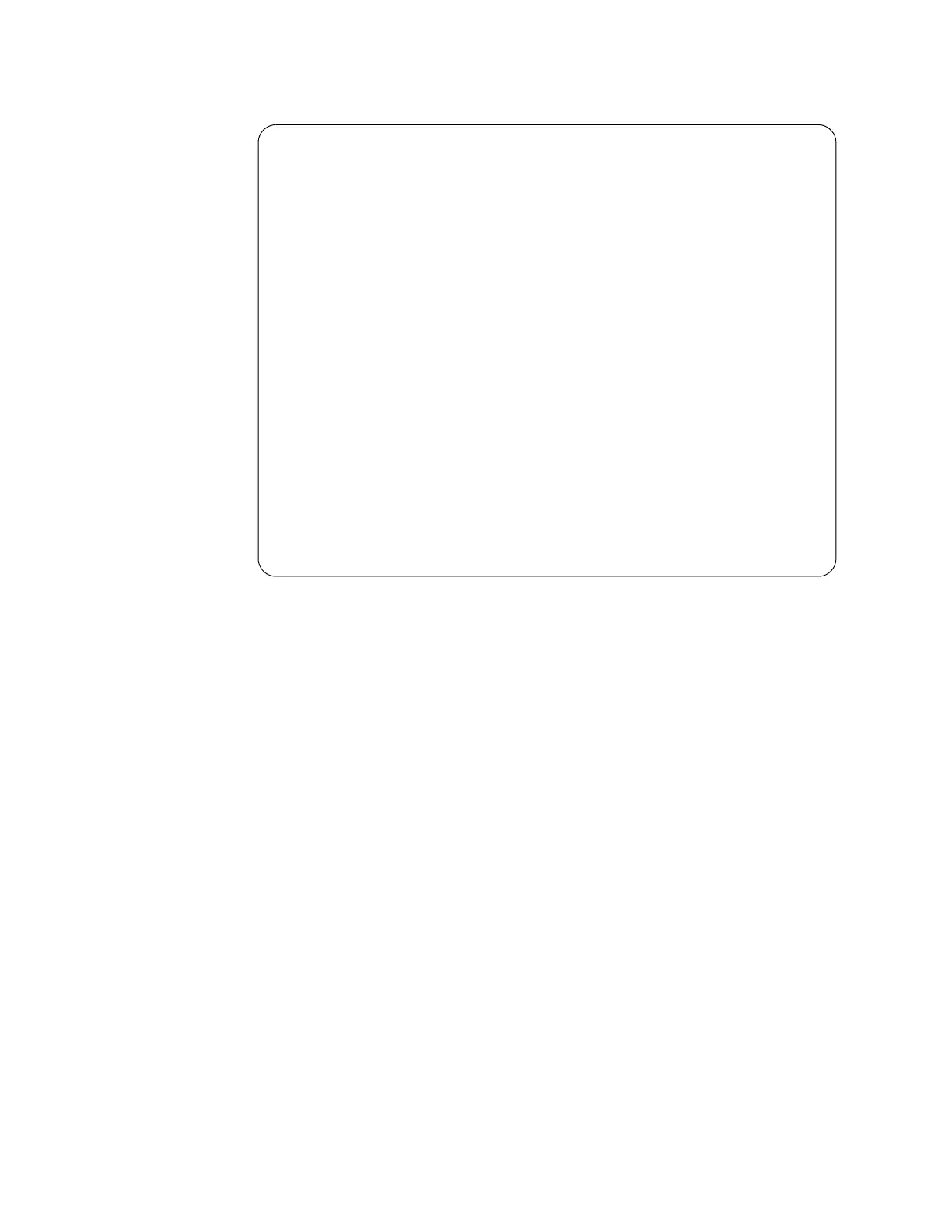8-16 TS3400 Tape Library Maintenance Information
5. Select 1 (Tape).
6. Enter 1 (Open a Device).
7. Enter /dev/IBMtape0 when prompted for the device name.
8. Enter 1 (Read/Write) (not shown).
Hit <enter> to continue...
----------------------- General Commands: ---------------------
1. Open a Device 7. Request Sense
2. Close a Device 8. Log Sense Page
3. Inquiry 9. Mode Sense Page
4. Test Unit Ready 10. Switch Tape/Changer Device
5. Reserve Device 11. Create Special Files
6. Release Device 12. Query Driver Version
Q. Quit IBMtapeutil
---------------------- Medium Changer Commands: ---------------
60. Element Information 65. Load/Unload Medium
61. Position To Element 66. Initialize Element Status
62. Element Inventory 67. Prevent/Allow Medium Removal
63. Exchange Medium 68. Initialize Element Status Range
64. Move Medium 69. Read Device Identifiers
----------------------- Service Aid Commands: -----------------
70. Dump Device 72. Load Ucode
71. Force Dump 73. Reset Drive
---------------------------------------------------------------
99. Back To Main Menu
Enter Selection: