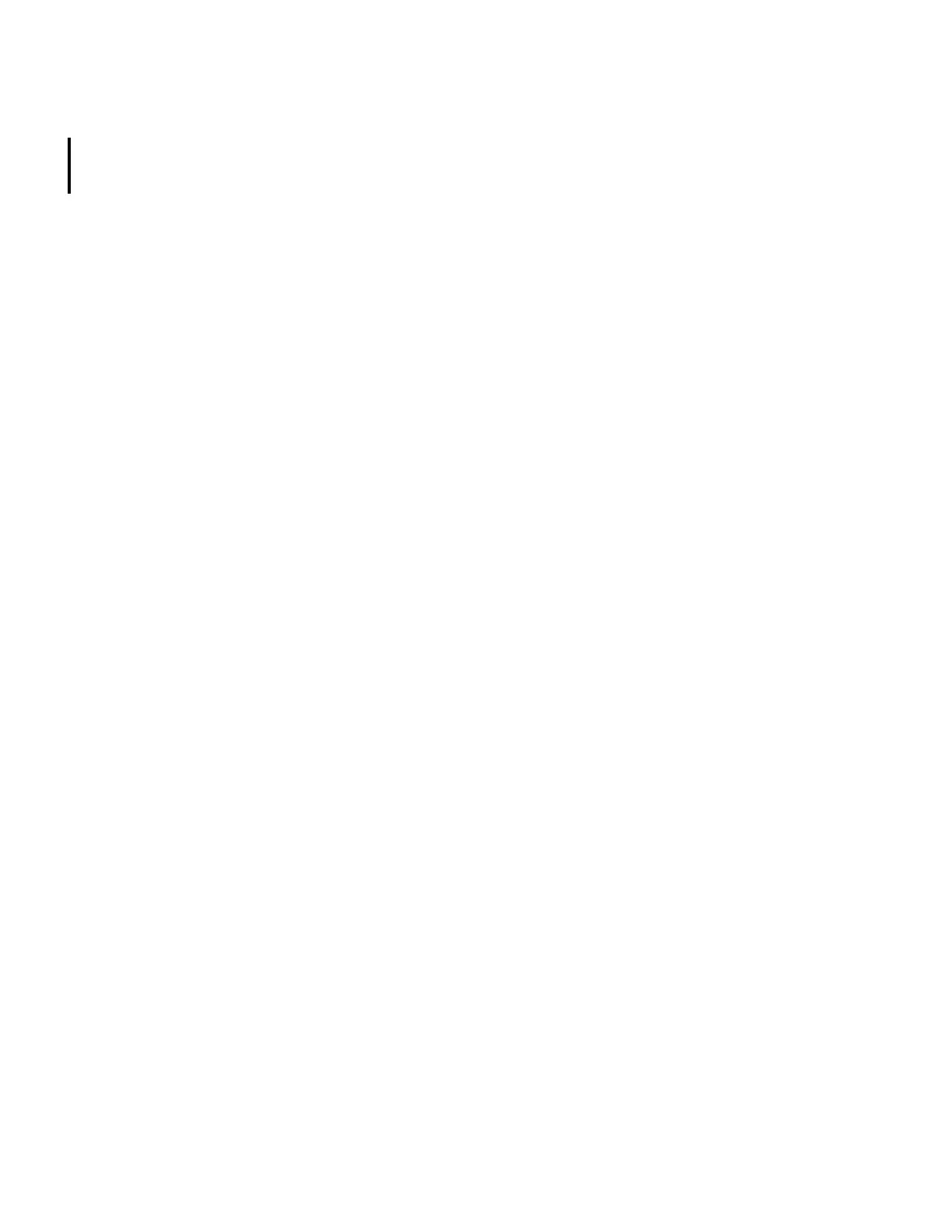9-54 TS3400 Tape Library Maintenance Information
12. Reassemble the drive canister by reversing Step 2 on page 9-46.
13. Install a new drive canister. Ensure that the connector on the drive is seated
properly into the connector on the cradle or shelf. See “Replacing a Tape Drive
Canister or FC 1663 Tape Drive Removal” on page 9-11.
14. Repack and return the failed drive through your IBM parts network.