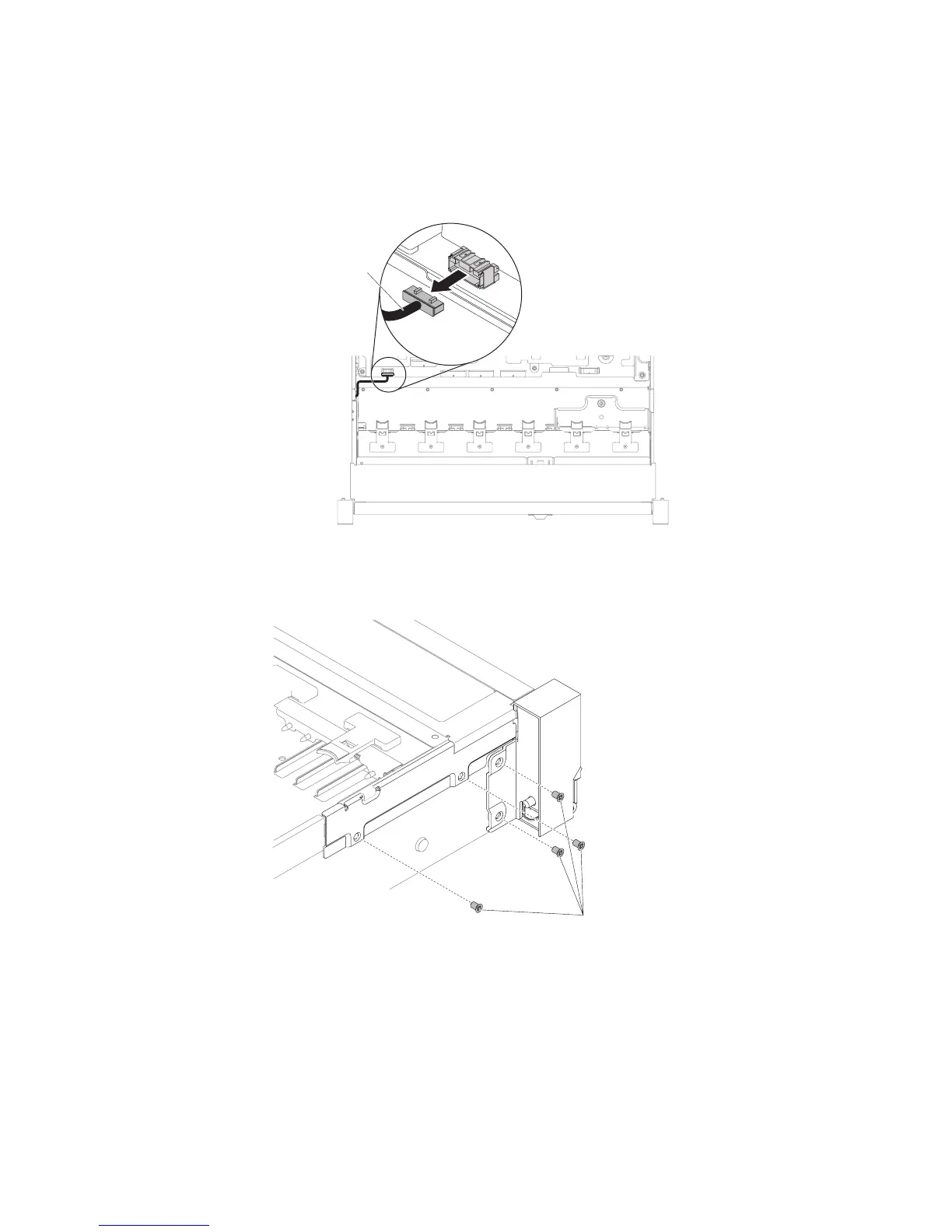Note: Disengage all latches, release tabs or locks on cable connectors when you
disconnect all cables from the system board. Failing to release them before
removing the cables will damage the cable sockets on the system board. The
cable sockets on the system board are fragile. Any damage to the cable sockets
may require replacing the system board.
6. Loosen screws and remove them.
7. Tilt the cable cover and remove it from the server.
Front video cable
Figure 143. Front video cable removal
Screws
Figure 144. Screw removal
Chapter 5. Removing and replacing components 209