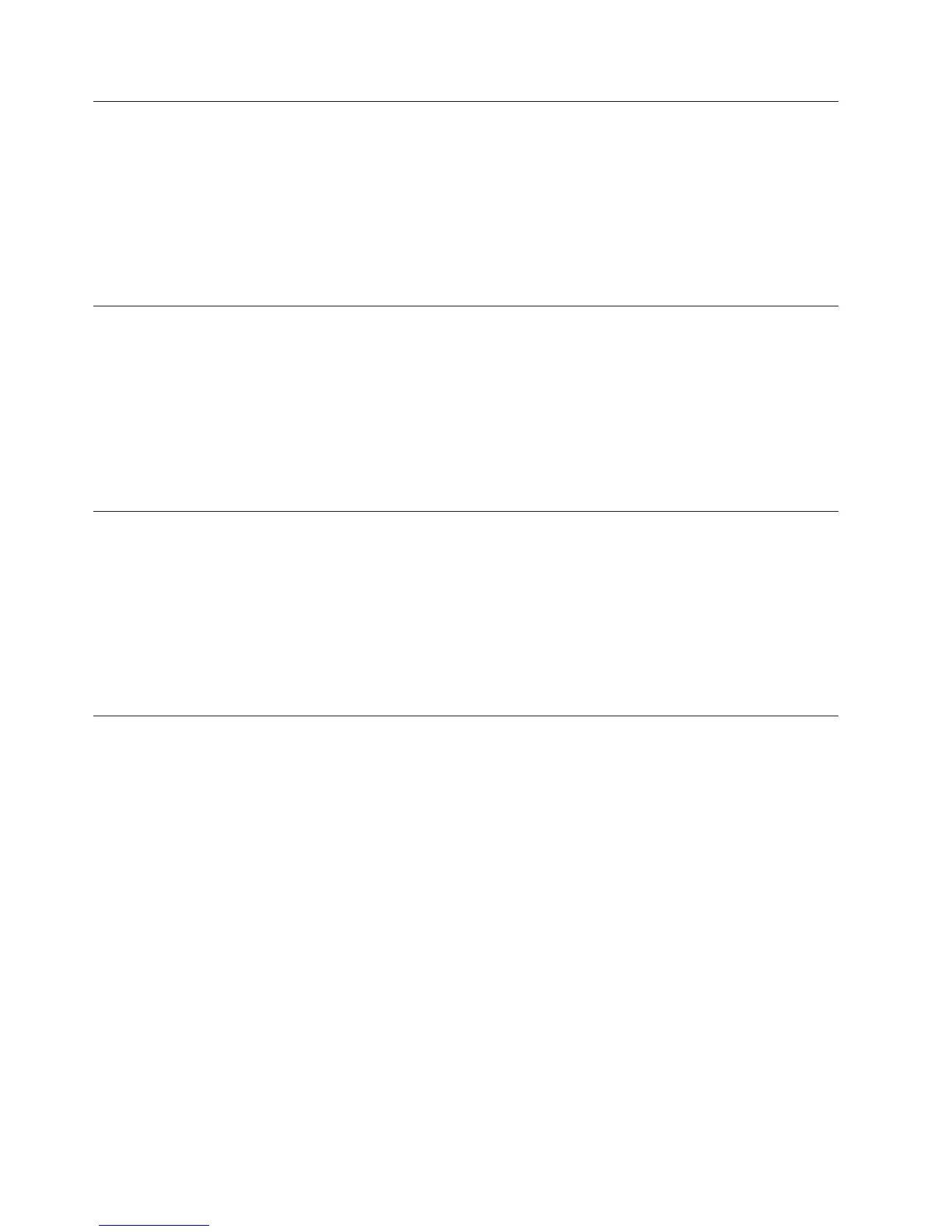W.305800B [W.305800B]
Explanation: DRIVER HEALTH PROTOCOL: Reports 'Reboot' Required Controller. DRIVER HEALTH PROTOCOL:
Reports 'Reboot' Required Controller
Severity: Warning
User response: Complete the following steps:
1. No action required. The system will reboot at the end of POST.
2. If the problem persists, switch to the backup UEFI image or update the current UEFI image.
3. Replace the system board.
W.305800C [W.305800C]
Explanation: DRIVER HEALTH PROTOCOL: Reports 'System Shutdown' Required Controller. DRIVER HEALTH
PROTOCOL: Reports 'System Shutdown' Required Controller
Severity: Warning
User response: Complete the following steps:
1. No action required. The system will reboot at the end of POST.
2. If the problem persists, switch to the backup UEFI image or update the current UEFI image.
3. Replace the system board.
W.305800D [W.305800D]
Explanation: DRIVER HEALTH PROTOCOL: Disconnect Controller Failed. Requires 'Reboot'. DRIVER HEALTH
PROTOCOL: Disconnect Controller Failed. Requires 'Reboot'
Severity: Warning
User response: Complete the following steps:
1. No action required. The system will reboot at the end of POST.
2. If the problem persists, switch to the backup UEFI image or update the current UEFI image.
3. Replace the system board.
W.305800E [W.305800E]
Explanation: DRIVER HEALTH PROTOCOL: Reports Invalid Health Status Driver. DRIVER HEALTH PROTOCOL:
Reports Invalid Health Status Driver
Severity: Warning
User response: Complete the following steps:
1. No action required. The system will reboot at the end of POST.
2. If the problem persists, switch to the backup UEFI image or update the current UEFI image.
3. Replace the system board.
W.305800B • W.305800E
832
System x3650 M5 Type 5462: Installation and Service Guide
