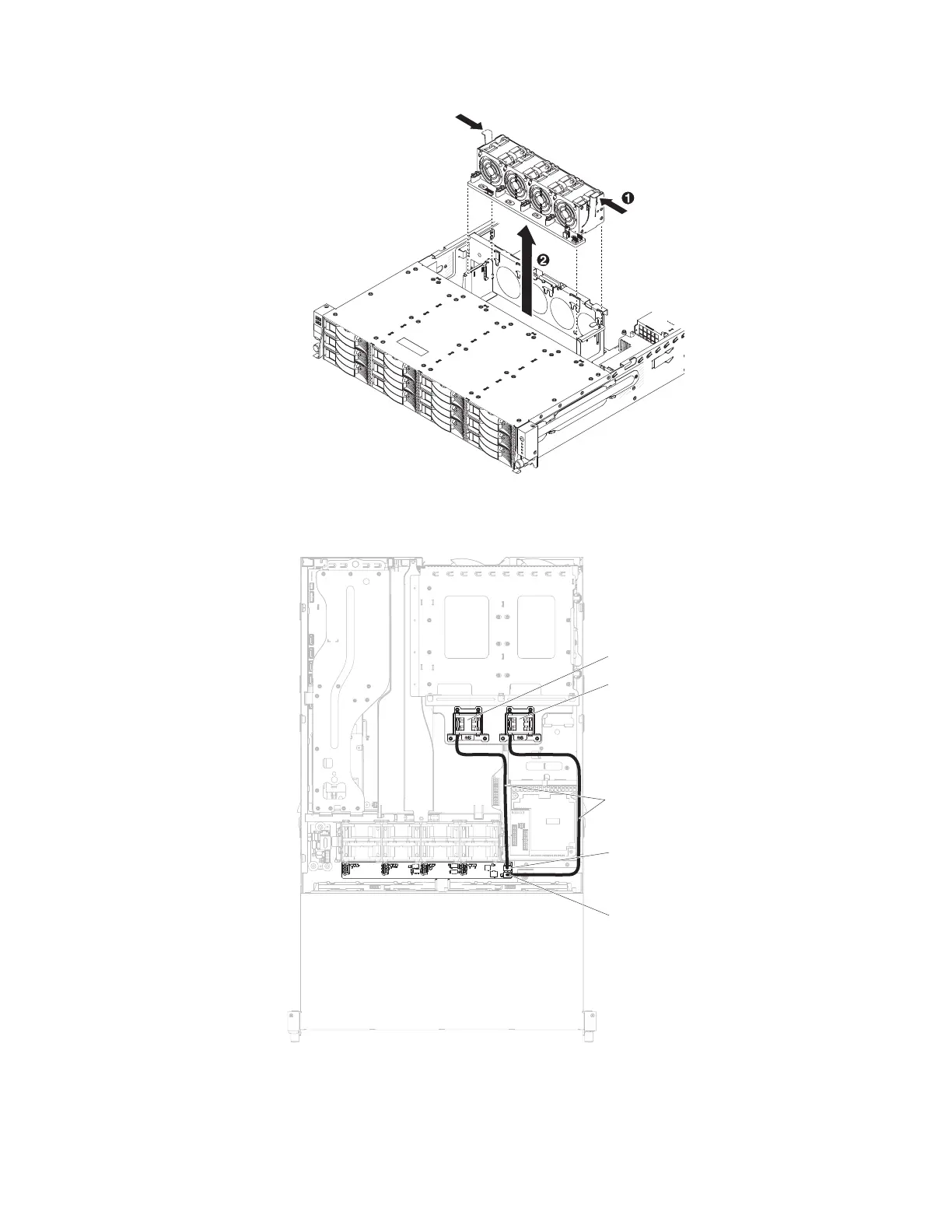14. Connect to the fan power cables into the connectors on the fan board. Make
sure the fan power cables connect the correct connectors on the fan board.
Then, route the cables aside.
Fan cables
Fan 5
Fan 6
Fan 5 connector
Fan 6 connector
15. Connect the 2 SATA cables to the connectors on the hot-swap backplane.
Make sure the labels of both connectors are matched.
208 IBM System x3630 M3 Type 7377: Problem Determination and Service Guide
