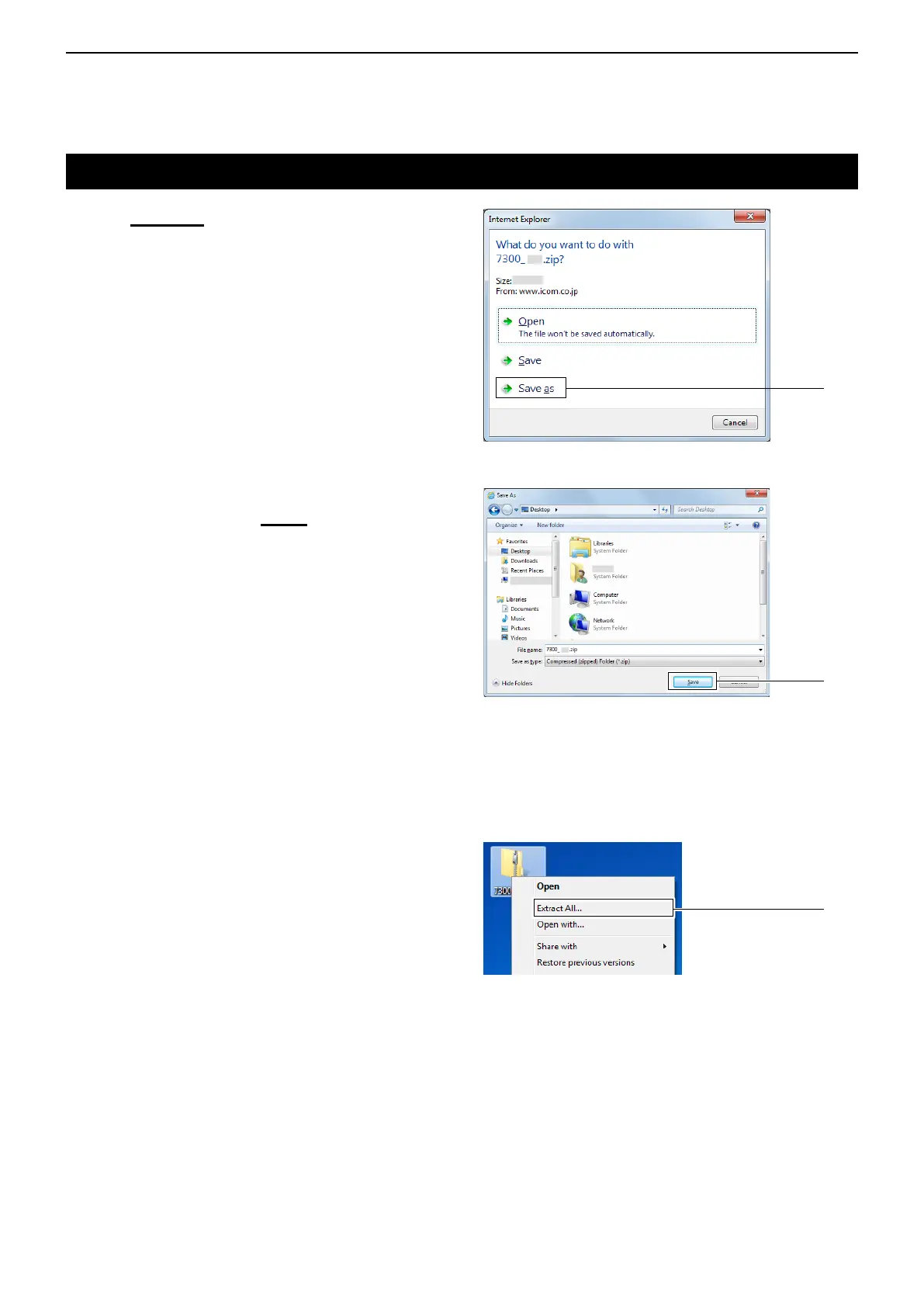15-4
UPDATING THE FIRMWARE
15
General (Continued)
5. C l i c k “Save as” in the displayed File Download
dialog.
6. Select the location where you want to save the
firmware, and then click [Save] in the displayed
File Download dialog.
• The le starts downloading.
• The rmware and the rm utility are compressed in a
“zip” format folder. Unzip it before use.
D Unzipping the rmware folder
1. Right-click the downloaded firmware folder (zip
format).
• Right-click menu is displayed.
2. Click “Extract All...”
• After unzipping, a folder is created in the same
location as the downloaded folder.
L In the “7300_*” folder, “7300_*.dat” is created.
* represents the release number.
Click
Click
Click