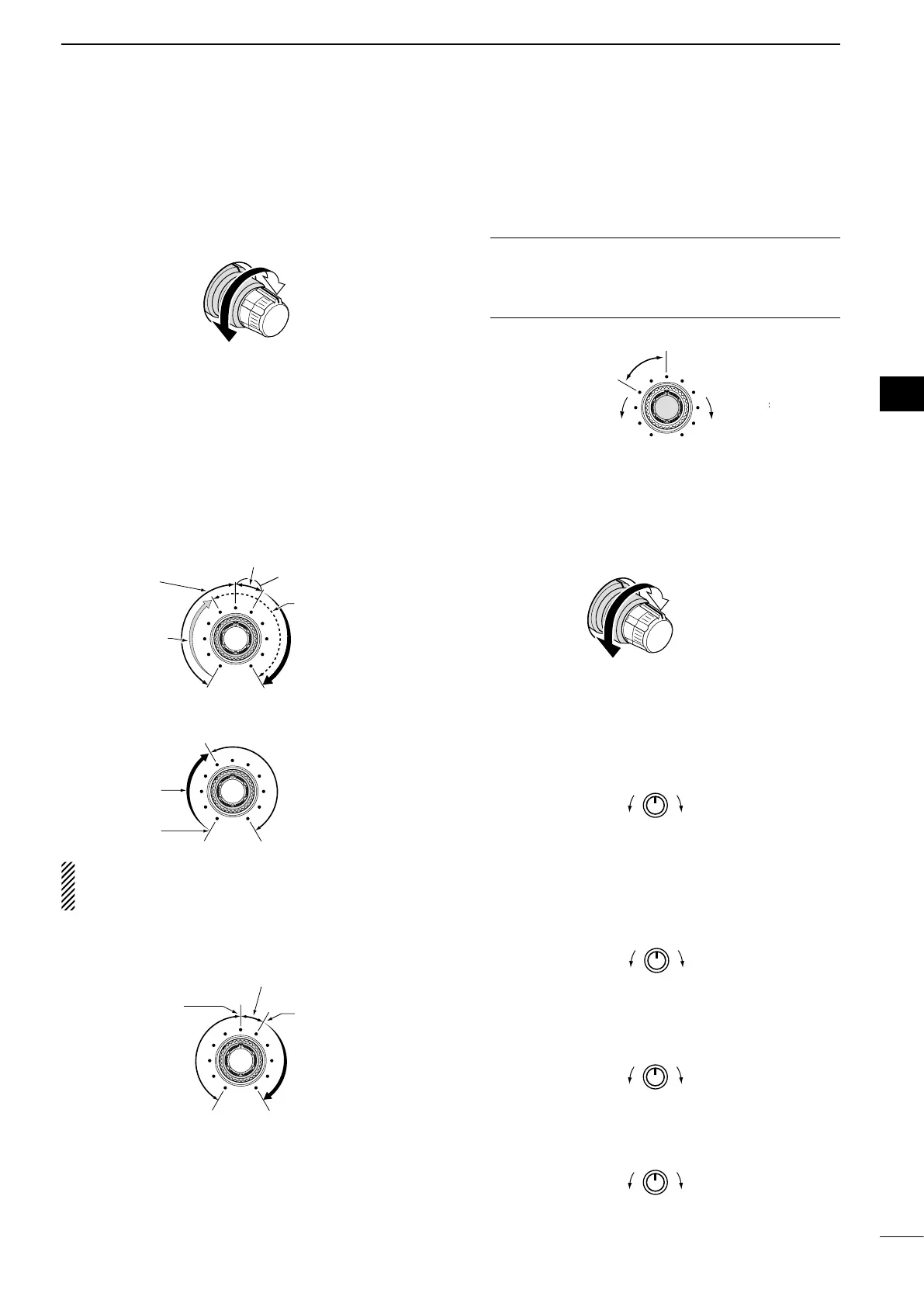!0 RF GAIN CONTROL/SQUELCH CONTROL
[RF/SQL] (outer control; p. 32)
Rotate to adjust the RF gain and squelch threshold
level.
The squelch removes noise output to the speaker
when no signal is received (closed condition).
•The squelch is particularly effectivein FM,but also
works in other modes.
•The12to1o’clockpositionisrecommendedfor the
most effective use of the [RF/SQL] control.
•[RF/SQL]operatesasonlyanRFgaincontrolinSSB,
CW and RTTY (Squelch is fixed open), or a squelch
control in AM and FM (RF gain is fixed at maximum
sensitivity), when the “RF/SQL Control” item is set to
“Auto” in the Set mode. (p. 86)
• When used as an RF gain/squelch control
Maximum
RF gain
S-meter
squelch
Noise squelch (FM mode)
Squelch is
open.
RF gain
adjustable
range
Recommended level
• When used as an RF gain control
(Squelch is fixed open; SSB, CW and RTTY only)
Minimum RF gain
Adjustable
range
Maximum
RF gain
While rotating the RF gain control, a faint noise may
be heard. This comes from the DSP unit and does
not indicate an equipment malfunction.
• When used as a squelch control
(RF gain is fixed at maximum.)
Squelch is
open.
S-meter
squelch
S-meter squelch
threshold
Noise squelch
threshold
(FM mode)
Shallow Deep
Noise squelch (FM mode)
!1 MIC GAIN CONTROL [MIC] (inner control; p. 34)
Rotate to adjust the microphone gain.
•ThetransmitaudiotoneintheSSB,AMandFMmodes
can be independently adjusted in the Tone Control Set
mode. (pp. 90, 91)
✔ How to set the microphone gain.
While speaking at normal voice level, adjust the mi-
crophone gain so that in the SSB or AM modes, the
ALC meter swings within the ALC zone.
Recommended level for
Icom microphones
Increases
Decreases
!2 RF POWER CONTROL [RF PWR]
(outer control; p. 34)
Rotate to continuously vary the RF output power
between 2 W (minimum) and 100 W (maximum).
(AM: between 2 W and 27 W).
!3 ELECTRONIC CW KEYER SPEED CONTROL
[KEY SPEED] (p. 37)
(Mode: CW)
Rotate to adjust the keying speed of the internal
electronic CW keyer to between 6 wpm (minimum)
and 48 wpm (maximum).
FastSlow
!4 BREAK IN DELAY CONTROL [BK-IN DELAY]
(p. 63)
(Mode: CW)
Rotate to adjust the transmit-to-receive switching
delay time for the Semi Break-in function.
Long delay for
slow speed
keying
Short delay
for high speed
keying
!5 COMPRESSOR CONTROL [COMP] (p. 64)
(Mode: SSB)
Rotate to adjust the compression level.
IncreasesDecreases
!6 MONITOR GAIN CONTROL [MONI GAIN] (p. 65)
Rotate adjust the monitor level for the clearest
audio output.
IncreasesDecreases
2
1
PANEL DESCRIPTION
1
2
3
4
5
6
7
8
9
10
11
12
13
14
15
16
17
18
19
20
21