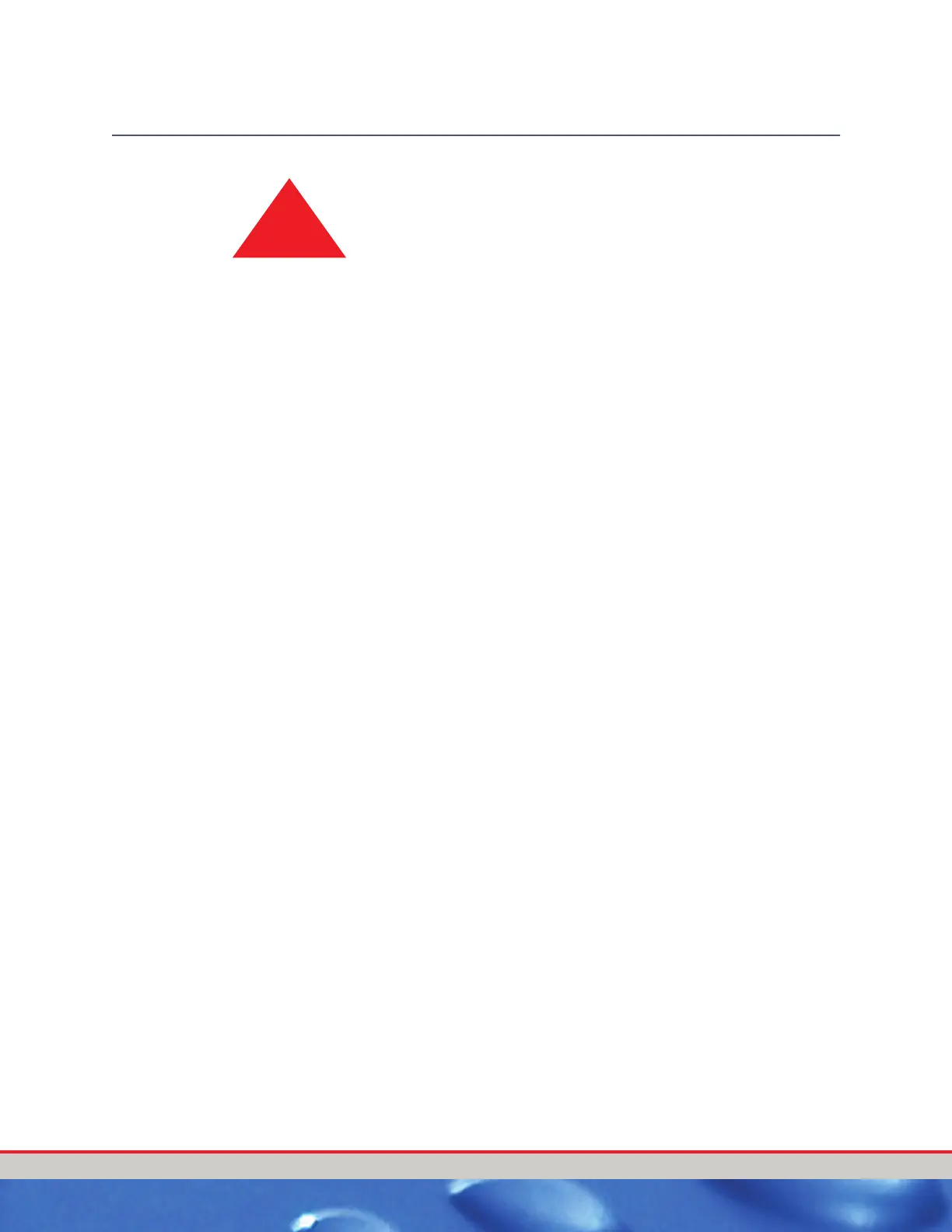System Hardware and Installation Tunnel Master
Jr. User Manual—Version 3.0
20 January 2016
PULSE/PROXIMITY SWITCH WIRING
See wash equipment vendor for location of the switch.
The Controller is designed to accept all commonly used pulse/proximity
switches. There are two types that are most commonly used, either a two
wire or three wire Sinking (NPN) switch. The drawing below indicates
the
wiring for these two types of switches.
The other type of switch is defined as a Sourcing (PNP). If it is determined that
this type of proximity switch is being used, there are two jumpers located just
below the CLK SINK and CLK SRCE terminal blocks (
JP1) and (JP2). These
jumpers must be moved to the SOURCE jumper position. Some pulse
switches vary in the wire color. You should check the pulse/proximity switch
manual for proper color codes. The following diagram shows how to wire the
pulse/
proximity switch into the Relay Box.
!
IMPORTANT: The pulse switch is a critical input for the
Controller. It signals the system that the conveyor is
moving and is the measuring device from which the
system knows when to turn equipment
devices on and off.
