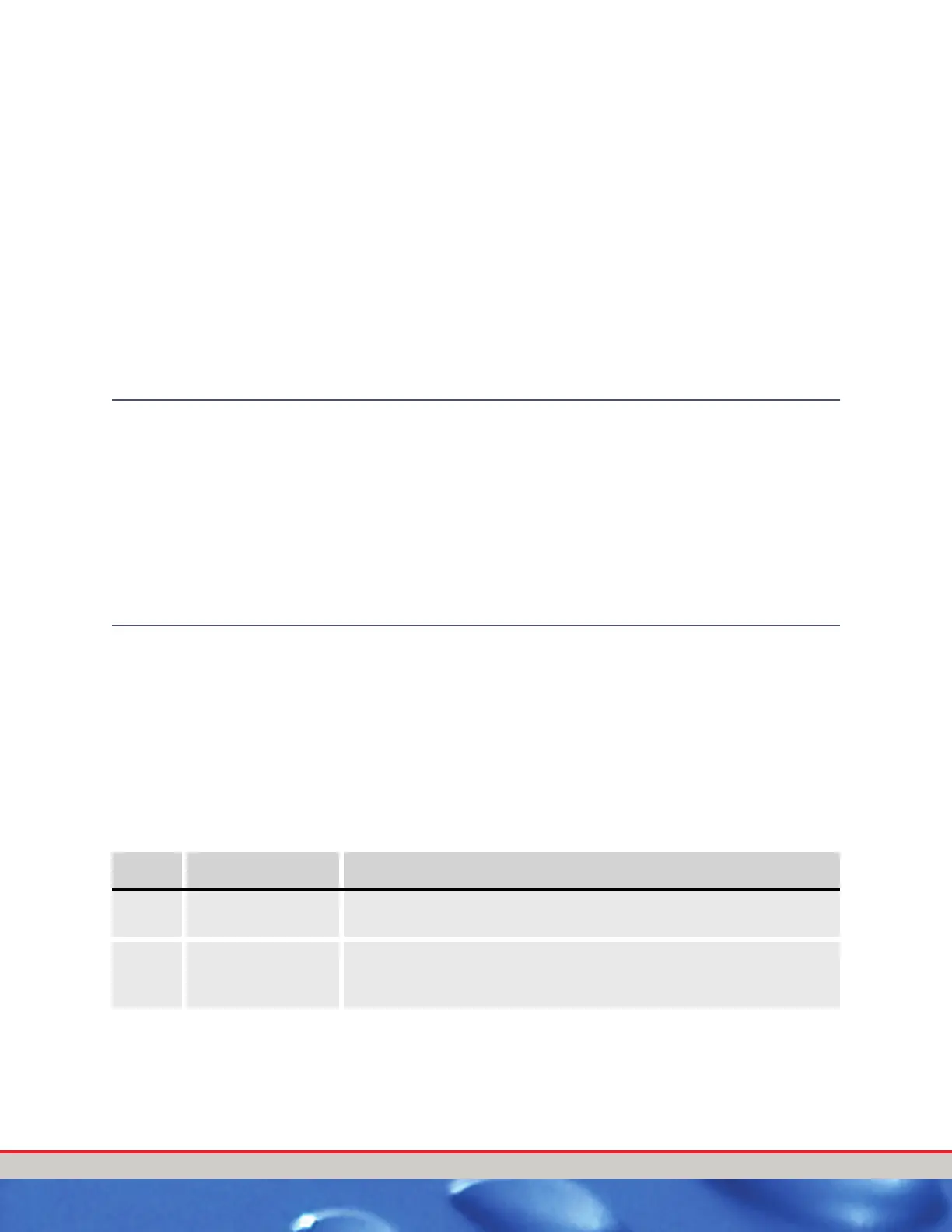User Manual—Version 3.0 Tunnel Master
Jr. Operating Procedures
January 2016 41
CHAPTER 3:
OPERATING PROCEDURES
OPERATING PROCEDURES
The Operating Procedures chapter will provide the user with an explanation
of how to operate their Tunnel Controller, process customer vehicles and
review operations through the reports available. As in the previous chapters,
the instructions will follow a logical trail through a day’s
operations
beginning with the opening process. Proper operation will ensure operators
that they will obtain accurate reports and prevent potential employee errors
or possible theft.
MAIN WASH MENU
After setting up the various wash settings and services, the user is now ready
to wash cars. The main wash menu is where many of the day to day activities
will be performed. It is important to train personnel in the proper selection of
these menu options to ensure accurate
shift reporting and to review
operations.
The following is a list of menu options in the Main Wash menu and a brief
explanation of their function.
Table 3: Main Wash Menu
Item Menu Option Function
1 Shift Break When selected this menu option will print a report, if a report printer is
attached, and ask if the operator wishes to close (Bump) the current shift.
2 Wet Down Wash This option allows the user to activate any equipment outputs, which have
been designated to activate whenever the operat or chooses this wet
down option.
