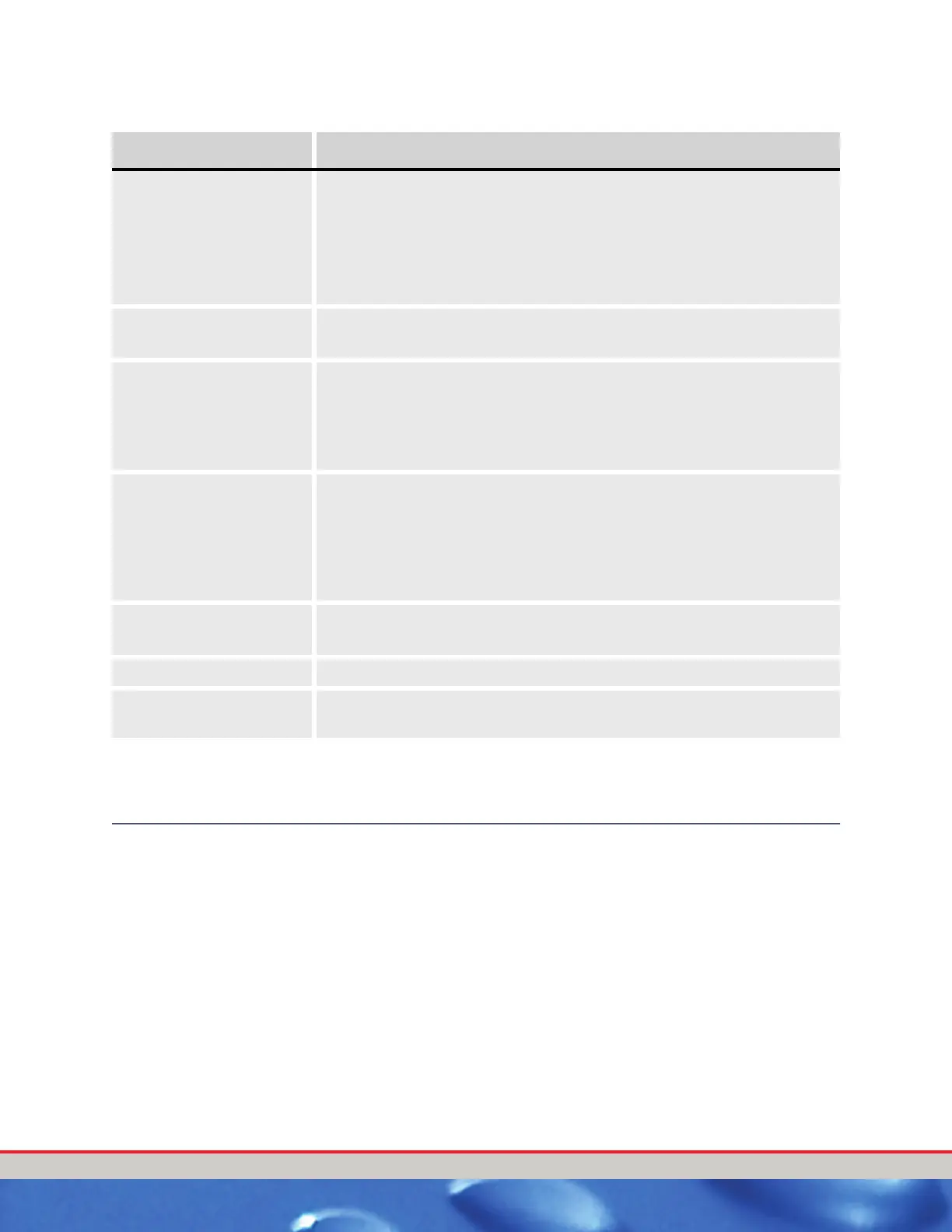Wash Configuration Tunnel Master
Jr. User Manual—Version 3.0
52 January 2016
SET DATE TIME
The first item to program is the correct date and time for the system to
recognize. This is menu option #3 in the Configure Wash menu. The time will
be important in that other programming options such as when to
automatically bump a shift will need the correct
time set to accomplish the
process at the correct time
of day.
Min Car Length The length in inches or the number of pulses of the minimum size vehicle that
may enter the car wash.
This can be as little as 24” but must be greater than the minimum pulse length
and greater than the anti- bounce value. This
is part of the anti-theft features.
Note: If using inches, when an entry is made the system will round off to the
closest setting possible based on the entry made.
Pulse On I nput 8 Is the Pulse Wiring installed on Input8? Enter Y for Yes and N for No. Default is
set to Y (Yes) on the Mandatory Only Secondar y Tunnel Master
Jr.
Max Car Length The length in inches or the number of pulses of the longest vehicle that will
enter the car wash before a violation is recorded. This is part of the anti-theft
feature.
Note: If using inches, when an entry is made the system will round off to the
closest setting possible based on the entry made.
Anti-bounce The length in inches or the number of pulses that the system still counts a
vehicle if the sensor drops out as car passes the gate switch for less than anti-
bounce value and comes back on. Value MUST be less than value set for Min Car
Length.
Note: If using inches, when an entry is made the system will round off to the
closest setting possible based on the entry made.
ResetCount
The number of times the Tunnel Master
Jr. has been reset.
For information purposes only.
ExpireDays For ICS use only.
EqptMeasurement
InInches
If Y (Yes), the equipment distance measured in inches. If N (No) the equipment
distances is measured in pulses.
Table 9: Wash Settings Menu
Wash Setting Field Description