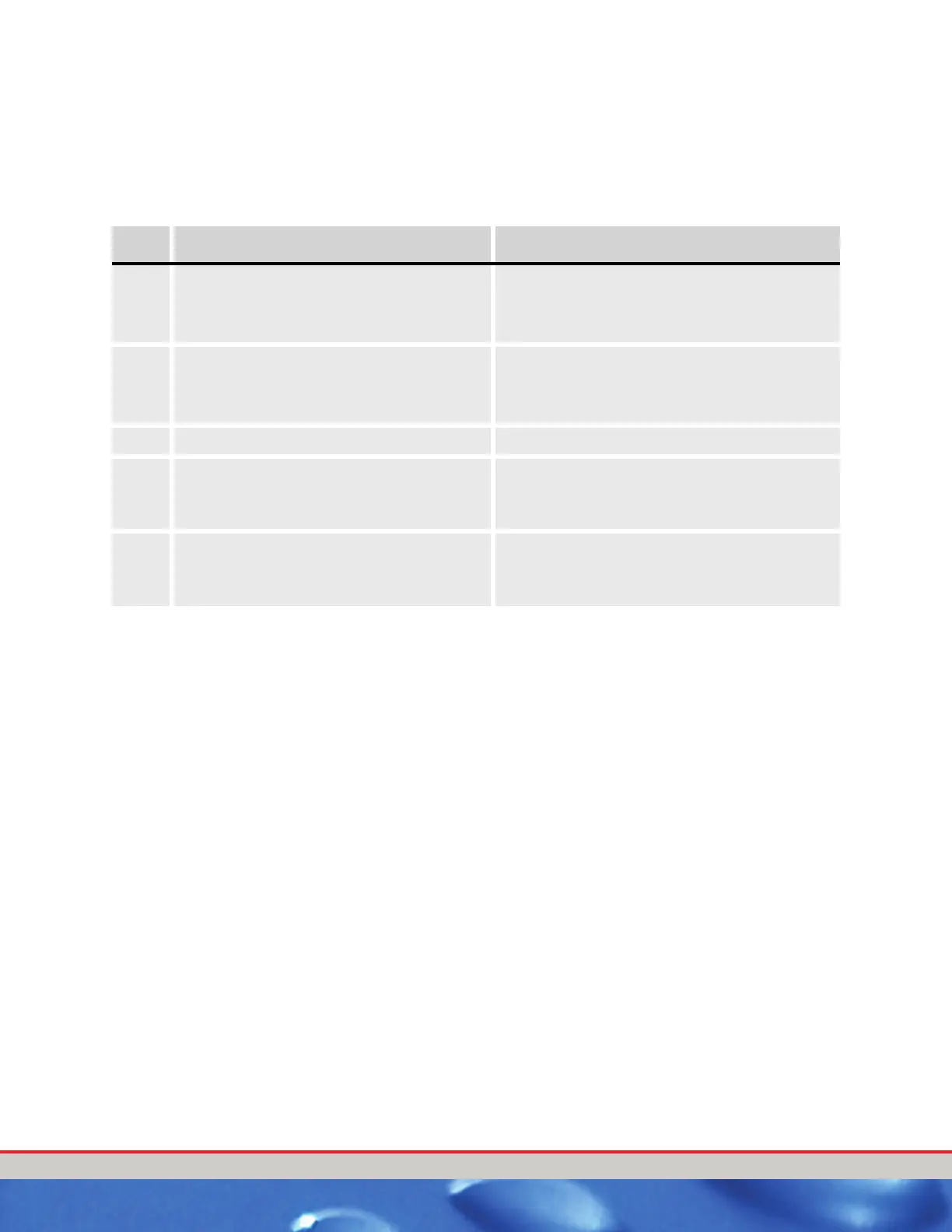Wash Configuration Tunnel Master
Jr. User Manual—Version 3.0
46 January 2016
This feature allows you to restrict access to the menus in the
Tunnel Master
Jr. system.
Follow these steps to set or change the system password.
Table 6: Change the System Password Instructions
Step Action Screen Display
1 Press the numeric key 3 from the Main Menu to
select Configure Wash.
[1] Shift Break [4] View Counts
[2] Wet Down Wash[5] Print Reports
[3] Configure Wash
2 Press the numeric key 6 to select Set
Password.
[1] Services[4] Wash Settings
[2] Outputs[5] Set Date Time
[3] Output List[6] Set Passw ord
3 It will then prompt you for the new password. New Password: _
4 Enter in your password.
Example: For the letter L, press the 4 key three
times
New Password: _
5 Press the ENT key to save your changes, and
return to the Configure Wash Menu.
NOTE: Remember this password.
New Password: ICS _
