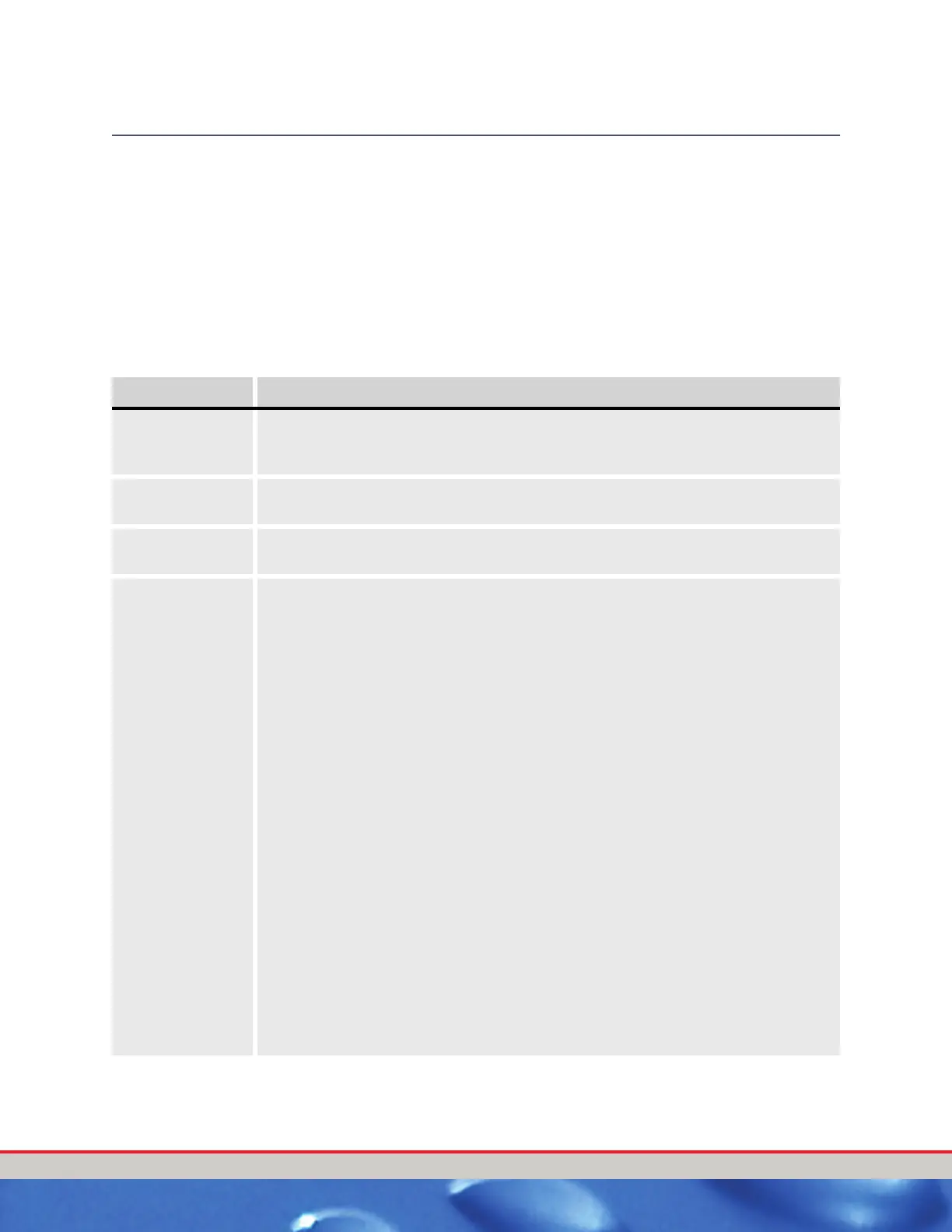Wash Configuration Tunnel Master
Jr. User Manual—Version 3.0
56 January 2016
OUTPUTS
The Outputs menu option is where the user will initially setup and later, as
needed, edit the wash relays that will be activate for the various was
equipment. The basic Tunnel Master
Jr. Relay Box allows for up to 24 Outputs.
There is an option to add an additional Relay Box that will provide for an
additional 24 Outputs for a total maximum of 48.
The available Outputs menu items and a brief description of their function
are listed in the following table.
Table 12: Outputs Descriptions
Menu Item Function
Output Enter the relay number corresponding to the relay switch on the outside of the relay box.
They are numbered 1-12 down the left side and
13-24 down the right side.
Name The name of the specific equipment controlled by this relay,
i.e., Soap Foamer, etc.
Start Enter the number of pulses or inches, depending on the setup choice in Wash Settings,
for how far past the gate switch (electric eye) the piece of equipment should turn on.
Type Use the “0” button to advance to select the option desired.
M = Mandatory, relay will activate for any service sold that is set as a Base.
S = Selective , relay will activate only when a service set as an Extra Service is sold along
with a Base service.
D = Deselective, relay will NOT activate when a service with this
output is selected.
C = Conveyor, relay is activating the motor starter solenoid for the conveyor motor when
a Panic circuit is wired to the designated relay .
R = Roller, relay activates the roller up solenoid. Start time entered on Roller output will
be how long the roller up cylinder is activated. If you enter an extend time , the system
will fire the roller up relay for the start time, then pause for the extend time and then fire
for the start time a second time. This is known as an up down up.
A = Auto Stop, relay is tied to a stop circuit for shutting down the car wash after the last
vehicle exits the wash or there is no wash activity. In order for this to work, you must set
the Auto Stop Period in the Wash Settings.
O = This output is used to start the conveyor once you have a
base service selected.
NOTE: YOU MUST HAVE A HORN RELAY SETUP WITH A START TIME IN ORDER FOR THIS
RELAY TO FIRE.
H = This output will fire your Horn. The start time for this output is how long, in seconds,
that the horn will blow for . The extend time is how long, in seconds, the system will delay
starting the conveyor.
